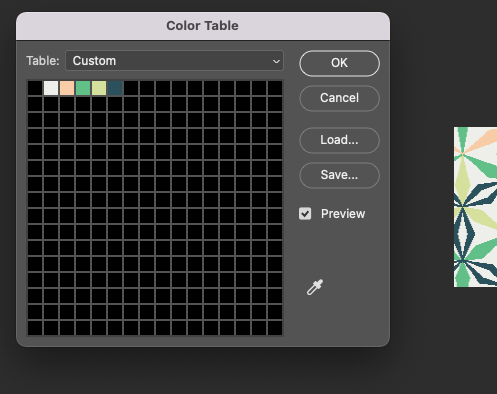Indexed color mode issue
Copy link to clipboard
Copied
I need to convert my image to indexed color mode with customed color table, so that I can open the image in another weaving software called EAT. The image should has exactly the same color sequence as the color table shows in Photoshop. It worked perfectly before, but today the color sequence messed up when open in another software. When I change the mode to indexed color, it looks like the image below which is what I want.
However, when I saved it as TIFF file and reopened it in Photoshop, the color table changed to the image below. The grey area has been changed to black. Is it normal? Does anyone know what is the issue? Thank you!
Explore related tutorials & articles
Copy link to clipboard
Copied
Can you use a gif instead of tiff? I used to do this all the time a million years ago in web design with save for web - now would be legacy.
Get ready! An upgraded Adobe Community experience is coming in January.
Learn more