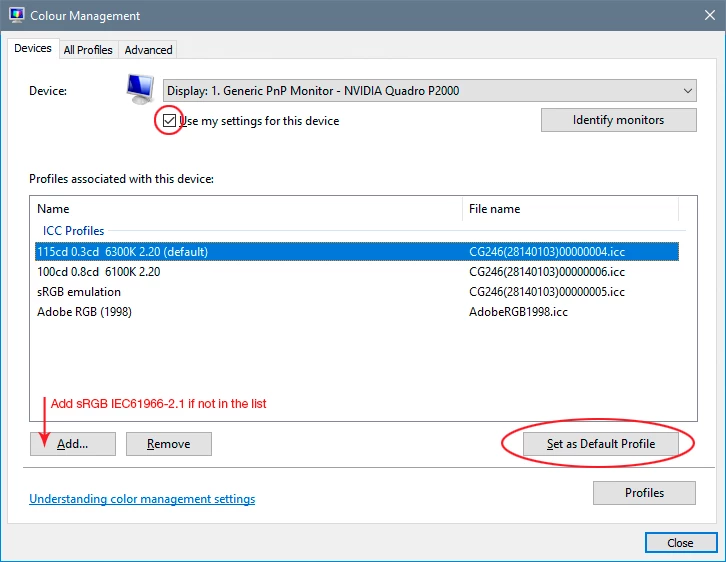Initially new Photoshop CC 255,255,255 is objectionly yellow
I used CS6 for years, but this week updated to the latest Photoshop CC online version. Its Photoshop color is misbehaving from the start. White is the worst, always with an objectionable yellowish color cast, it has never shown white. It’s not the system or monitor, a white shows fine in all other Windows apps like Irfanview, but is yellowish in only Photoshop. Win10 File Explorer with Nikon raw codex shows icons white, not yellowish. ACR color is fine and white is white.
Bridge is less obvious (small), some icons are hard to decide, but an occasional white one is strongly yellowish. It is not image white balance, and 255,255,255 White sent from ACR is yellowish in Photoshop. Old existing JPG or PNG images that were always white are yellowish in PS. I cannot measure the yellow, because the Photoshop Info tool reports it to be 255,255,255, but it shows yellowish. The PS Background/Foreground tool says 255,255,255, but shows yellowish. Etc, etc. 255,255,255 is strongly yellowish in Photoshop CC.
I did have the install server fail twice on Photoshop on the 21st, but third time worked. ACR slider controls were generally inoperative, but an update next day (Jan 22) corrected that.
All the color menu settings were untouched default, and it always initially had the yellowish whites from the start. I have tweaked around since trying differences, but find no difference. All settings say sRGB. I have no idea what to do? Hoping for ideas about what to check?