Insert Page in Photoshop iPad
How do I add/insert a page in Photoshop iPad?
Since there is not the option of FIle/New... I can't figure out how to simply add an additional page.
How do I add/insert a page in Photoshop iPad?
Since there is not the option of FIle/New... I can't figure out how to simply add an additional page.
Photoshop has never had pages — you can find pages in InDesign and Microsoft Word. Photoshop has always used a canvas.
It's true that Photoshop for iPad does not have File > New, as there is no "File" menu. Instead, you'll find "Create New" in the lower left when you launch the app.
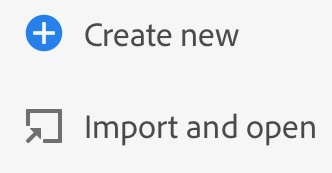
If, by chance, you are thinking of Artboards, Photoshop for iPad does not have them.
Jane
Already have an account? Login
Enter your E-mail address. We'll send you an e-mail with instructions to reset your password.