- Home
- Photoshop ecosystem
- Discussions
- Re: Install ICO format/plugin in photoshop CC?
- Re: Install ICO format/plugin in photoshop CC?
Copy link to clipboard
Copied
Hi there
How do I install ico format in photoshop CC, windows 8.1 64bit.
Thanks in advance!
 1 Correct answer
1 Correct answer
To anyone that stumbles onto this post I would like to assure you that the ICOFormat plugin is alive and kickin and works well within CC, you need to create a folder ( if its not there already ) called "File Formats" inside of your C:\Program Files\Adobe\Photoshop CC 2015\Plug-Ins\File Formats <----- drop the plug-in inside this folder
Just go the site - Telegraphics - Free plugins for Photoshop & Illustrator...and other software scroll down
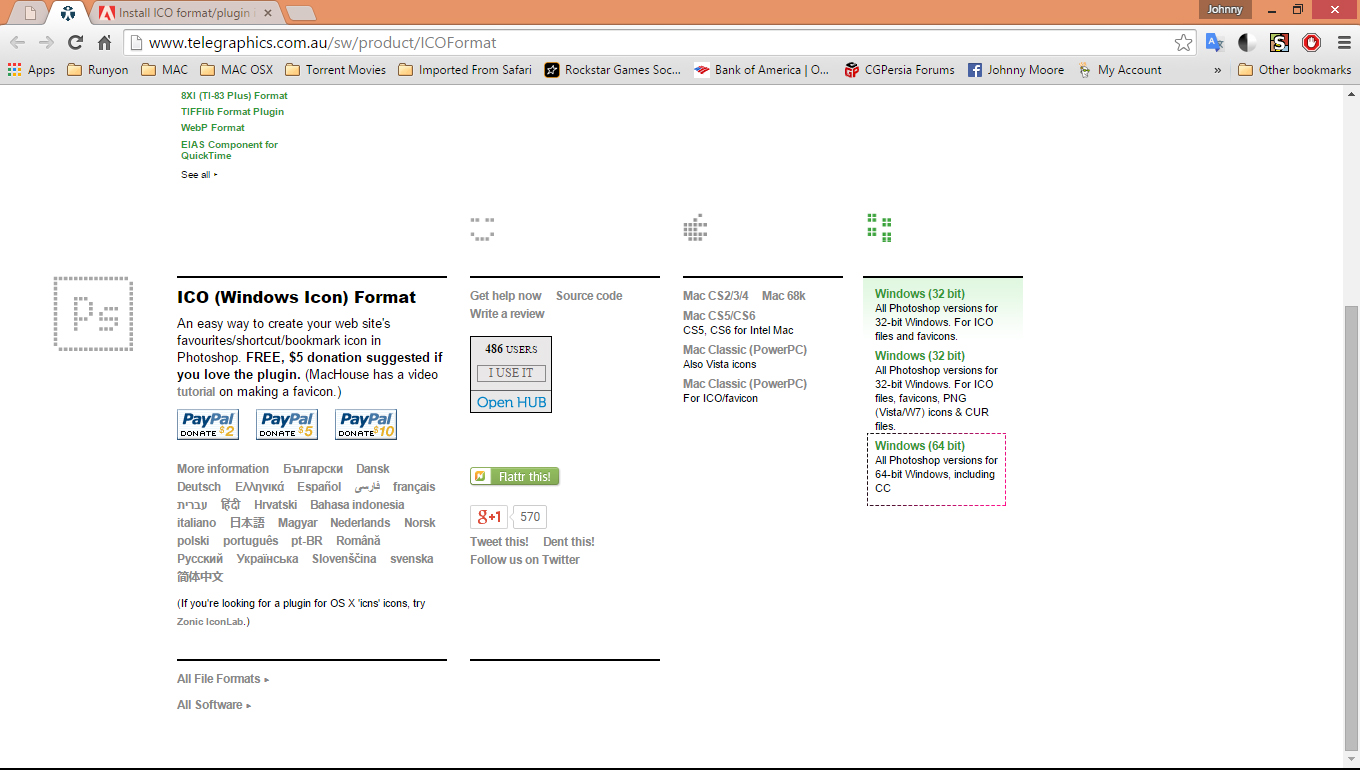
I doubt anyone needs this but here is a link illustratin
...Explore related tutorials & articles
Copy link to clipboard
Copied
The Telegraphics.com plug-in (ICOFOrmat.8bi) does not work in Photoshop CC as of Jun-2014.
WORKAROUND:
The workaround is to save the images as PNG (16x16, 32x32, 48x48 and 64x64), then convert them at
IcoBundle
You may want to combine those icons, so it will scale gracefully in File Explorer.
To combine those ico files, use ICOBundle (download from http://telegraphics.com.au/sw/product/ICOBundle)
The syntax to combine the icons is:
icobundl.exe -o <output file> <input files separated with spaces> -
For example:
icobundl -o test.ico test16.ico test32.ico test48.ico test64.ico
Enjoy!
Copy link to clipboard
Copied
Sorry but from a 2 Kilobytes PNg file, the converticoCOM Site produces a 100 Kilobytes Icon! To big for such a small item... Not good for page speed. It needs to be produced well because it's probably not gonna be optimized / touched in a long time..
I used https://convertio.co/de/png-ico/ produces files around 10-15 kb or smaller depending on your PNG Icon size
Copy link to clipboard
Copied
To anyone that stumbles onto this post I would like to assure you that the ICOFormat plugin is alive and kickin and works well within CC, you need to create a folder ( if its not there already ) called "File Formats" inside of your C:\Program Files\Adobe\Photoshop CC 2015\Plug-Ins\File Formats <----- drop the plug-in inside this folder
Just go the site - Telegraphics - Free plugins for Photoshop & Illustrator...and other software scroll down
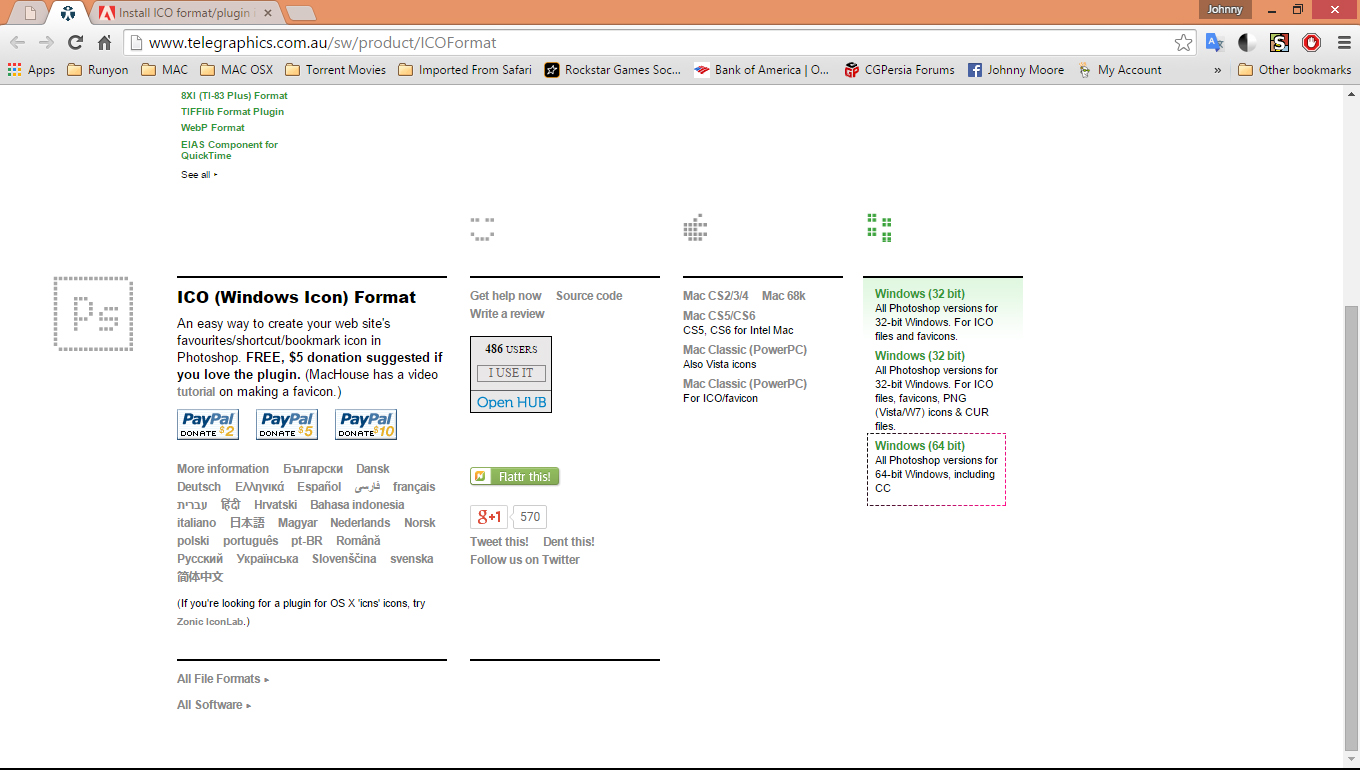
I doubt anyone needs this but here is a link illustrating the install procedure ![]() How to Save a Favicon in Photoshop CC - YouTube
How to Save a Favicon in Photoshop CC - YouTube
Copy link to clipboard
Copied
It looks like you only mentioned how this can be done for Windows users. What will be the way(file path) for Mac users? Should we create the same File Formats folder in the Plug-ins folder of Photoshop CC located in Applications? I already tried that and it didn't work. Any help is appreciated.
Copy link to clipboard
Copied
Easy: Hard Drive/Applications/[Photoshop version]/Plug-ins
Copy link to clipboard
Copied
Be sure to use the correct capitalization. If it still does not work, the plugin might not be compatible with the latest version on Mac: the page does mention that the ICO plugin is compatible with ALL version of Photoshop for WIndows, but up to CS6 for Macs.
There is always iConvert icons
Copy link to clipboard
Copied
The ICO (Windows Icon) Format plugin for Mac CS5/CS6 seems to work here with photoshop cc 2015 on Mac OS X 10.11.2
I just opened the downloaded dmg file and dragged the ICOFormat plugin to /Applications/Adobe Photoshop CC 2015/Plug-ins
Copy link to clipboard
Copied
Does this work with 2018?
Copy link to clipboard
Copied
I've installed the old ICOFormat plugin, straight into the /Applications/Adobe Photoshop CC 2018/Plug-ins folder, and it works fine in CC 2018.
Copy link to clipboard
Copied
Thank you, JohnnyBob1970
Why is this so complicated, Adobe?
I just added .ico and .webp.
Copy link to clipboard
Copied
so what do we now that the entire domain no longer exists?
Copy link to clipboard
Copied
Copy link to clipboard
Copied
Thank You,
___
Show Up ... Just 2B Present ...
Savour Every Sensation
Martin C. Levergood II
Human Condition Consultant
Feel Emotions, never let them Feel YOU!
_____
_______
Be Well and WHealthy!
Copy link to clipboard
Copied
This
ICO (Windows Icon) file format plugin for Photoshop
is working in Photoshop cc 2019; however, it only supports 256x256; the ICO file format option when saving your file will only appear when your image size is 256x256 pixels or lower

Copy link to clipboard
Copied
@pepe lameira: It is normal for icons to be 256x256 and smaller. The Windows standard is actually 32x32.
Copy link to clipboard
Copied
Here comes another confirmation.
The plugin works smoothly on Photoshop 2021.
Just drop the plugin file in your PS plugin folder and keep in mind the max. 256x256 file size.
Copy link to clipboard
Copied
hi there, I just did that but a window pump up , somthing about telegraphics, do you know where I can download the Ico plugin? or maybe is just because of the size?
thank you!
Copy link to clipboard
Copied
- Go to the site Telegraphics scroll down to ICO Format then, on the right select either 32bit, 64bit, ot Mac depending on your PC
- Go to your Photoshop CC install ~ [Drive Letter]:\Program Files\Adobe\Adobe Photoshop 2021\Plug-ins\
- Creat a new folder named File Formats place the file ICOFormat_.8bi into that folder then restart Photoshop CC.
* Remember that it will only show up in the Save As menu if it is 256x256 and smaller.
** This also adds .cur format as well, so you can make cursors in Ps CC
Copy link to clipboard
Copied
Thanks for the detailed description.
I have the plugin installed but it's always good to have some backup info handy. Especially when youlike me and tend to forget stuff like that once everything seems to work fine.
Copy link to clipboard
Copied
You are very welcome. Glad to be of assistance,
Copy link to clipboard
Copied
As of today, July 30 2021, Adobe has decided to brick all external plug ins and put in place a in app market place.
Making amazing plug ins from Telegraphics unuable. Which is a shame since I have been using them for years only to have adobe thanos it away.
Copy link to clipboard
Copied
As far as i know, adobe has not "bricked" third party plugins.
If you have, for example, an M1 processor mac it may seem that is the case, but in reality third party plugin makers need to compile the plugins and meet the quarantine requirements to work on M1 macs just as they did when apple switched to Intel processors from PowerPC processors.
Copy link to clipboard
Copied
"As of today, July 30 2021, Adobe has decided to brick all external plug ins and put in place a in app market place."
Please provide a link to where Adobe announce this? (Or something else to support this bad news).
Copy link to clipboard
Copied
Thank you JohnnyBob1970
for your clear and comprehensive answer - youre a Prince!
-
- 1
- 2
Find more inspiration, events, and resources on the new Adobe Community
Explore Now


