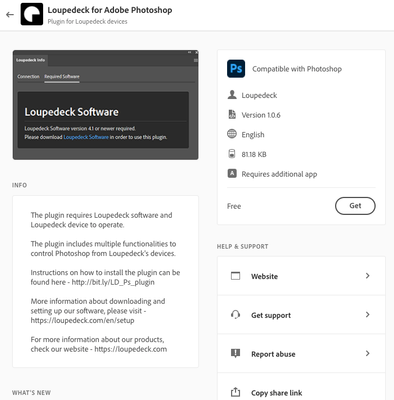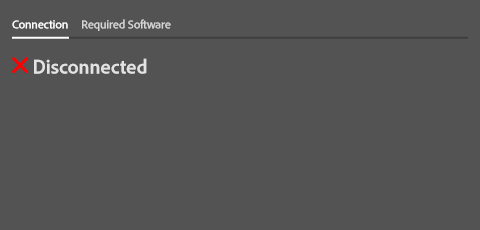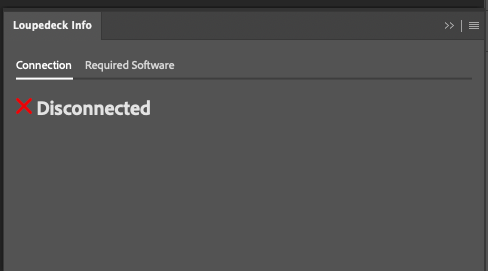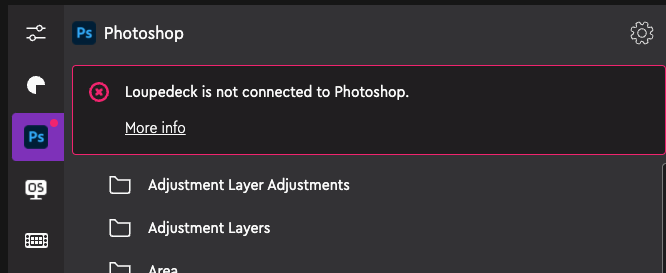Copy link to clipboard
Copied
Tôi không thể cài đặt plugin Phần mềm Loupedeck từ Marketplace.
Có cách nào để làm cho nó hoạt động trên adobe không?
 2 Correct answers
2 Correct answers
Also the plugin require a compatible version of the Loupedeck software package. Make sure it is complatible with Win 11.
If any issues arise - best way to solve would be to 1) search possible answer from Customer Support Portal, or 2) contact Loupedeck Customer Support directly.
Explore related tutorials & articles
Copy link to clipboard
Copied
Error code one usually means no network connection. Are you online?
Copy link to clipboard
Copied
yes i am online i cant install plugin on current account.
Copy link to clipboard
Copied
i try to create a new test account, it installs the plugin again, i go back to my account, the plugin disappears, and i can't install it, the software gives me an error -1
Copy link to clipboard
Copied
Copy link to clipboard
Copied
I am not able to install LoupeDeck plugin into photoshop software. Can you support me offline software to install?
Copy link to clipboard
Copied
This is a user-to-user forum not direct Adobe support. If you click the name it will open the details window. Inside are options for support and directions on how to download the plugin from the developer.
Copy link to clipboard
Copied
Also the plugin require a compatible version of the Loupedeck software package. Make sure it is complatible with Win 11.
Copy link to clipboard
Copied
thanks you sir,
Now I can use the LoupeDeck keyboard shortcut again, but still can't install the plugin.
I thank you for your help
Copy link to clipboard
Copied
Hi,
On my pc i get this status in Photoshop 2022
How can i solve this problem?
The loupedeck is working fine with the loupdeck software. version 5.0.1
Version 51012043 have issues with installing on my pc
Thamks
Peter
Copy link to clipboard
Copied
Hello, can you send me this plugin by e-mail?
Copy link to clipboard
Copied
Hello, Loupedeck's Photoshop plugin cannot be installed manually by e.g., adding a file into a folder. Installation process must go via Adobe Creative Cloud to integrate the plugin correctly to Adobe's (Photoshop) system.
Installation can only be done by either 1) Installing the Loupedeck Software which installs the plugin as a part of the process, or 2) Installing the plugin from Adobe Creative Cloud's "Stock & Marketplace".
--
// Karo Holmberg, Loupedeck/Logitech (PO: Photoshop, Lightroom Classic, Illustrator, Capture One)
Copy link to clipboard
Copied
If any issues arise - best way to solve would be to 1) search possible answer from Customer Support Portal, or 2) contact Loupedeck Customer Support directly.
--
// Karo Holmberg, Loupedeck/Logitech (PO: Photoshop, Lightroom Classic, Illustrator, Capture One)
Copy link to clipboard
Copied
Unfortunately it still doesn't work for my mac