- Home
- Photoshop ecosystem
- Discussions
- Instead of Fill a shape with color...How to change...
- Instead of Fill a shape with color...How to change...
Copy link to clipboard
Copied
hello - in Photoshop CC 2017
I can select a solid color for a new fill layer and change black to a specific color - but rather than fill the entire shape to a solid color is there any way to just color only the black lines and shades of black lines to a specific color?
Thanks so much for any and all help..........
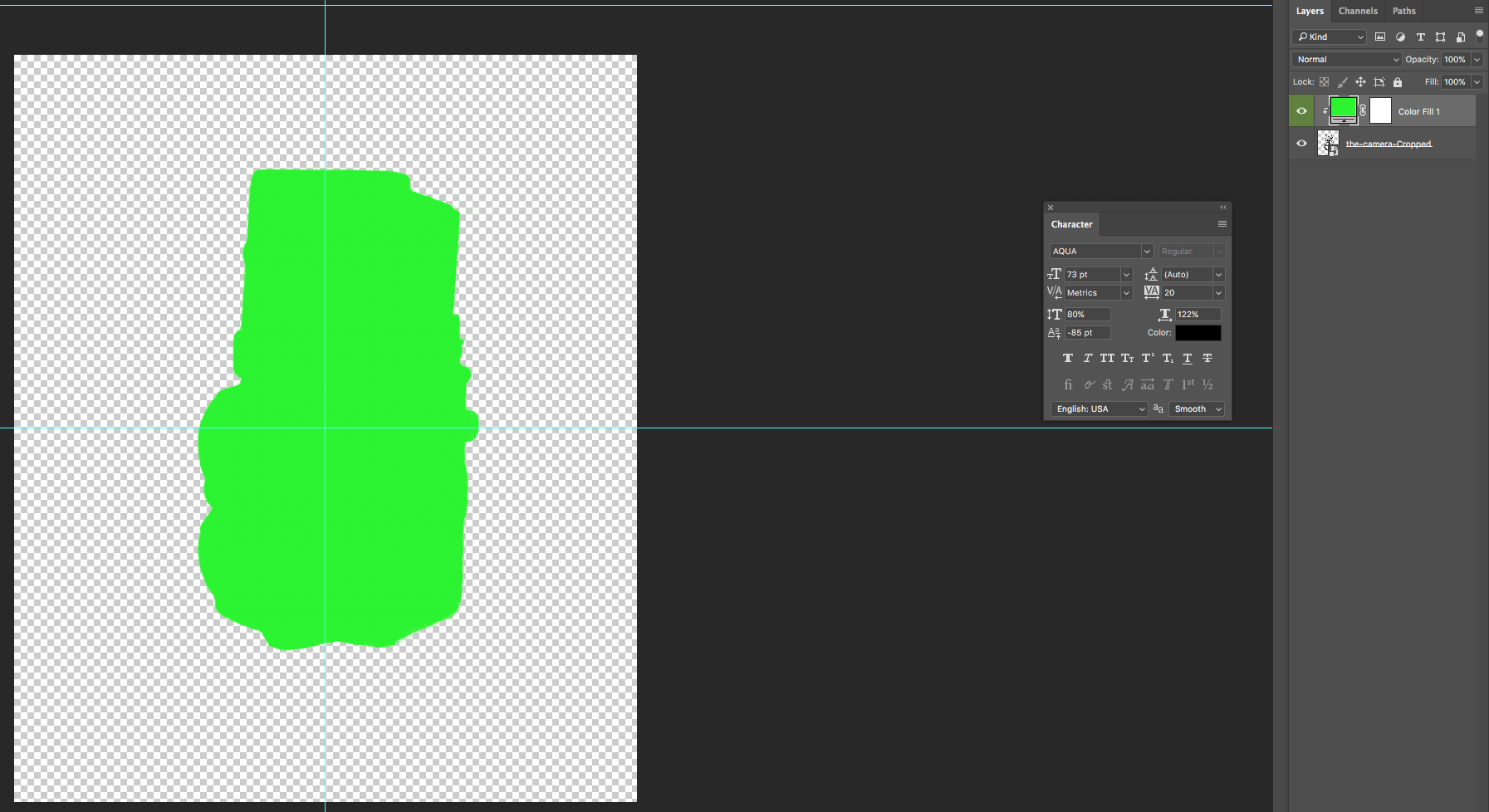
 1 Correct answer
1 Correct answer
Control+Click on the RGB thumbnail in the Channels panel to load it as a selection, and Shift+Control+I to invert the selection. Now add the Solid Color layer, and the selection will be used as the mask.

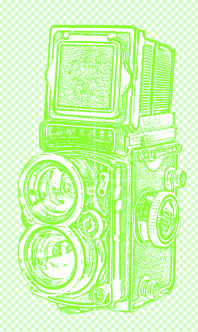
You'll probably want to hide the original layer, as some of the black will show through.
Explore related tutorials & articles
Copy link to clipboard
Copied
Control+Click on the RGB thumbnail in the Channels panel to load it as a selection, and Shift+Control+I to invert the selection. Now add the Solid Color layer, and the selection will be used as the mask.

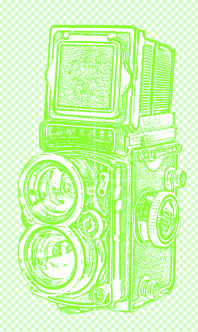
You'll probably want to hide the original layer, as some of the black will show through.
Copy link to clipboard
Copied
Thanks Semaphoric - That's exactly what I want. I am on a Mac so when I go to the channels tab RGB RED Green Blue are all on. When I hit control and click on RGB note goes- it just stays the same.
I can select command click on RGB and I will get the marching ants (is that a selection as you suggest?) but then when I shift control to invert - nothing changes. And to illustrate further my lack of knowledge... How do I add the solid color layer and make the "selection" be the mask.....
I know it must be easy but I must be doing something wrong....
Thanks so much for your help!
Copy link to clipboard
Copied
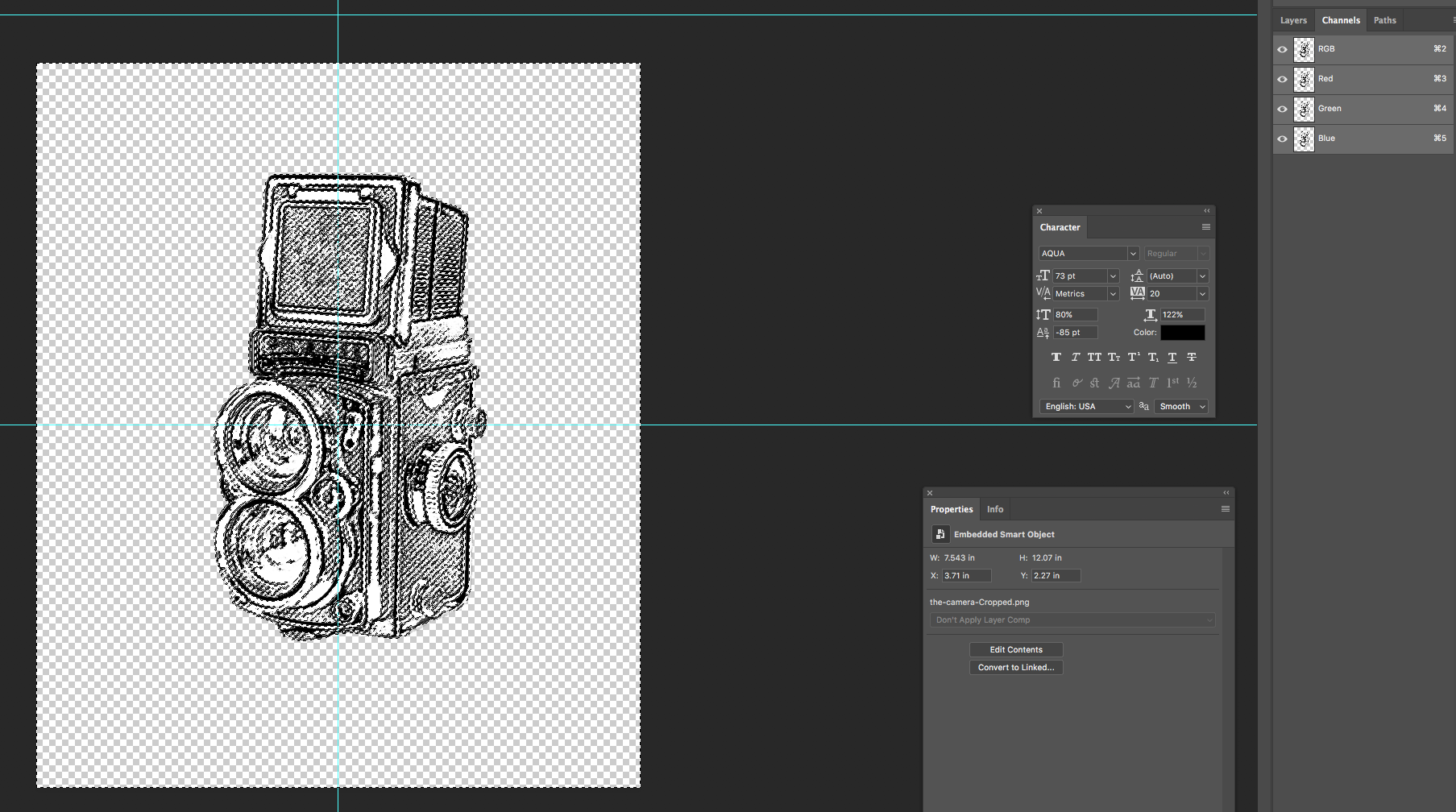
Copy link to clipboard
Copied
I can make the selection in Channels > RGB Command click > back in Layers Command Click puts me here... is this where I should be?

Copy link to clipboard
Copied
Hey Semaphoric -
I got it... Thanks so much!!!
Your a Lifesaver!
Garry
Find more inspiration, events, and resources on the new Adobe Community
Explore Now