- Home
- Photoshop ecosystem
- Discussions
- Is anyone willing to remove the water spots in thi...
- Is anyone willing to remove the water spots in thi...
Is anyone willing to remove the water spots in this image?
Copy link to clipboard
Copied
Hello guys! We took some nice pics while visiting this beautiful waterfall, unfortunately the water from the waterfall was in the air everywhere. This is my favorite image but the image is full of water spots at the top. Is anyone willing to fix this? Is it even possible? I have a higher pixelated version if needed ![]()

Explore related tutorials & articles
Copy link to clipboard
Copied
Remove them? Are you kidding? This is a wonderful shot! I love it! The drops just add to the mood. I wouldn't dream of taking them out, even if it was easy...
All I would do here is correct the chromatic aberration (the colored fringing). You can try to do that in Lightroom with the dedicated tools on the raw file. If that doesn't work add a masked adjustment layer and paint it out. Here it's just quick and dirty with a hue/sat layer.
Oh, and lighten up the shadows a little bit, just to add to the hazy feeling.

Copy link to clipboard
Copied
Most of the detail at the top of the image has been obliterated and there is quite a bit of light refraction around the water droplets causing color fringing so I thought the best thing to do was to fake the missing detail rather than try to remove all the flares and halos. I quite like 'Bokeh' effects and so have left them in on the right side.
 .
.
Copy link to clipboard
Copied
Its a great photo and I really enjoy the natural Bokeh effect. Personal opinion of course
Here's a version I made super quick, bringing out some highlights and some hue adjustments
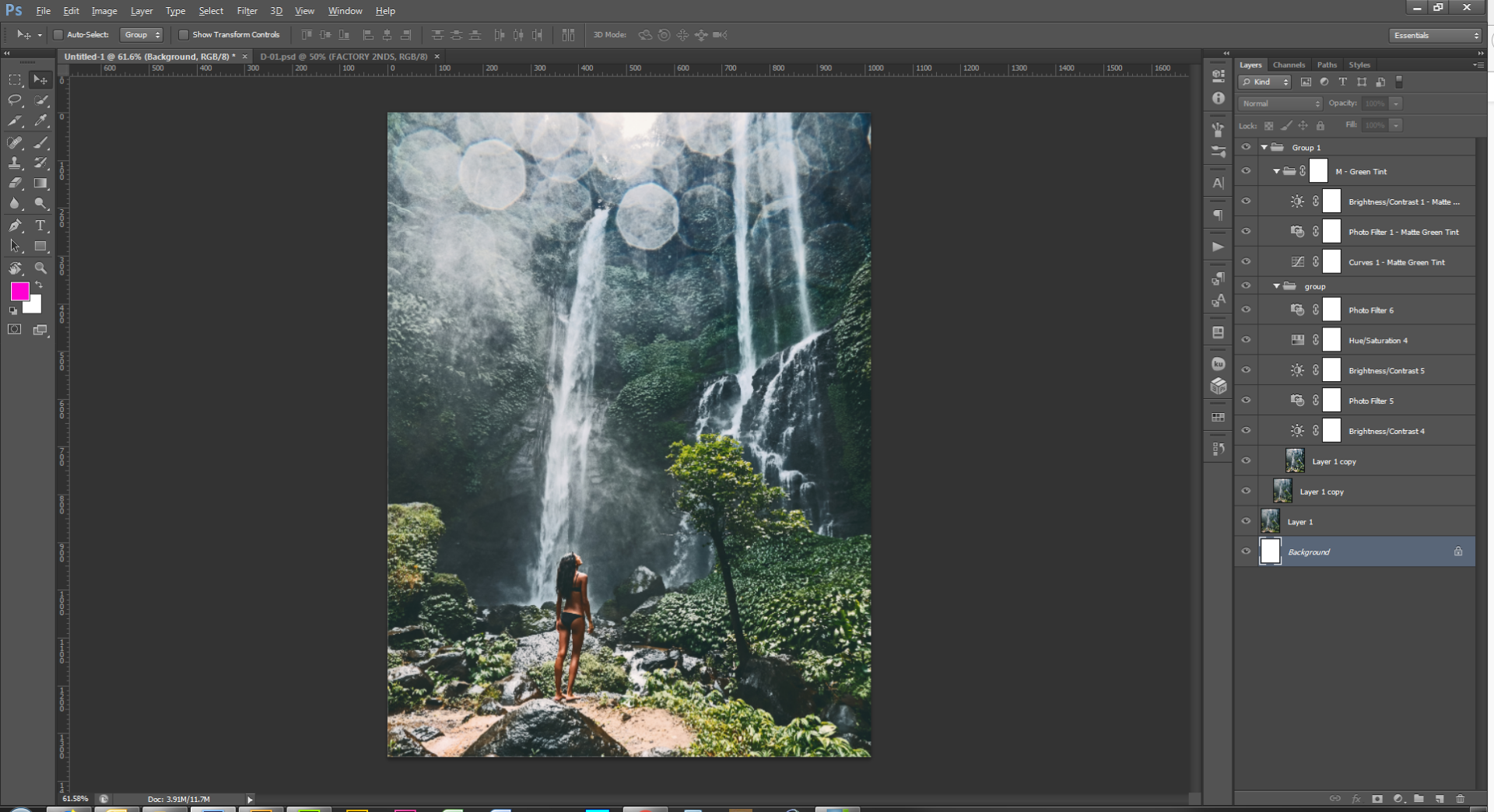
Copy link to clipboard
Copied
I agree with the others here: this is a great image, and would look much less interesting without the Bokeh effects at the top. It's almost dreamy. I'd categorize this photo under "beautiful accidental shots".
Just leave it: without it will look much less interesting.
Copy link to clipboard
Copied
you just capture nature. why remove it?

