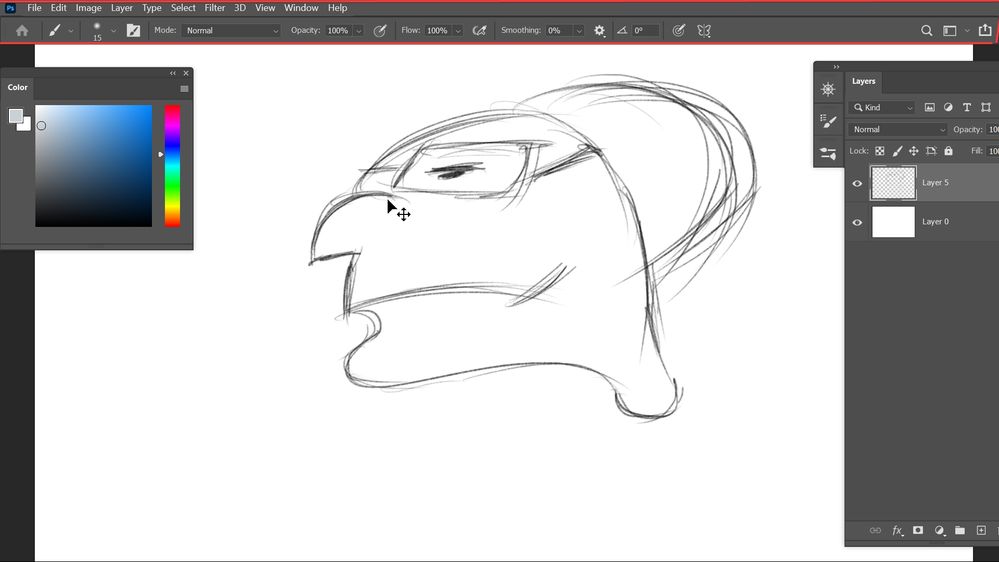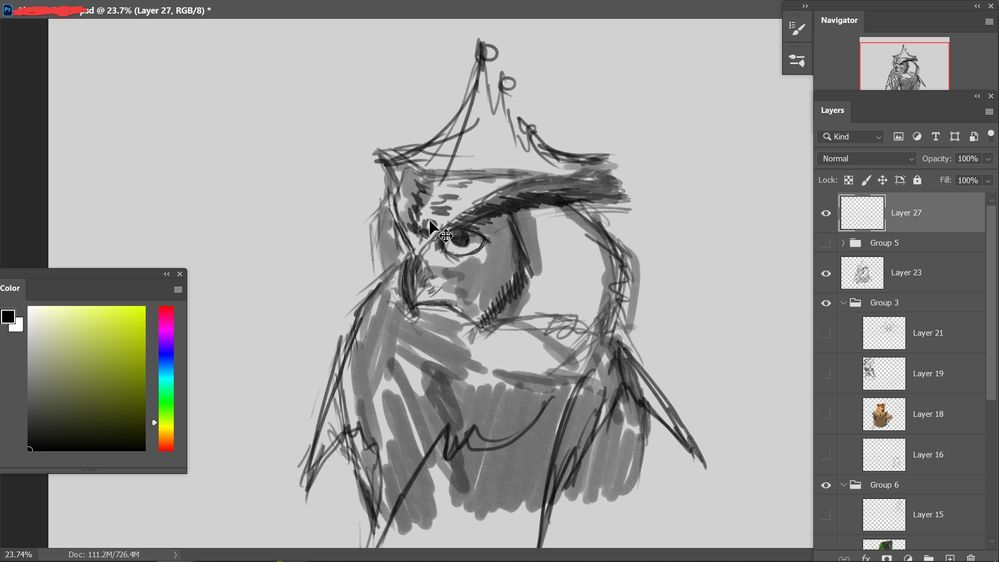- Home
- Photoshop ecosystem
- Discussions
- Is it possible showing only floating menu
- Is it possible showing only floating menu
Copy link to clipboard
Copied
Hi, i work Photoshop for painting and i need large space possible as my screen isn't big. anyway This is my workspace. It's fine but i want top menu bar to be hidden too. i press F to but floating menues also hides.
 1 Correct answer
1 Correct answer
i figured it out myself.thnks
Explore related tutorials & articles
Copy link to clipboard
Copied
Hi. You can deselect Window > Options.
Copy link to clipboard
Copied
Thanks. That will help too.
Copy link to clipboard
Copied
You need a second monitor. I don't know where you are located but in the US you can get a cheap second monitor for about $100.
Copy link to clipboard
Copied
One possible option is to press the Tab key to hide the right hand panels or Shift+Tab to hide all panels. They are toggles. When the docked panels are hidden, you can hover over the edges of your workspace to expand them, select what you need, then they will hide again when you move back into your workspace.
~ Jane
Copy link to clipboard
Copied
i figured it out myself.thnks