- Home
- Photoshop ecosystem
- Discussions
- Is it possible to install PS CC 2017 alongside cur...
- Is it possible to install PS CC 2017 alongside cur...

Copy link to clipboard
Copied
After my recent crappy experience with combining Mac OS Sierra and Photoshop CC, I don't greet the invitation to download a new Photoshop update from CC with squeals of delight. Try it? yes, but only if I can keep running my current install of PS CC 2015 IN ADDITION TO PS CC 2017. I'm sure nobody on the forum can understand that, right? Humor me. Is there a way to do that?
 1 Correct answer
1 Correct answer
No problem. Just uncheck this (this happens to be PP, but Photoshop has this option too):
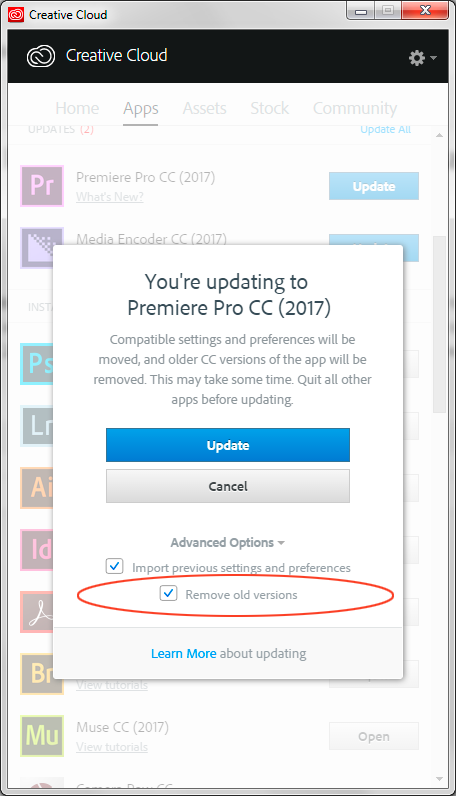
You can have as many versions installed as you like. They're all separate and don't interfere.
Explore related tutorials & articles
Copy link to clipboard
Copied
Hi Birck,
Yes, you can install Photoshop CC 2017 along with Photoshop CC 2015.5.1.
Please check the following link when installing PS CC 2017 which will help you avoid uninstalling the previous version: Keeping Photoshop Up-To-Date
Regards
Tanuj
Copy link to clipboard
Copied
No problem. Just uncheck this (this happens to be PP, but Photoshop has this option too):
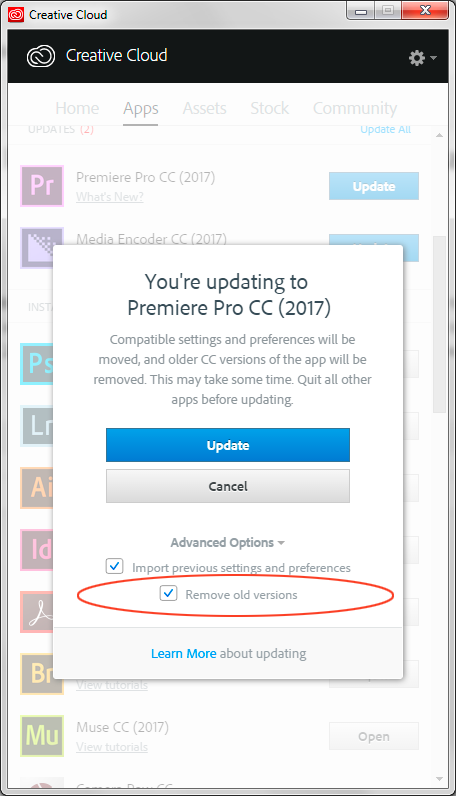
You can have as many versions installed as you like. They're all separate and don't interfere.
Copy link to clipboard
Copied
You can have as many versions installed as you like. They're all separate and don't interfere.
But you can't launch them together. I tried launching CS6, 2015.x and 2017 but only the first remained open and others didn't do anything. It could be because they all share the same license. I am not sure about this.

Copy link to clipboard
Copied
Thank you for the details, Tanuj, D Fosse, and mytaxsite. Simple enough, and it worked. Thanks again.
Copy link to clipboard
Copied
Glad we could help.
Copy link to clipboard
Copied
I followed the indication but does not work with Photoshop starts and goes into error
Copy link to clipboard
Copied
antoniof31636828 wrote:
I followed the indication but does not work with Photoshop starts and goes into error
You clearly have a different problem than the one this thread is about. Start a new thread and describe precisely what happens, and the exact wording in any error messages.

Copy link to clipboard
Copied
Gentlemen, another question. After I was able to install, successfully, a Photoshop update without trashing the previous install, leaving both versions intact and usable, the question came up on the Photoshop Family forum (what's the difference?): "Why is Adobe making it such a rigamarole to install previous versions of Photoshop/Illustrator/Indesign, etc.?" Since I've never tried to do that, how much of a drag is it? Is the pathway clearly marked? Is it possible at all?
Copy link to clipboard
Copied
Adobe started that in CC 2015. Must have been a management edict. I do not think adobe programmers would think removing working softer on users without them first testing the new software would be a good thing to do to users. Good Adobe management would also agree with the programers. So IMO it muts have come from Adobe high command.
Copy link to clipboard
Copied
On Windows PC only one version of Photoshop can be open at any given time. If a version of Photoshop is open on windows and a program like Bridge tries to open some other Photoshop the currently open version will more the likely be used instead. If you try up open a different version it will not start. You must close the open version down first. I have also see Photoshop.exe not close down completly on windows. No version can then be started till you close the hung Photoshop,exe using Windows Task Manager.
Mac can open several version of Photoshop at any time. However, Photoshop is a resource hungray application I think the users Mac my bog down,
