- Home
- Photoshop ecosystem
- Discussions
- Is it possible to remove this annoying cross/X cov...
- Is it possible to remove this annoying cross/X cov...
Is it possible to remove this annoying cross/X covering free transform?
Copy link to clipboard
Copied
Is it possible to remove this annoying cross/X covering free transform? If so how?
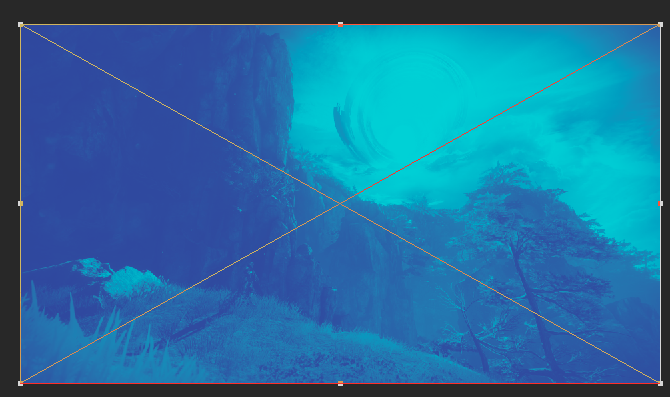
Explore related tutorials & articles
Copy link to clipboard
Copied
That looks like the Frame tool rather than Free Transform.
Copy link to clipboard
Copied
It is visible on free transform.
Copy link to clipboard
Copied
so there is no way to remove it?
Copy link to clipboard
Copied
Silkrooster wrote
It is visible on free transform.
OK but it does not show here. How do you switch it on?
CC 2019 on Mac Mojave.
Cmd+H does not bring up an X overlay on Free Transform.
Copy link to clipboard
Copied
it is 100% on while free transform
Copy link to clipboard
Copied
The x seems to be indicating you are editing a smart object layer associated transforming. Convert a shape to a smart object layer the layer will no longer be a shape and will not transform with the x in the frame. So Place transform and smart object transforms will see the cross X
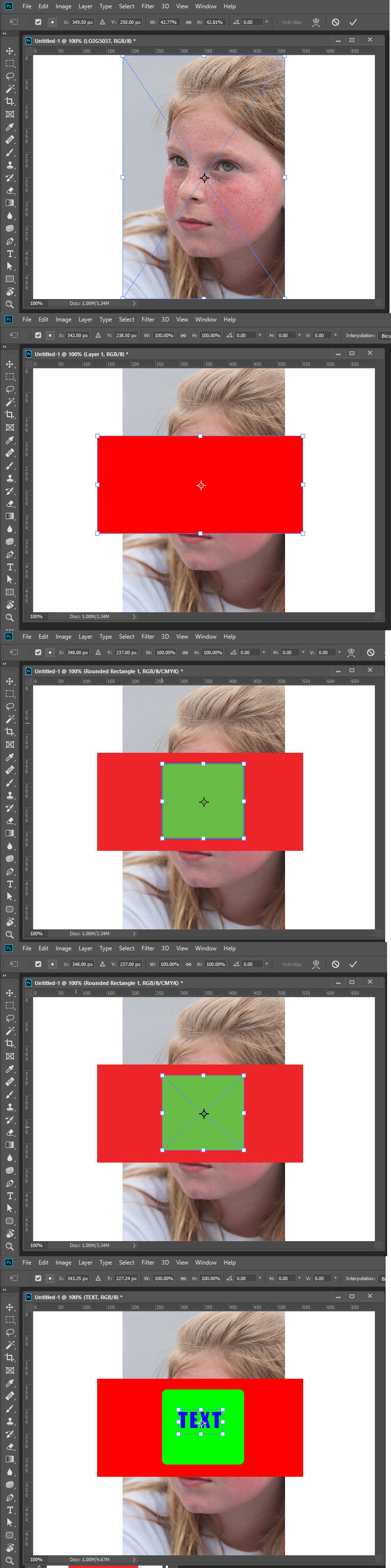
Copy link to clipboard
Copied
The x seems to be indicating you are editing a smart object layer associated transforming.
Yes, I see the X when transforming Smart Objects.
As I understand it, the X is there to indicate that you're transforming a Smart Object.
Copy link to clipboard
Copied
You beat me to it John. I was also going to add that if this was a Placed object, you can change this behaviour in Preferences. But as you say, it basically indicates that the layer your are Transforming is Smart Object.

Copy link to clipboard
Copied
Ah, I did not know that.
Copy link to clipboard
Copied
Trevor.Dennis wrote
Preferences set that way will still create a smart object later and if you later transform the layer you will get the cross X showing you are editing a smart object later associated transform. To not get the cross X at all you would need to set your preferences like this not to place in images as a smart object layer. The Image will still be resize to fit on canvas it it larger than canvas size. You need to give up the benefit of a smart object layer single transform ability for the associated transform always transform the pixels rendered for the object. The layer rendered pixels are not actually changed.

Copy link to clipboard
Copied
When placing a file, you can use ctrl-h on windows or cmd-h on mac to temporarily hide the overlay.
Copy link to clipboard
Copied


