- Home
- Photoshop ecosystem
- Discussions
- Is it possible to stop a script at a Photoshop bui...
- Is it possible to stop a script at a Photoshop bui...
Copy link to clipboard
Copied
Hi Commmunity!!
When you run/build any script.
With script listener im able to record a result of a dialog box setting.
But is it possible, for example to stop the script at a dialog?!? (Like when you check the mark at photoshop action "toggle dialog")
About Dialog im mean this. Photoshop bulit in dialogs. Levels, Saturation etc.:
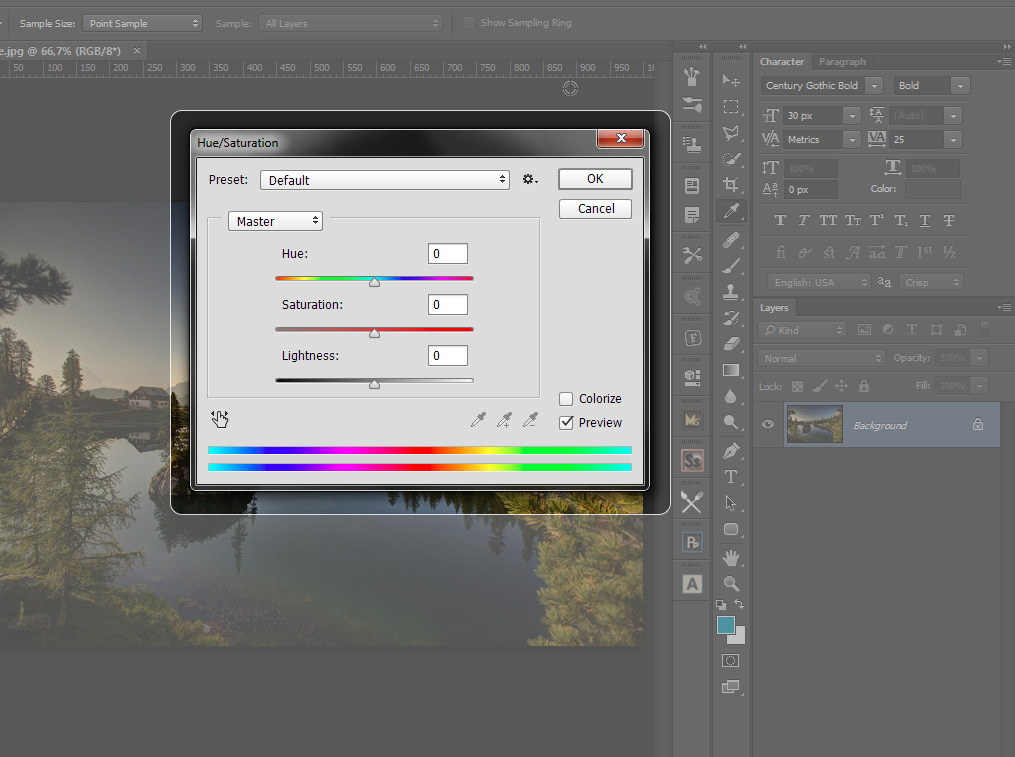
I know it is possible build own dialog boxes, but this one is more easier. When it is possible. (If you can do it with actions, maybe you can with script)?!?!
So once again: the goal is to run a script... at certain point of the script stops and the dialog comes in, after you hit ok the script continues!
Possible?
🙂
Thanks for any opinion, and/ or help!
Ben
 1 Correct answer
1 Correct answer
...var desc9 = new ActionDescriptor();
desc9.putBoolean( charIDToTypeID('Clrz'), false );
var list2 = new ActionList();
var desc10 = new ActionDescriptor();
desc10.putInteger( charIDToTypeID('H '), 0 );
desc10.putInteger( charIDToTypeID('Strt'), 0 );
desc10.putInteger( charIDToTypeID('Lght'), 0 );
list2.putObject( charIDToTypeID('Hst2'), desc10 );
desc9.putList( charIDToTypeID('Adjs'), list2 );
exe
Explore related tutorials & articles
Copy link to clipboard
Copied
var desc9 = new ActionDescriptor();
desc9.putBoolean( charIDToTypeID('Clrz'), false );
var list2 = new ActionList();
var desc10 = new ActionDescriptor();
desc10.putInteger( charIDToTypeID('H '), 0 );
desc10.putInteger( charIDToTypeID('Strt'), 0 );
desc10.putInteger( charIDToTypeID('Lght'), 0 );
list2.putObject( charIDToTypeID('Hst2'), desc10 );
desc9.putList( charIDToTypeID('Adjs'), list2 );
executeAction( charIDToTypeID('HStr'), desc9, DialogModes.ALL );
Copy link to clipboard
Copied
pffffff :-DDDD
what a relief!
ztggizgiz You are my personal Jesus Chirst right know!!
very nice!
Thank You!
Ben
ps: i tried DialogModes.YES ... and Dialodmodes.TRUE but i did not think to set it to ALL :-))
Copy link to clipboard
Copied
Just be sure to turn it off afterwards, or EVERYTHING will come up with dialogs!
app.displayDialogs = DialogModes.NO;
Copy link to clipboard
Copied
so helpfull Chuck! Thanks!