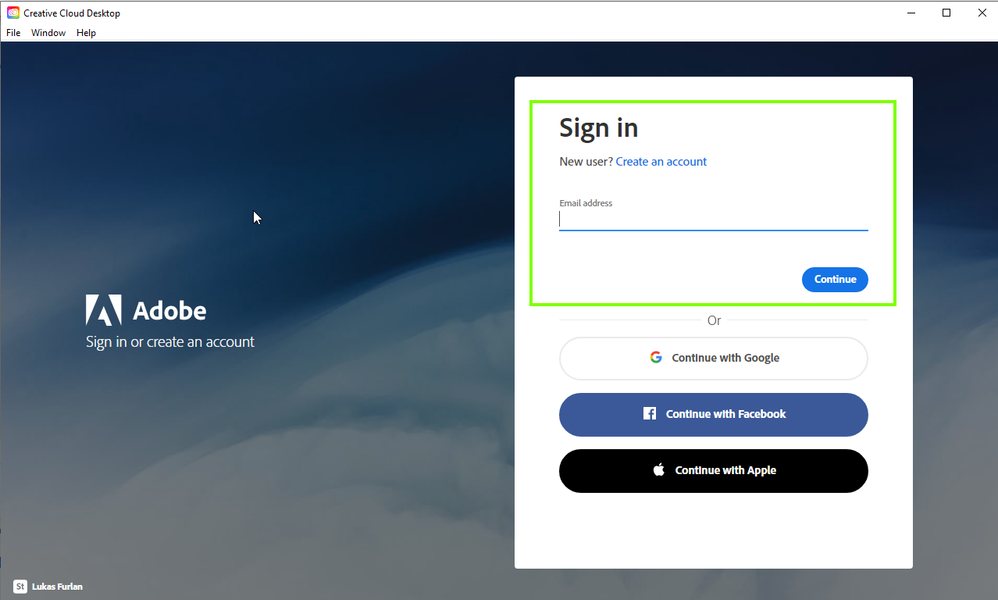- Home
- Photoshop ecosystem
- Discussions
- Is Photoshop by itself on MacBook Pro Possible?
- Is Photoshop by itself on MacBook Pro Possible?
Copy link to clipboard
Copied
Hello,
I have Adobe Creative Cloud with all the apps installed on my main PC desktop and want to install and use only Photoshop on my Apple MacBook Pro. ( Not using at the same time)
Is this possible to do?
If so, Is there a thread on how to do that?
Lastly I have been signing in using google on the PC ...can I do it a different way without using google on the MacBook Pro?
Thanks,
Mark
 1 Correct answer
1 Correct answer
Hi
You can download the Creative Cloud app from here, just install it on the MAC and sign in with you Adobe account, you're allowed 2 activations at a time
https://helpx.adobe.com/download-install/kb/creative-cloud-desktop-app-download.html
I've always signed into the Creative Cloud with my Adobe ID and password
Explore related tutorials & articles
Copy link to clipboard
Copied
Hi
You can download the Creative Cloud app from here, just install it on the MAC and sign in with you Adobe account, you're allowed 2 activations at a time
https://helpx.adobe.com/download-install/kb/creative-cloud-desktop-app-download.html
I've always signed into the Creative Cloud with my Adobe ID and password
Copy link to clipboard
Copied
Thanks Ged!
I'll try it out
Copy link to clipboard
Copied
Looks like me wife helped me figure it out.
So if there is an issue again I will refer to this thread and her skills!
Thanks again!