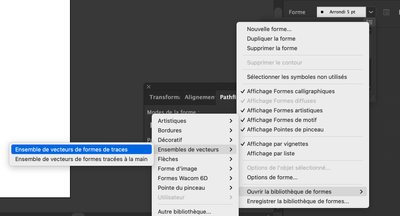Copy link to clipboard
Copied
If I can't draw vectors in photoshop or illustrator WITH my custom brushes on my iPad, what Adobe program can I use to accomplish this?
 1 Correct answer
1 Correct answer
You could try Fresco from Adobe on iPad. It has vector based brushes.
But I think Illustrator has what you are asking for…
Sorry for the french UI but you can load vector shapes :
Draw with pincel tool and then edit as vector path afterward
Explore related tutorials & articles
Copy link to clipboard
Copied
No Photoshop is a Pixel editor that has some vector tools and layers. Brushes are not vector tools. You can create vector layer with vector tools, Text layers and shape layer are vector layer, Photoshop Also has vector Smart object layer that have vectors in the object. However there are no vectors in Photoshop for vector smart object layers for Photoshop does not have support for layers's object vector image vector file type. Photoshop also has Vector Late mask support.
Copy link to clipboard
Copied
Thanks.
Copy link to clipboard
Copied
You can draw with custom brushes in Illustrator but you need them in appropriate format saved and loaded in Illustrator. Here are example brushes for Illustrator https://blog.spoongraphics.co.uk/articles/25-adobe-illustrator-brush-sets-you-can-download-for-free
Copy link to clipboard
Copied
Thanks.
But the goal is to create vector images on IPad with my custom brushes.
It seems I cannot do that with illustrator or photoshop.
What Adobe product can I do that with?
Copy link to clipboard
Copied
Illustrator is a vector application, with vector tools, and you should use that.
You cannot use Photoshop. Anything you do in Photoshop will ultimately end up as pixels, and anything you save out/export from Photoshop will be pixels.
Copy link to clipboard
Copied
Thanks.
But the goal is to create vector images on IPad with my custom brushes.
It seems I cannot do that with illustrator or photoshop.What Adobe product can I do that with?
By C_Sturgis
Who told you that you can not create vector images/graphics in Illustrator? Illustrator offers vector based brushes and ability to save new custom presets. Have you tried so far?
Copy link to clipboard
Copied
As of today you can't load your own brushes into the ipad version.
Copy link to clipboard
Copied
Maybe you should clarify what you mean by »my custom brushes« – what kind of effects and appearance do they encompass?
Please post screenshots including the pertinent Panels.
Copy link to clipboard
Copied
I tried Fresco and it worked but thank you. You can't load your own brushes into the ipad version of illustrator.
Copy link to clipboard
Copied
»You can't load your own brushes into the ipad version of illustrator.«
What kind of Brushes – Photoshop Brushes or Illustrator Brushes?
The two are different.
Could you give an example of one of your custom brushes that you want to achieve as vector content?
Copy link to clipboard
Copied
You could try Fresco from Adobe on iPad. It has vector based brushes.
But I think Illustrator has what you are asking for…
Sorry for the french UI but you can load vector shapes :
Draw with pincel tool and then edit as vector path afterward
Copy link to clipboard
Copied
I downloaded this app today and tried it - thanks a ton!