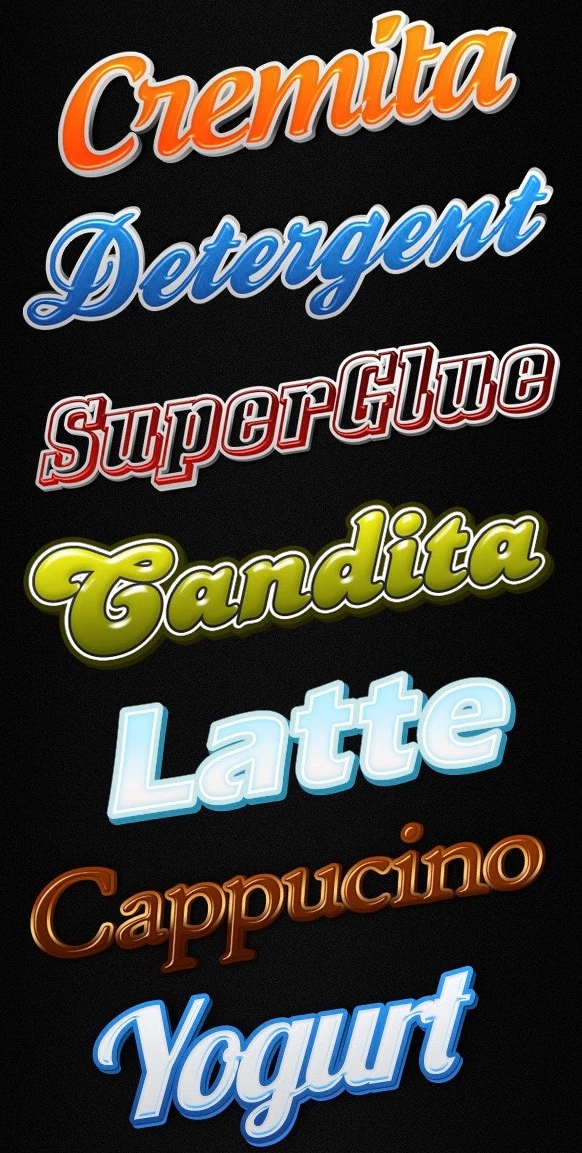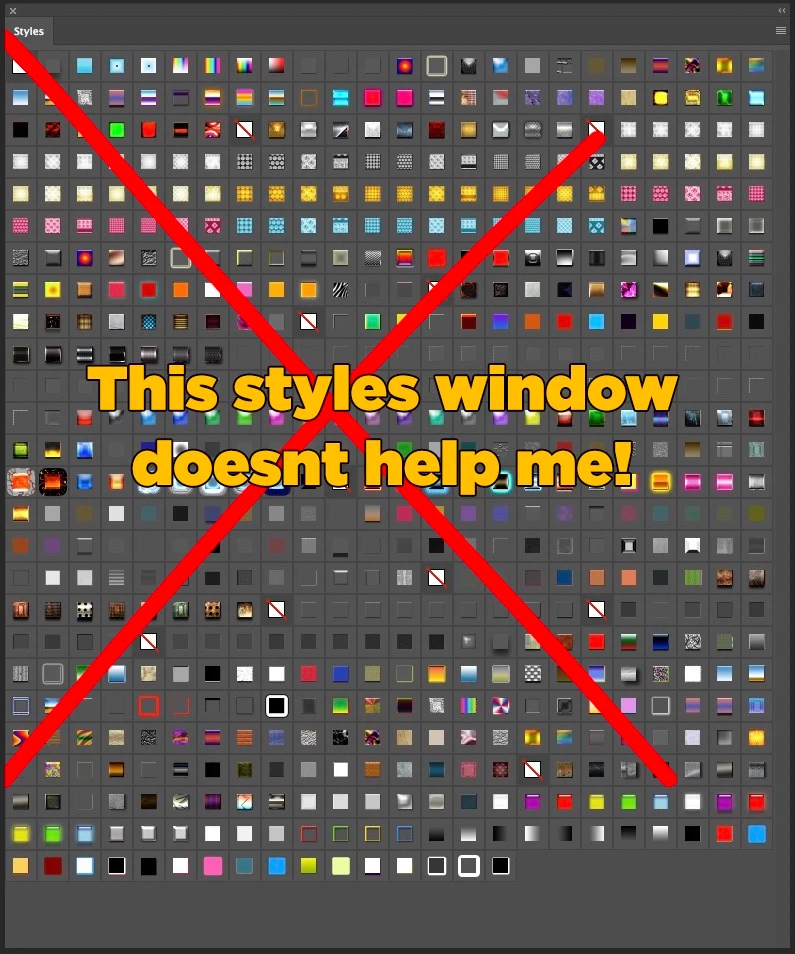Is there a Photoshop text styles gallery?
I'm looking to display, in some way, a digital gallery/library of all the text styles I have created over the years for quick reference without exporting all these styles into a pdf.
Is there an add-on or separate text styles gallery program where I can page through all the different styles with the typeface and words I choose? Does that make sense? I can pick my font, type my words and all the text styles will populate...not the small styles boxes but the words WITH the styles. Like this link: