- Home
- Photoshop ecosystem
- Discussions
- Re: Is there a tool or technique that can be used ...
- Re: Is there a tool or technique that can be used ...
Is there a tool or technique that can be used to get this effect...
Copy link to clipboard
Copied
Is there a tool or technique that can be used to get this effect...

Explore related tutorials & articles
Copy link to clipboard
Copied
Either draw the triangles manually in either Photoshop or Illustrator ( see you tube videos about "Low Poly" effect) or use the software TriangulateImage 5 from http://www.conceptfarm.ca/

Copy link to clipboard
Copied
If there is a one or two click solution to this, I'd be looking for it in Filter Forge. Unfortunately I am not at home, and don't have FF on the tablet I have with me, but I suspect there would be a similar effect among the huge number it can do.
Copy link to clipboard
Copied
this one in FilterForge seems to do some similar effect, but it is not for free...
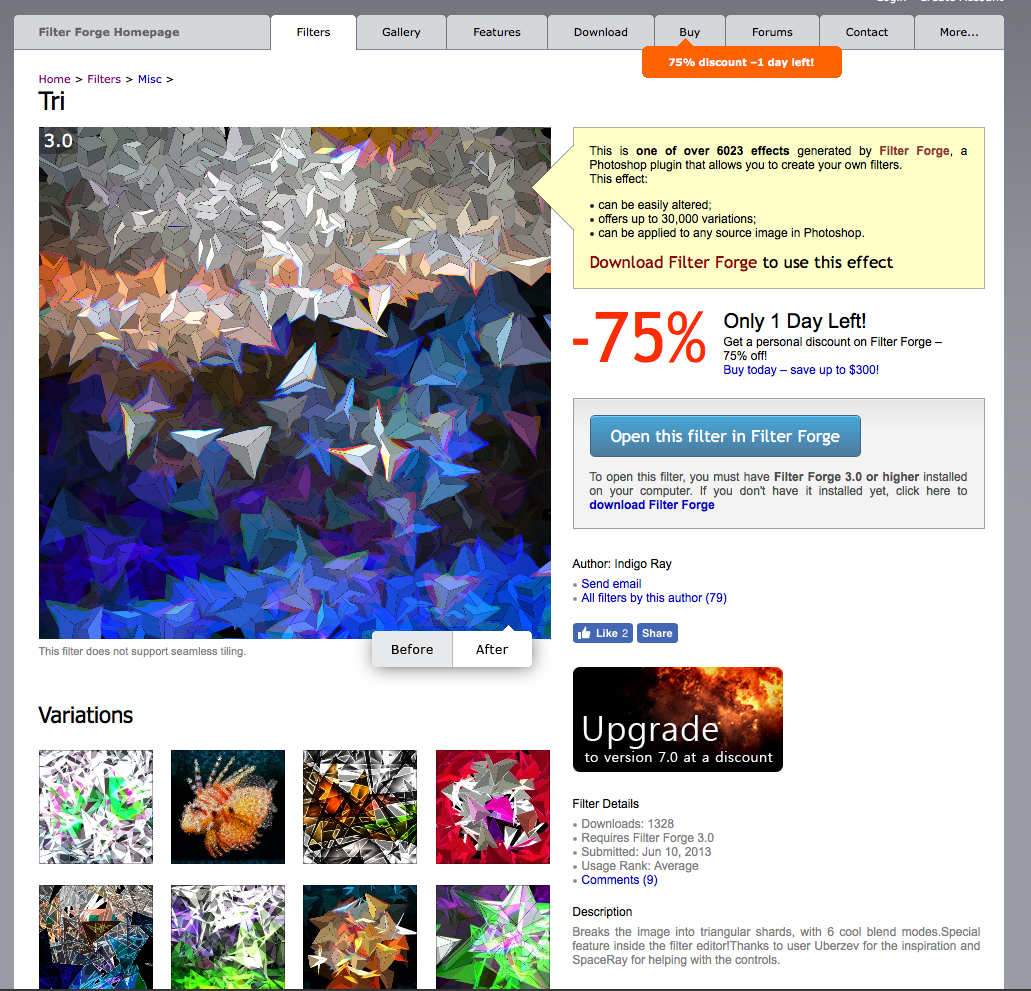
Copy link to clipboard
Copied
Hello!
We need more options in Crystallize, like setting up the number of faces. (we need more options in MANY filters, just open After Effects and cry.)
I would suggest that you search online for a "low poly" tutorial usually, it is done in Illustrator, but you can find some for Photoshop
Copy link to clipboard
Copied
Depending on the image, you may be able to get a similar result from Photoshops filter gallery with the "cutout" filter.
Filter> Filter Gallery> Cutout and then adjust for preferred result.
I personally recommend Illustrator or a free program called DMesh - DMesh, Triangulation Image Generator
Find more inspiration, events, and resources on the new Adobe Community
Explore Now
