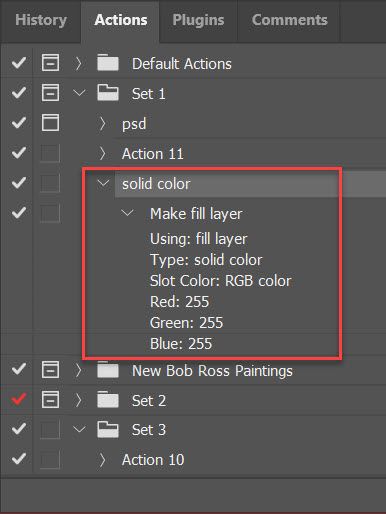Is there a way to change default color for color fill layers?
Copy link to clipboard
Copied
I use color fill layers to create backgrouds often. Most of the time I need a white background, and I always have to change it from default brown. Is there a way to set a different color as a default? Maybe theres some workaround using actions?
Explore related tutorials & articles
Copy link to clipboard
Copied
My solid fill adjustment layer defaults to black, if I hold down opt/alt on another colour, the cancel button changes to reset and black is selected if I press reset.
You could:
* Create an action with the colour that you want in the solid fill adjustment layer
* A script could do the same as the action
If the Script Events Manager could be triggered when a new solid fill adjustment layer was created, it could be changed to white via a script.
Copy link to clipboard
Copied
As far as I know Solid Color Layers by default use the Foreground Color on creation.
Do you usually have brown as the Foreground Color?
Please post meaningful screenshots including the pertinent Panels to illustrate the process.
Copy link to clipboard
Copied
Hah, that explains why black was defaulting!
Copy link to clipboard
Copied
I'm guessing you must have set brown as the foreground colour? The default there is black and white.
I hope this helps
neil barstow, colourmanagement net :: adobe forum volunteer:: co-author: 'getting colour right'
google me "neil barstow colourmanagement" for lots of free articles on colour management
Copy link to clipboard
Copied
Start recording action.
Go to Layer > New Fill Layer > Solid Color > OK, do not touch name field
Select color for new fill layer.
Stop recording action.
That's it. You can assign keyboard shortcut to play action.