- Home
- Photoshop ecosystem
- Discussions
- Re: Is there a way to stop images opening behind p...
- Re: Is there a way to stop images opening behind p...
Is there a way to stop images opening behind palettes on the workspace?
Copy link to clipboard
Copied
Is there a way to stop images opening behind palettes that are open? Like this -
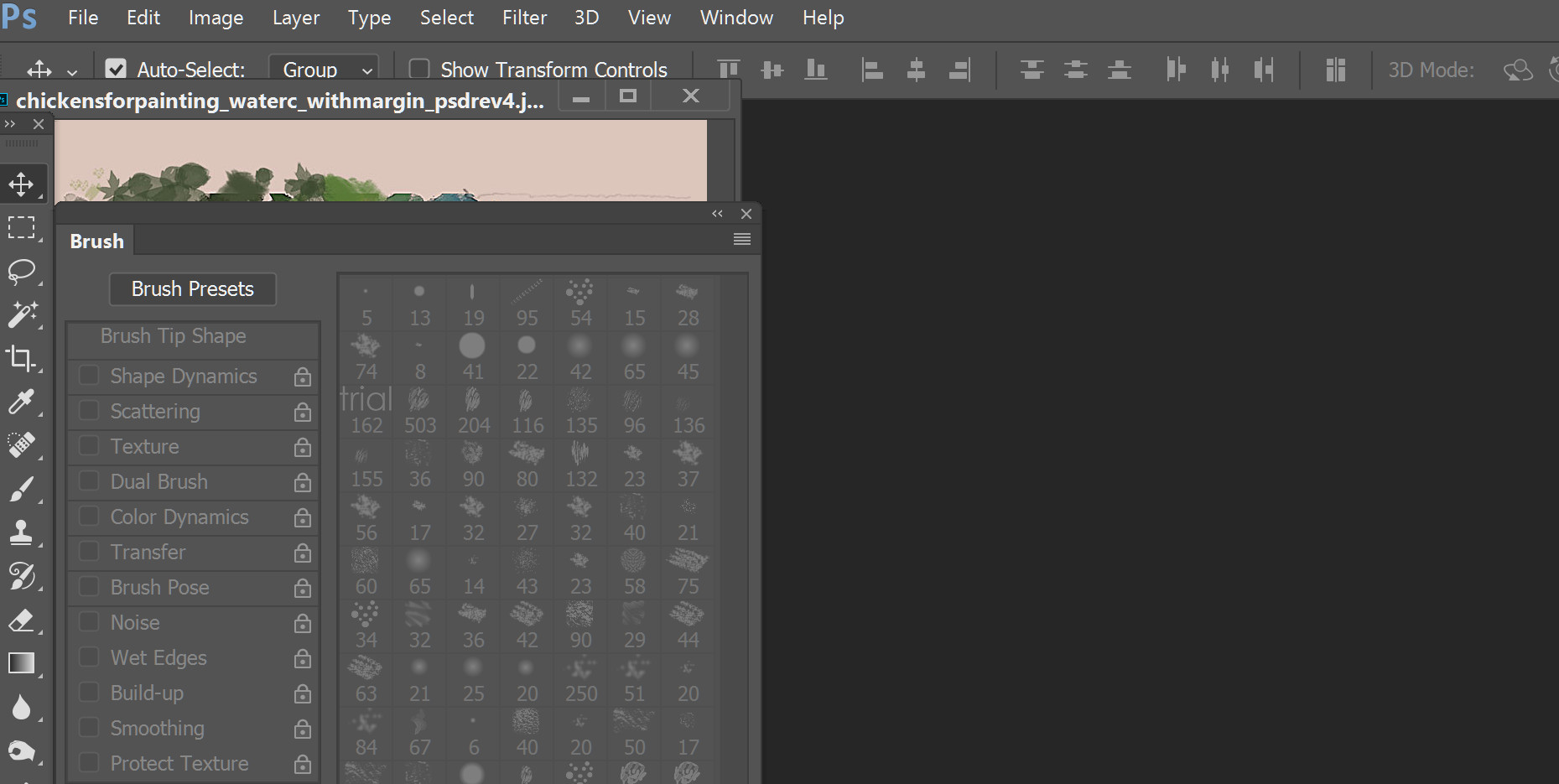
I have looked through Preferences but cannot see a setting for this.
Thanks.
David
Explore related tutorials & articles
Copy link to clipboard
Copied
Have your Photoshop Paletts on your second display like I do.
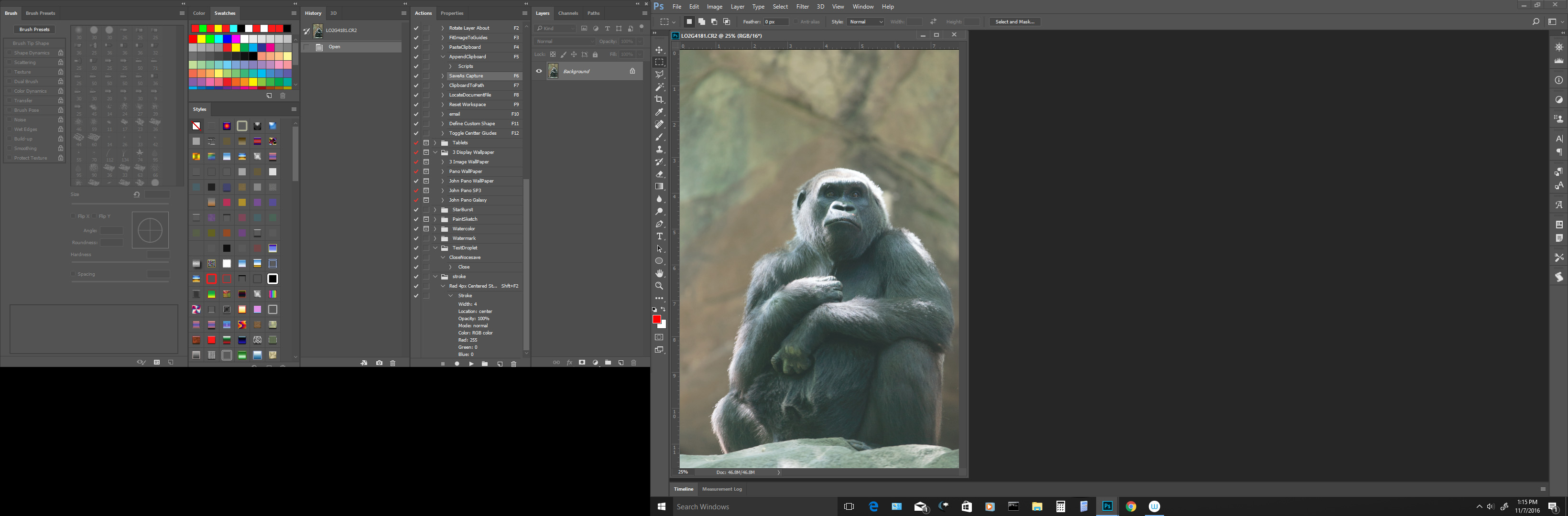
Copy link to clipboard
Copied
Thanks, JJ. I thought there might be an arcane setting somewhere...
Copy link to clipboard
Copied
I also do the same as JJ - have the panels outside of the Photoshop window on a separate screen
Dave
Copy link to clipboard
Copied
The only way, on Windows, I know is to redock the panel.
Use the bar at the top of the panel to drag it to the left or the right of the Photoshop window. There will be a point when it is partially overlapped that you will see the window edge turn blue. Release at that point and the panel will dock. Once docked the tabbed images will not go behind the panels.
When docking it may be easier to see if the Photoshop window itself is not maximised full screen, you can maximise it afterwards
Dave
Copy link to clipboard
Copied
Thank you. By messing around with the various Preference/Interface settings I have found a way to get a picture to open in the centre of the workspace which generally keeps it fully visible. Thanks.
David
Find more inspiration, events, and resources on the new Adobe Community
Explore Now
