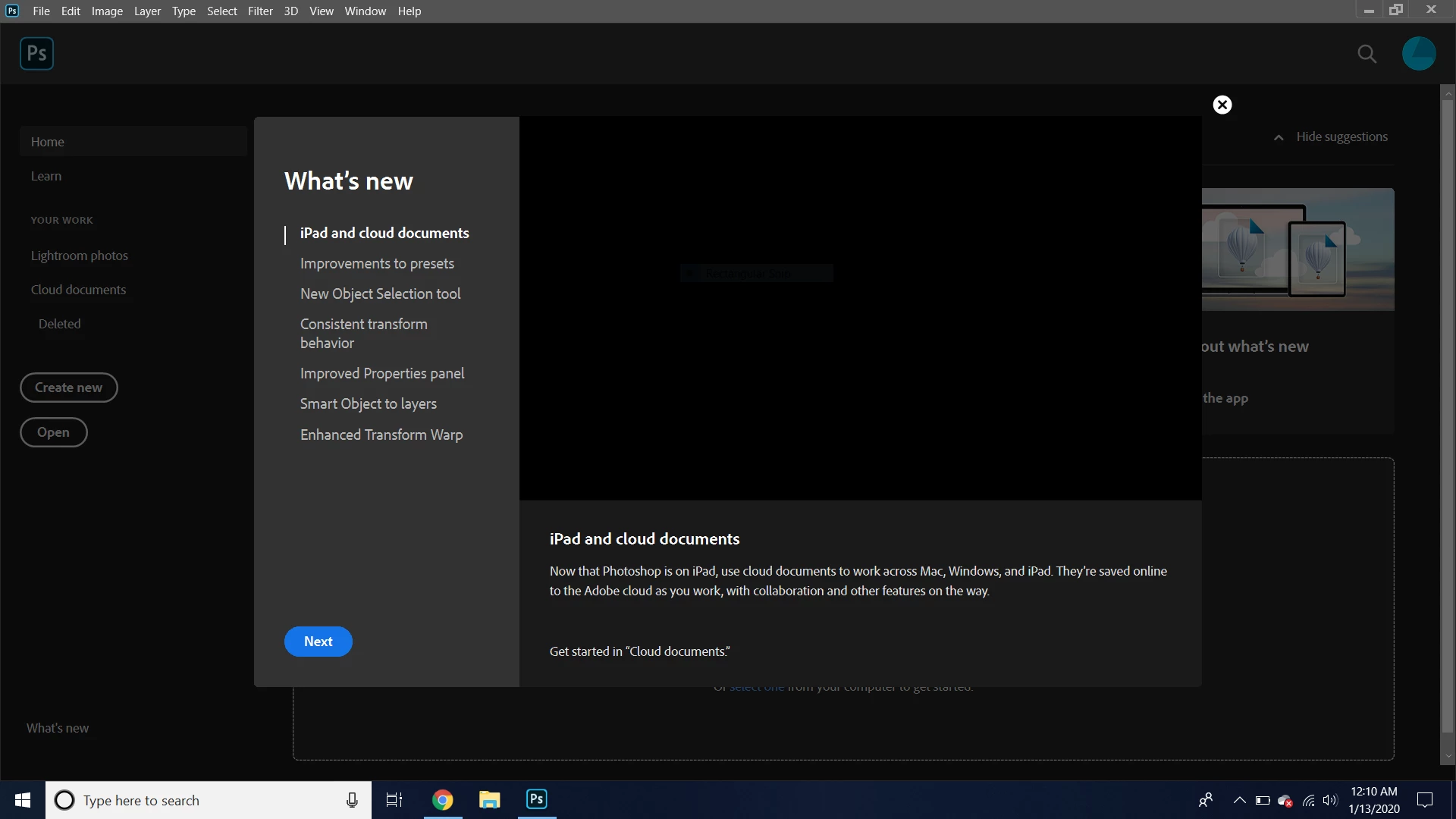ISSUE! PHOTOSHOP 2020 STUCK on launch Window
The recent update happened for photoshop 2020 and I opened it and it is stuck on the welcome page. I also cannot exit out of the application and must restart or complpetely shut down my laptop for it to go away.
I tried uninstalling then reinstalling. That did not work so I then tried the creative cloud cleaner tool.
proccesed through, restarted computer, then reinstalled but came up with the same result. So far all other apps work fine (premiere pro and lightroom) just stuck on this for photoshop.