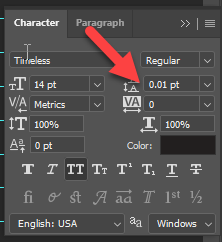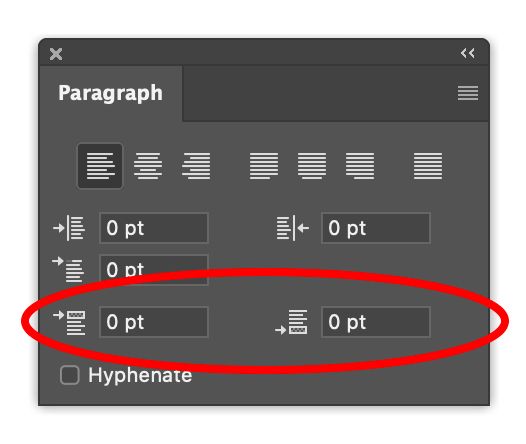- Home
- Photoshop ecosystem
- Discussions
- Issue with Paragraph Spacing in photoshop
- Issue with Paragraph Spacing in photoshop
Issue with Paragraph Spacing in photoshop
Copy link to clipboard
Copied
Version 23.5.1
Windows 10 Pro, OS Build: 19044.2006
Seems to be a bug, out of no where my minimum paragraph spacing size became huge in photoshop. This is the case across all of my PSD files with text, if I attempt to write in a new text box, once I have a line break it triggers a huge paragraph break. Even when setting the spacing to the absolute minimum. See images:
Any ideas how to fix?
Explore related tutorials & articles
Copy link to clipboard
Copied
Try with preferences reset https://helpx.adobe.com/photoshop/using/preferences.html
I can not replicate in Photoshop 23.5.1 Win 10 Home.
Copy link to clipboard
Copied
Have you checked the Space Before and Space After options within the Paragraph panel?
Find more inspiration, events, and resources on the new Adobe Community
Explore Now