- Home
- Photoshop ecosystem
- Discussions
- Re: Issue with Photoshop work area
- Re: Issue with Photoshop work area
Copy link to clipboard
Copied
Hi, as you can see in this image 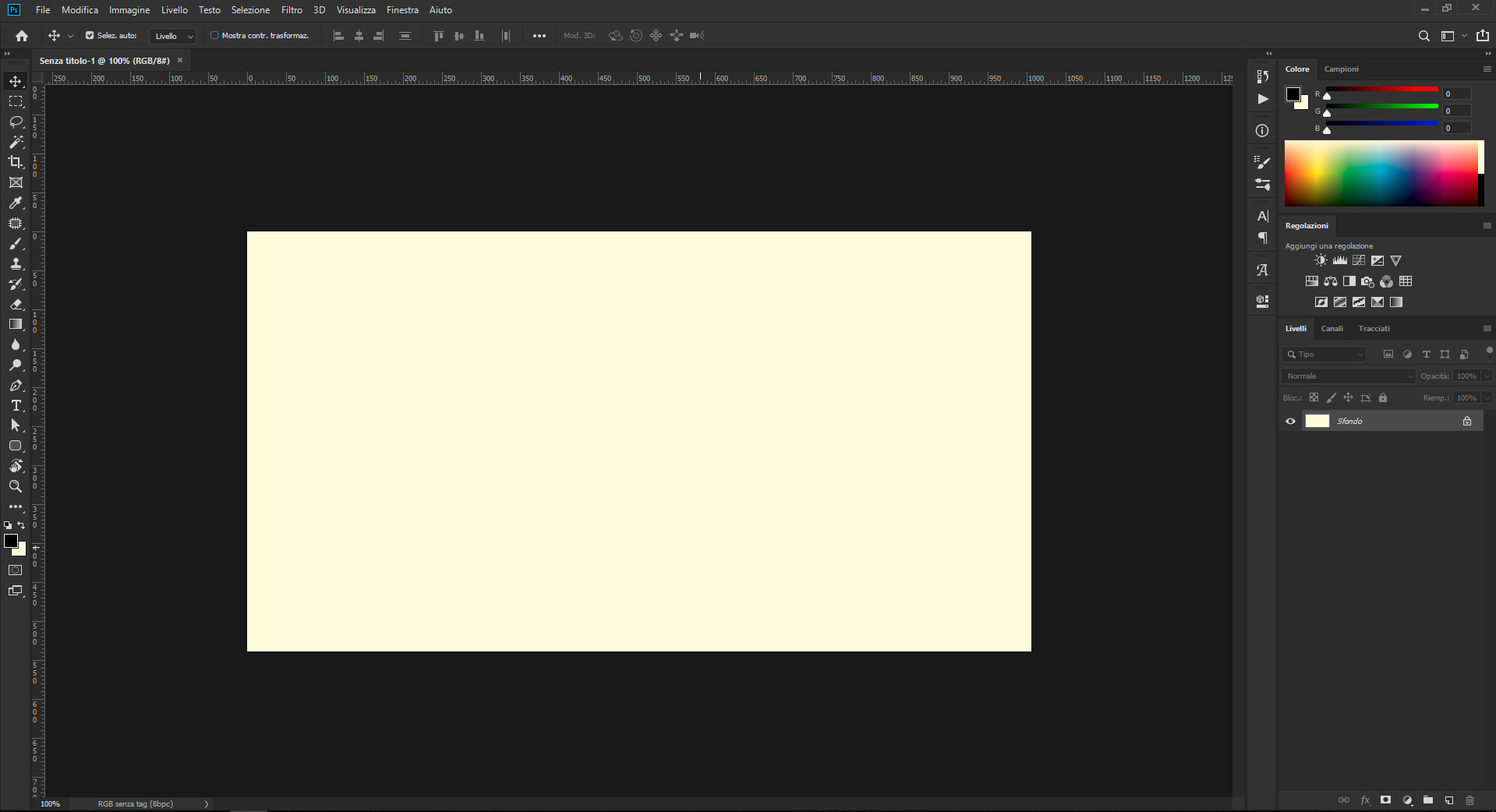 my work area in Photoshop CC after an update have a color like Seppia/orange. I can't find in setting how to change and fix it! When I do an Export images are correct!
my work area in Photoshop CC after an update have a color like Seppia/orange. I can't find in setting how to change and fix it! When I do an Export images are correct!
 1 Correct answer
1 Correct answer
Hi
That is a broken monitor profile.
In Windows (not Photoshop) , go to Settings > System > Display >Advanced display settings > Display adapter properties > Color management
Check the profile in use. If you can't find an alternative that describes your particular monitor , for the time being set it as sRGB IEC61966-2.1
Then either use a calibrator (best way) or download a profile (better than nothing) that describes your particular monitor.
Dave
Explore related tutorials & articles
Copy link to clipboard
Copied
Hi
That is a broken monitor profile.
In Windows (not Photoshop) , go to Settings > System > Display >Advanced display settings > Display adapter properties > Color management
Check the profile in use. If you can't find an alternative that describes your particular monitor , for the time being set it as sRGB IEC61966-2.1
Then either use a calibrator (best way) or download a profile (better than nothing) that describes your particular monitor.
Dave
Copy link to clipboard
Copied
Might be a faulty monitor profile.
What happens if you (purely for testing) set the monitor profile to sRGB?

Copy link to clipboard
Copied
Hi
Have you checked the new document dialog to make sure it's set to white and not some other color
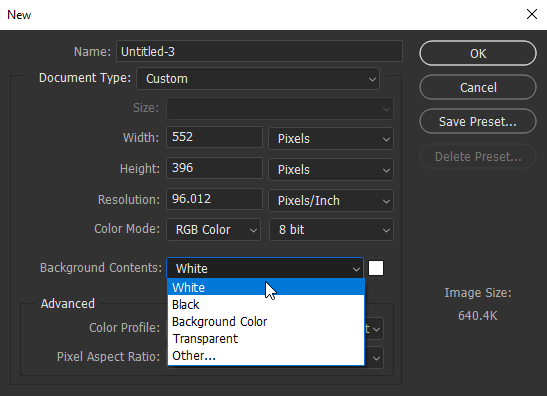
Copy link to clipboard
Copied
Ged - the color picker is off so definitely points to a broken monitor profile.
Dave

Copy link to clipboard
Copied
Ah missed that ![]()
Copy link to clipboard
Copied
I don't know what happened, but after a reset of all Photoshop preferences it's works fine. I think, thank for your reply, I do also a monitor calibration necouse profile color wasn't sRGB IEC61966-2.1
Thanks you!
Copy link to clipboard
Copied
The monitor profile should not be sRGB, that was just for testing.
Copy link to clipboard
Copied
What I mean was that thanks to your suggestions I managed to set sRGB to test the photoshop issue. After that I set the profile color that was by default before calibration test.
