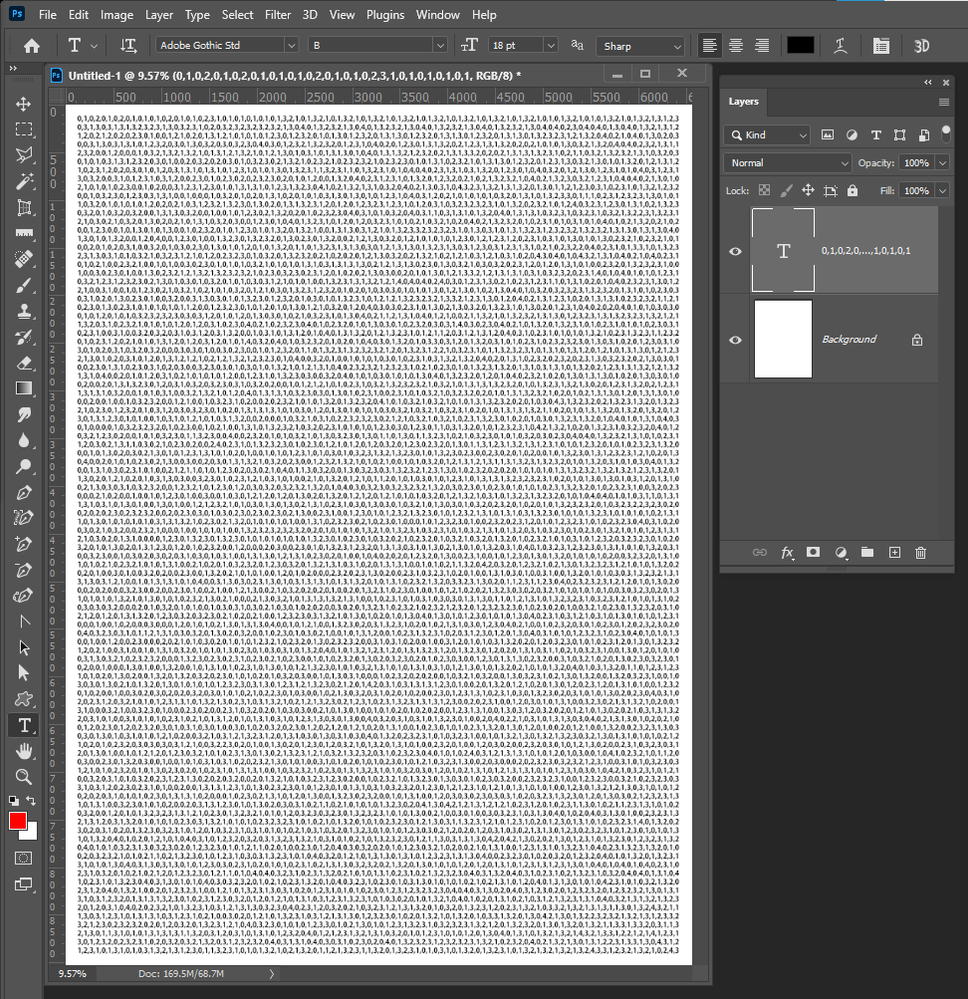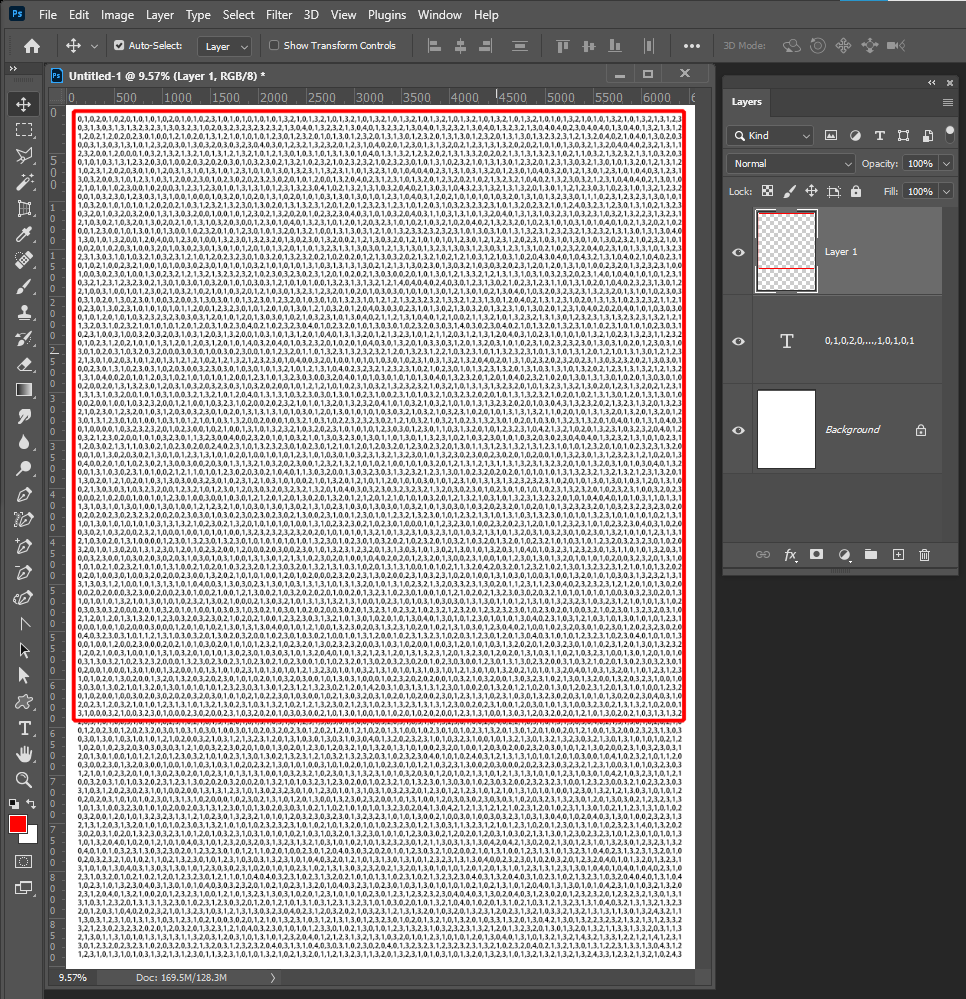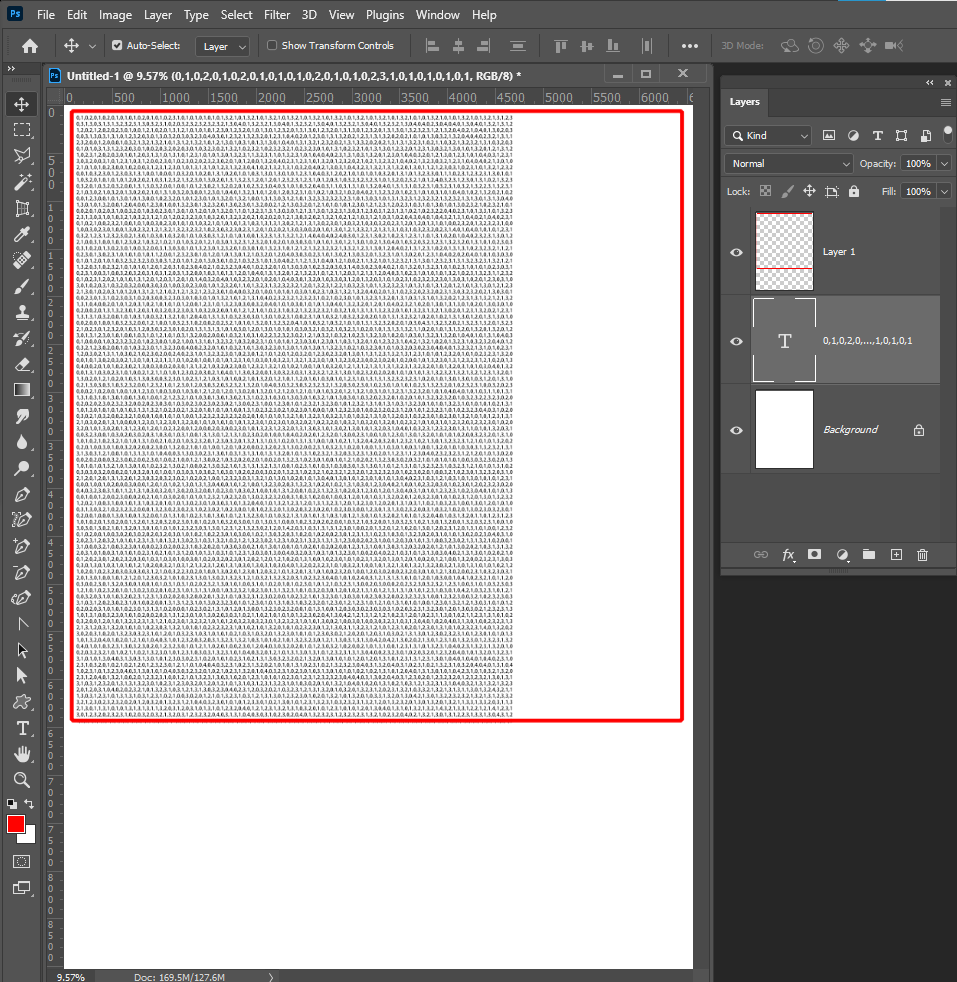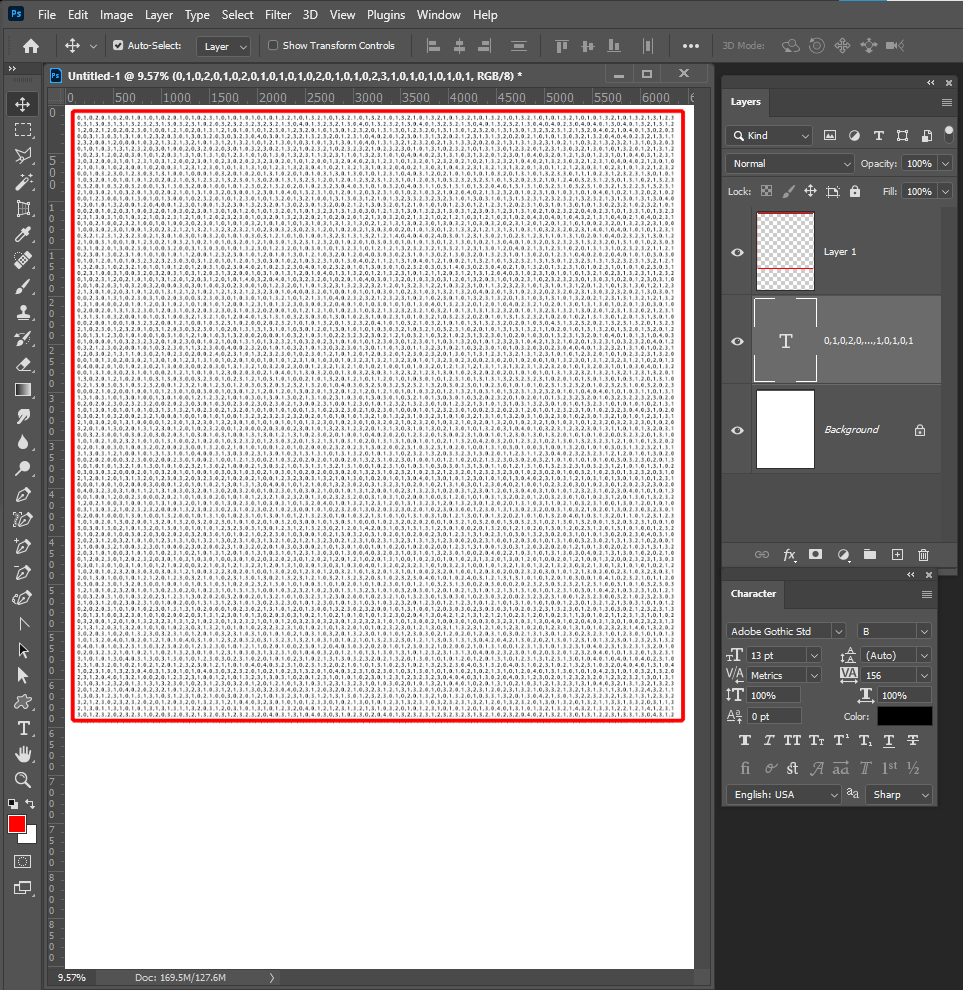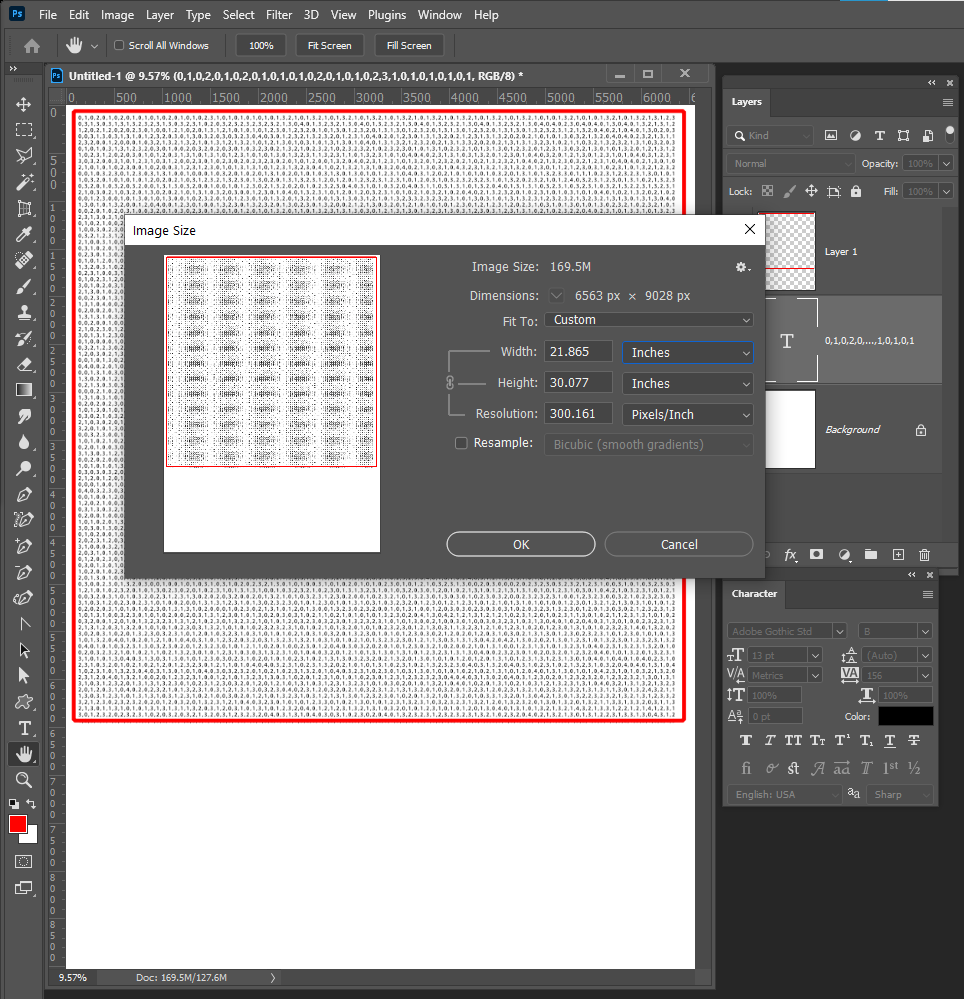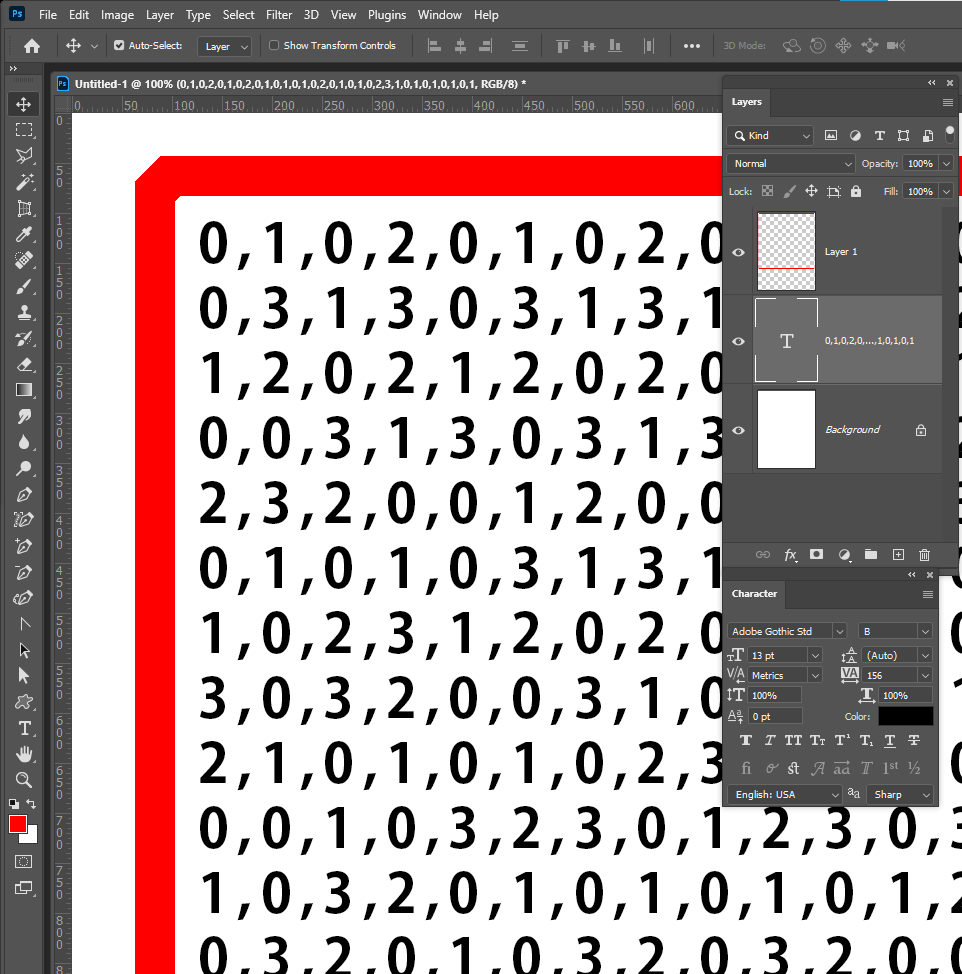Issue with text keeping format
Copy link to clipboard
Copied
In a TXT file using note pad I have a number sequence of 100x100 digits how can I import the file whether is be as text or image into Photoshop?
When I try to copy and paste into a word doc or PDF the numbers break, I assume due to margins. If I change font size so the number sequence reamains 100x100 the outcome is a file that is a lot longer than it is wide I assume due to line spacing..
Any solutions? Thank you.
Explore related tutorials & articles
Copy link to clipboard
Copied
Did you look to see it there are special characters in the notepad text file to create margins columns paragraphs etc. Look do not assume. You assumption could be incorrect. If you know for sure then you can look for a way to address the problem.
Copy link to clipboard
Copied
Copy link to clipboard
Copied
That will never happen. Size change with font size. All fonts characters may not have the same aspect ration. Most fonts have proportionally size characters. With a fixed size font you may be able to calculate a matrix that would have a square aspect ratio at a particular font size. Your matrix has a portrait aspect ratio.
Copy link to clipboard
Copied
Font size 13pt.
Changing character spacing VA to 156
Text is complex......13pt spread characteds 300ppi the canvas size is grater that 6000 pixels wide print 20"+ wide
Get ready! An upgraded Adobe Community experience is coming in January.
Learn more