- Home
- Photoshop ecosystem
- Discussions
- Re: It won't let me click on FILL, STROKE, or any ...
- Re: It won't let me click on FILL, STROKE, or any ...
It won't let me click on FILL, STROKE, or any of the next few options.
Copy link to clipboard
Copied
I can't figure out how to change the stroke of my pen tool. Nothing is working.
Explore related tutorials & articles
Copy link to clipboard
Copied
Make sure a layer is selected and not locked.
If necessary, you can try resetting the tools and/ or preferences.
Copy link to clipboard
Copied
The Pen Tool creates a Path. Once you have a Working Path you can turn it into a selection by clicking the Load Path as Selection Button, and from there you can stroke, fill, etc...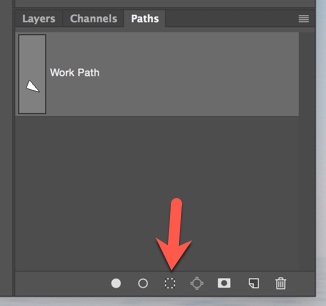
Copy link to clipboard
Copied
The pen tool can create a path or a shape (set this in the options bar ) there is a 3rd grayed out option (pixels) this is only available to the shape tools.
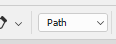
If set to path :
a Draw your path with the pen tool
b. Select the brush tool and set it to whatever size and colour you want
c. Click on the layer you want to stroke
d. Click on the stroke path with brush symbol in the paths panel

If set to shape :
Set the fill and stroke options you want in the options bar
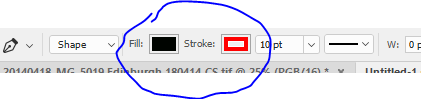
Draw your shape
A new shape layer will be added filled and stroked according to your settings
I hope that helps
Dave
Find more inspiration, events, and resources on the new Adobe Community
Explore Now
