 Adobe Community
Adobe Community
- Home
- Photoshop ecosystem
- Discussions
- Items outside the artboard will become blurred &sa...
- Items outside the artboard will become blurred &sa...
Items outside the artboard will become blurred &sawtooth
Copy link to clipboard
Copied
As the title. it's so annoying.
As the title it's so annoying
Explore related tutorials & articles
Copy link to clipboard
Copied
Can you provide us more info and perhaps some screenshot so we can better assist you?
Please try to be descriptive as much as possible and take screen grab of your problem.
Copy link to clipboard
Copied
Please read this (in particular the section titled "Supply pertinent information for quicker answers"):
https://forums.adobe.com/docs/DOC-7044
And, as Bojan Živković already requested, please post a screenshot taken at View > 100% with the pertinent Panels (Layers, Channels, Options Bar, …) visible?
Copy link to clipboard
Copied
There is something wrong with the browser. Now I will upload the image
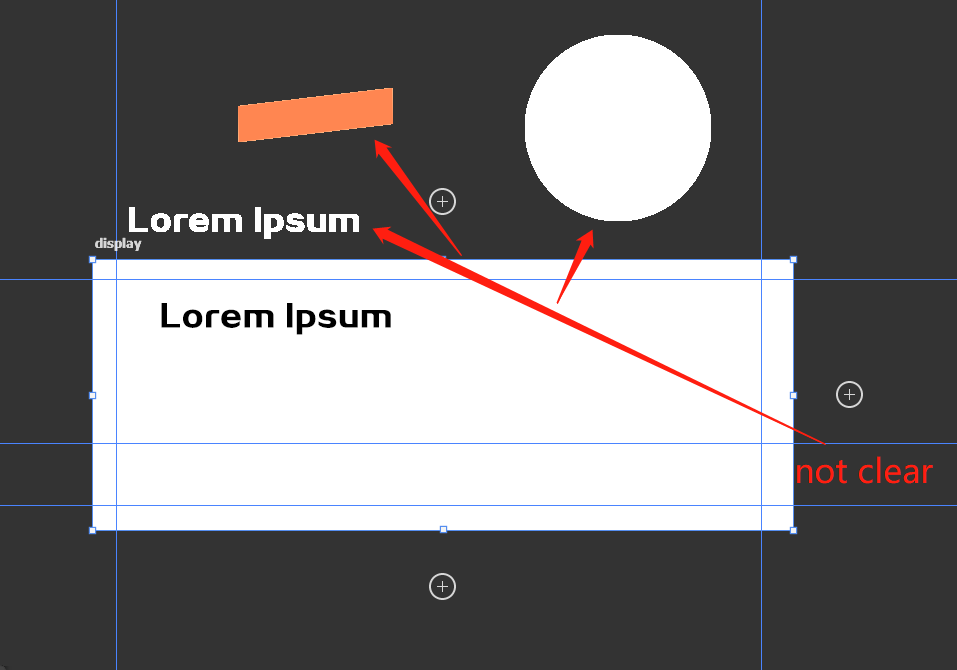
Copy link to clipboard
Copied
Please post a screenshot taken at View > 100% with the pertinent Panels (Layers, Channels, Options Bar, …) visible?
Copy link to clipboard
Copied

Copy link to clipboard
Copied
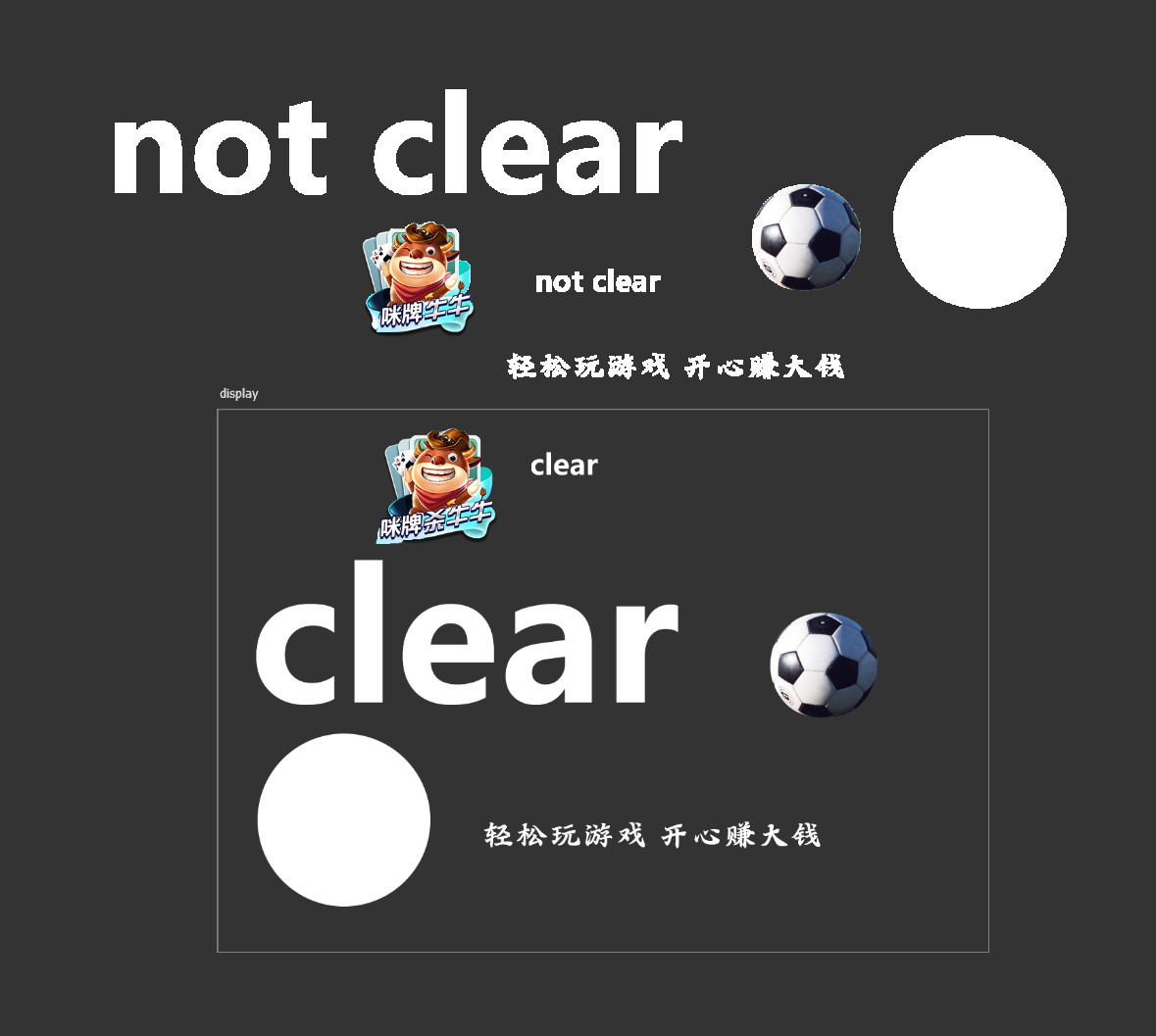
Copy link to clipboard
Copied
If you need to use Artboards what does to matter how stuff is displayed outside of those anyway?
Have you tried adding a Background Layer (Layer > New Layer, Layer > New > Background from Layer)?
Copy link to clipboard
Copied
Add background is ok.However. I think it's not the final solution~As my work required,I need to put lots of text out the artboards,This makes my work easier~I remember that previous version ,the stuff outside of artboards won't be blurred, And now the version is upgraded, but it becomes blurred~This makes me confused![]()
This is not the final solution
Copy link to clipboard
Copied
The elements do not appear to be »blurred« at all, only the semitransparent edge pixels seem to be affected but not blurred.
And the issue seems to be purely display-related, the elements are not actually damaged.
Copy link to clipboard
Copied
Exactly it not actually damaged, i know that. Anyway i just care about the edge, because the text not legible at all.
I need to put the reference text and image outside the artboard.that is it.
![]()
