Question
[Javascript in Photoshop] Q: How to get W and H when using transfom?
Hello.
I have been thinking of how to get width and height (%) when using free transform. I'm very new to Photoshop Javascript so I have been trying searching for [Free Transform in Javascript Photoshop] but there's no answer.
I found one answer but it was just bounds (x,y,w,h) in px.
How can you get width and height (%) when using free transform in Photoshop Javascript?
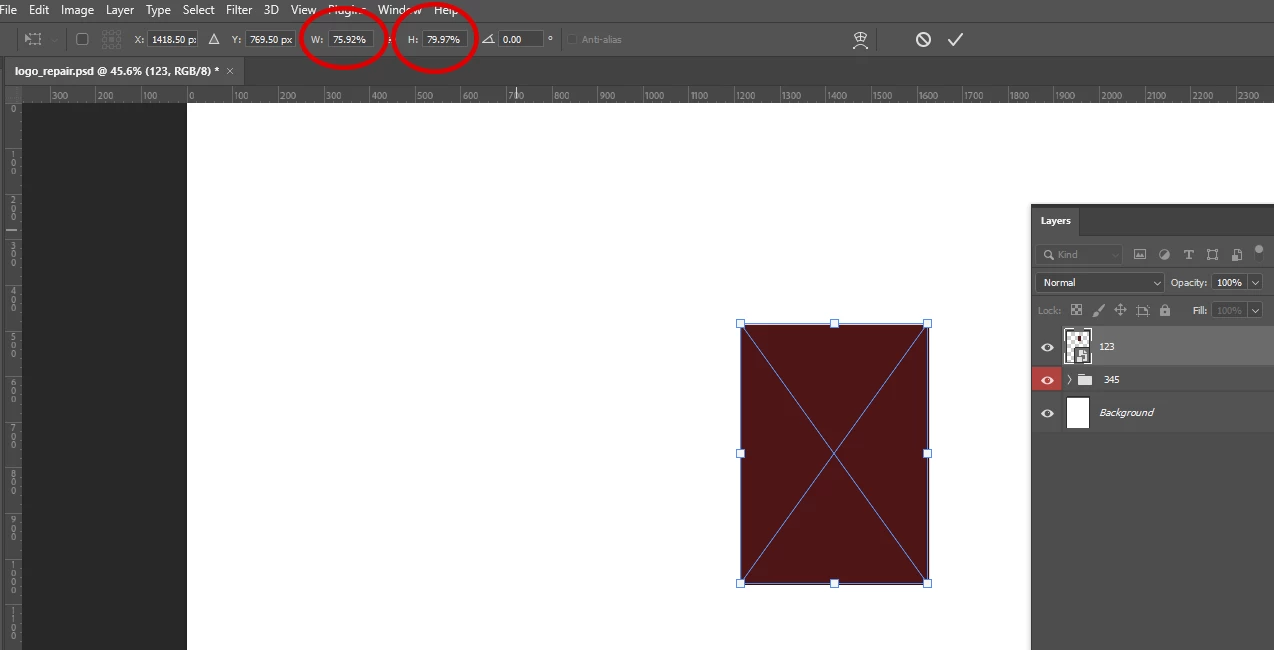
Thanks for your time.
Best regards.
