jpeg background problem
Can someone please tell me what I am doing wrong. I don't want the black background. I only want the picture to show up when i'm exporting. I can't figure out how to get rid of it.
I would appreciate any help.
Thank you!
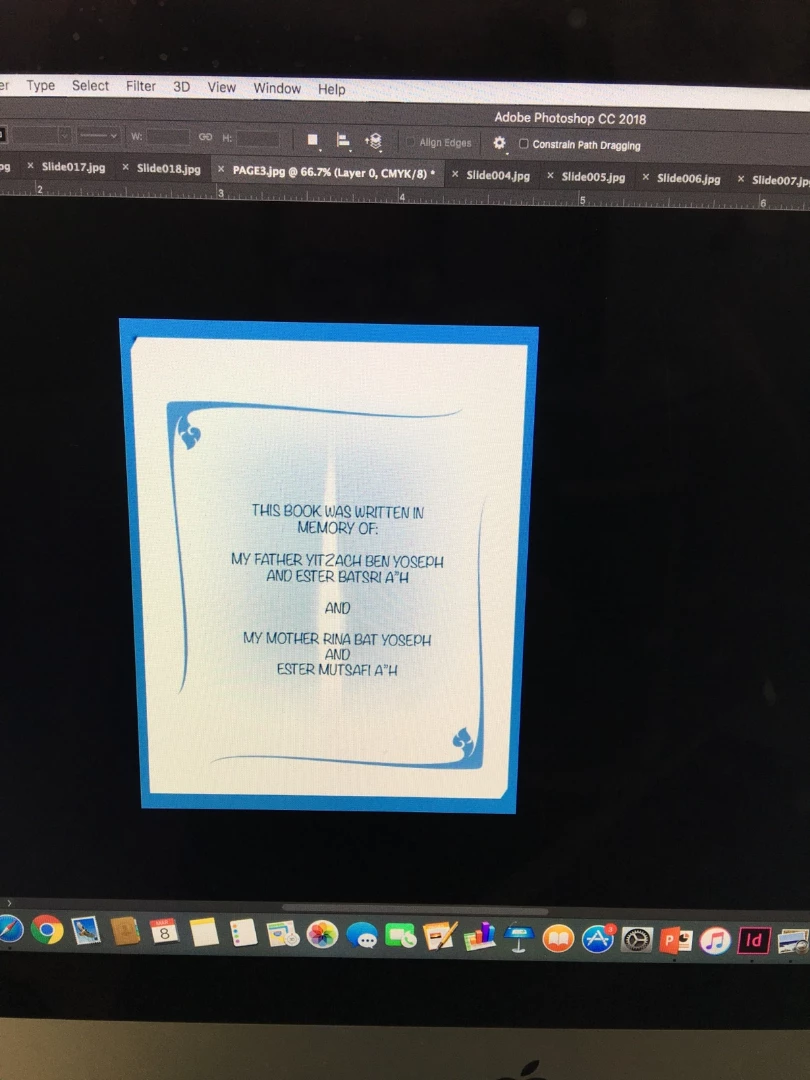
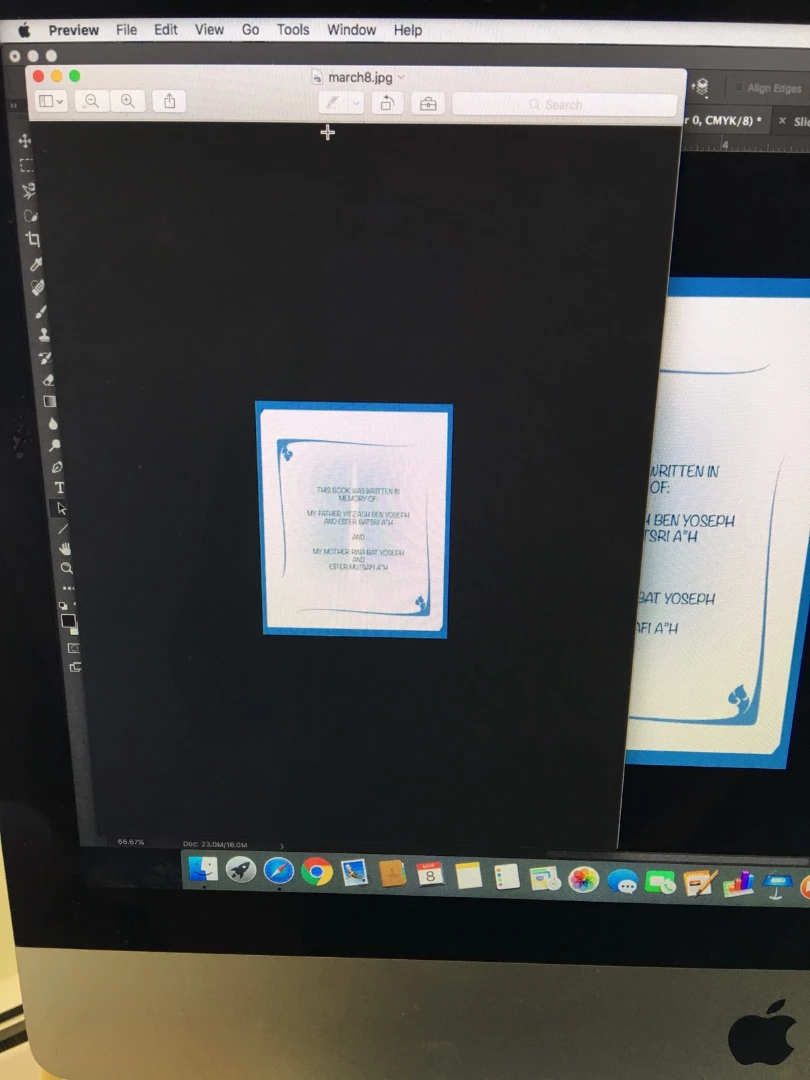
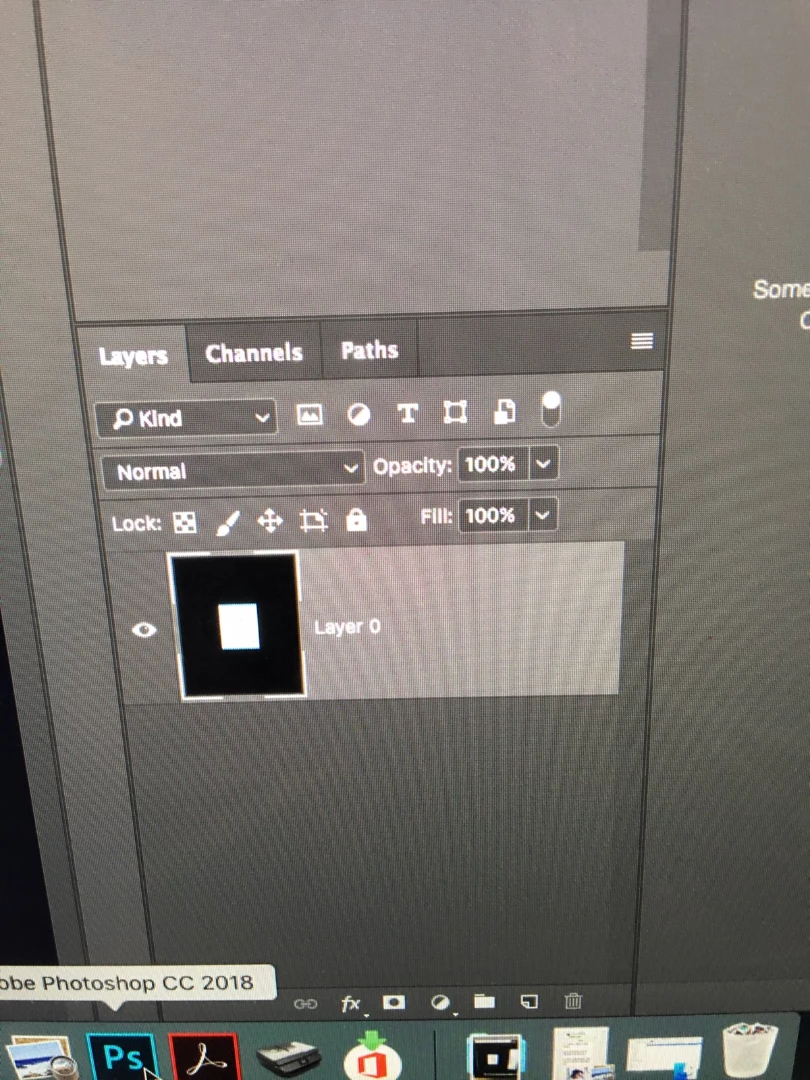
Can someone please tell me what I am doing wrong. I don't want the black background. I only want the picture to show up when i'm exporting. I can't figure out how to get rid of it.
I would appreciate any help.
Thank you!
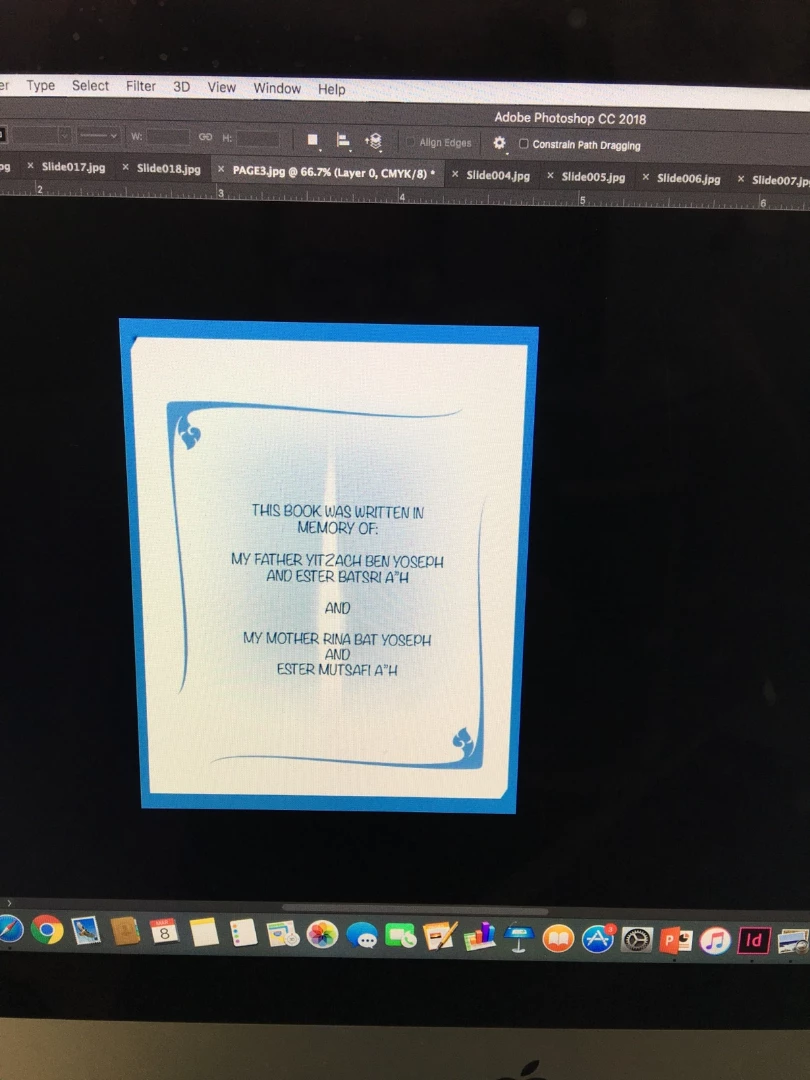
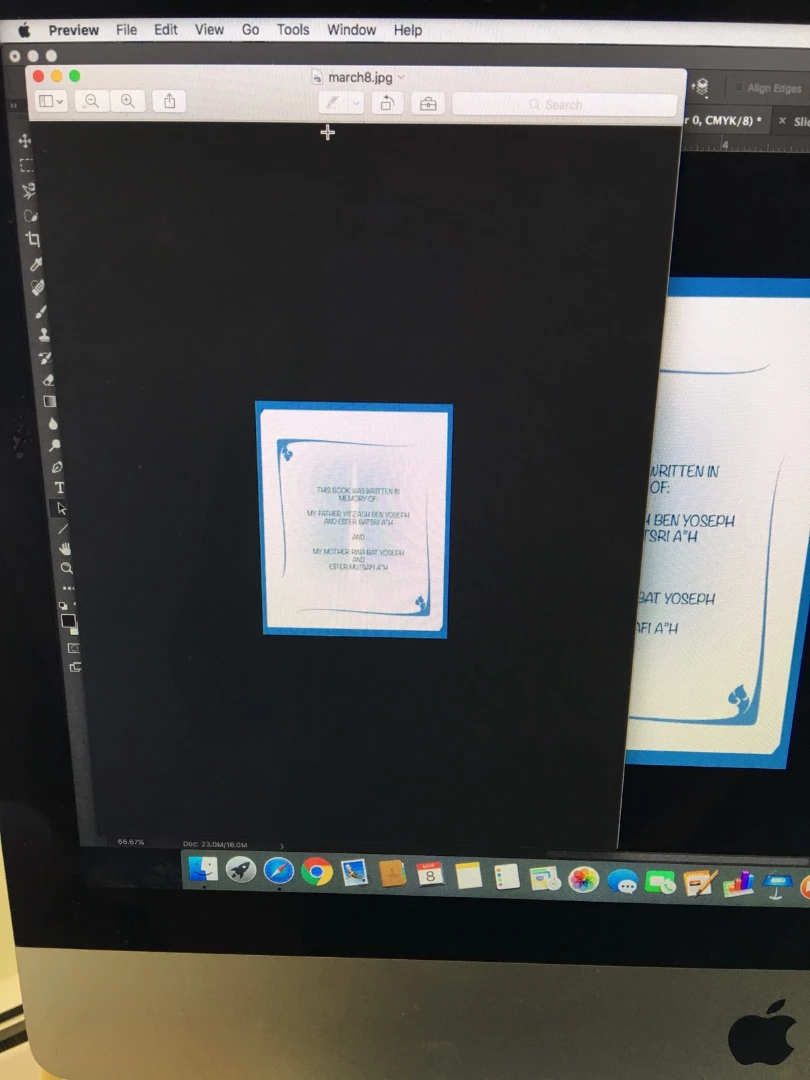
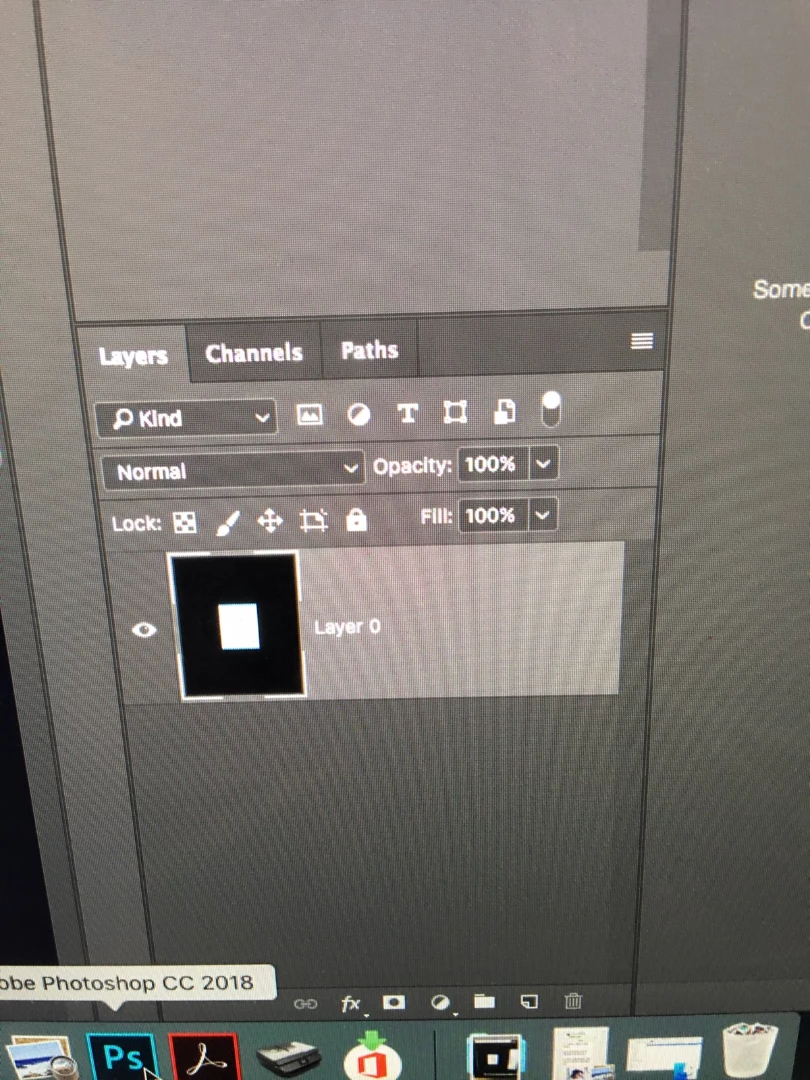
If there is a lock on the layer, drag the lock to the trash
Hold down the Cmd key and click on the Create a New Layer symbol in the Layers panel to place a layer below the image layer.
Edit > Fill with White
Return to the image layer
Choose the Magic Wand and click in the black area
Strike the Delete key
Choose Layer > Flatten Image
Already have an account? Login
Enter your E-mail address. We'll send you an e-mail with instructions to reset your password.