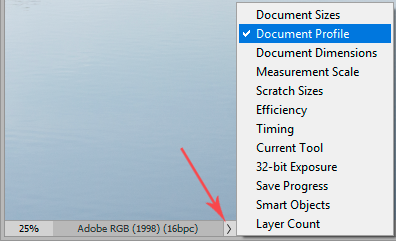Adobe Community
Adobe Community
- Home
- Photoshop ecosystem
- Discussions
- JPEG shows as RGB despite being made in CMYK mode
- JPEG shows as RGB despite being made in CMYK mode
Copy link to clipboard
Copied
Hi,
I'm preparing some artwork for print, and selected CMYK when I started the document in Ps.
When I save my artwork as a JPEG, and inspect the file in Finder (Get info) to double check it says 'Colour space - RGB' and 'colour profile - sRGB'.
Should I disregard this, or is the file not actually in CMYK ?
I checked the Document mode is CMYK and I checked the channels panel. I'm very confused.
 1 Correct answer
1 Correct answer
Export As is not the same thing as Save As (Save a Copy).
Explore related tutorials & articles
Copy link to clipboard
Copied
Unless you're going to a specific and defined printing condition, NEVER start or work in CMYK.
You probably exported the CMYK doc which converted it to sRGB. But you don't want to be dealing with CMYK in the first place.
Copy link to clipboard
Copied
Keep this notification set to show "document profile". It's infinitely more useful than whatever it shows by default. I'd feel blindfolded without this:
Copy link to clipboard
Copied
Export As is not the same thing as Save As (Save a Copy).
Copy link to clipboard
Copied
Please set the Status Bar to »Document Profile« and post meaningful screenshots.
How exactly did you create the jpg (Save As, Export, …)?
Copy link to clipboard
Copied
If you want it to stay in CMYK (if you're printing), then instead of export, click Save a Copy and then select JPEG as the file type. If you do Export, it will always change it to RGB for some reason.
Copy link to clipboard
Copied
If you do Export, it will always change it to RGB for some reason.
By @Marko34383513pwue
The reason is that Export As is for screens and devices, similar to the Export > Save for Web (Legacy) feature, by design it removes metadata and converts to RGB to produce optimised data for displays.