JPEGs loading as grayscale in Photoshop CC?
I have an in-color jpeg I'm trying to open up in photoshop CC. When I drag it into photoshop, it turns it into grayscale and the saturation slider is unavailable to me.
When I open the image up, it's NOT in grayscale mode, but still showing up in black and white.
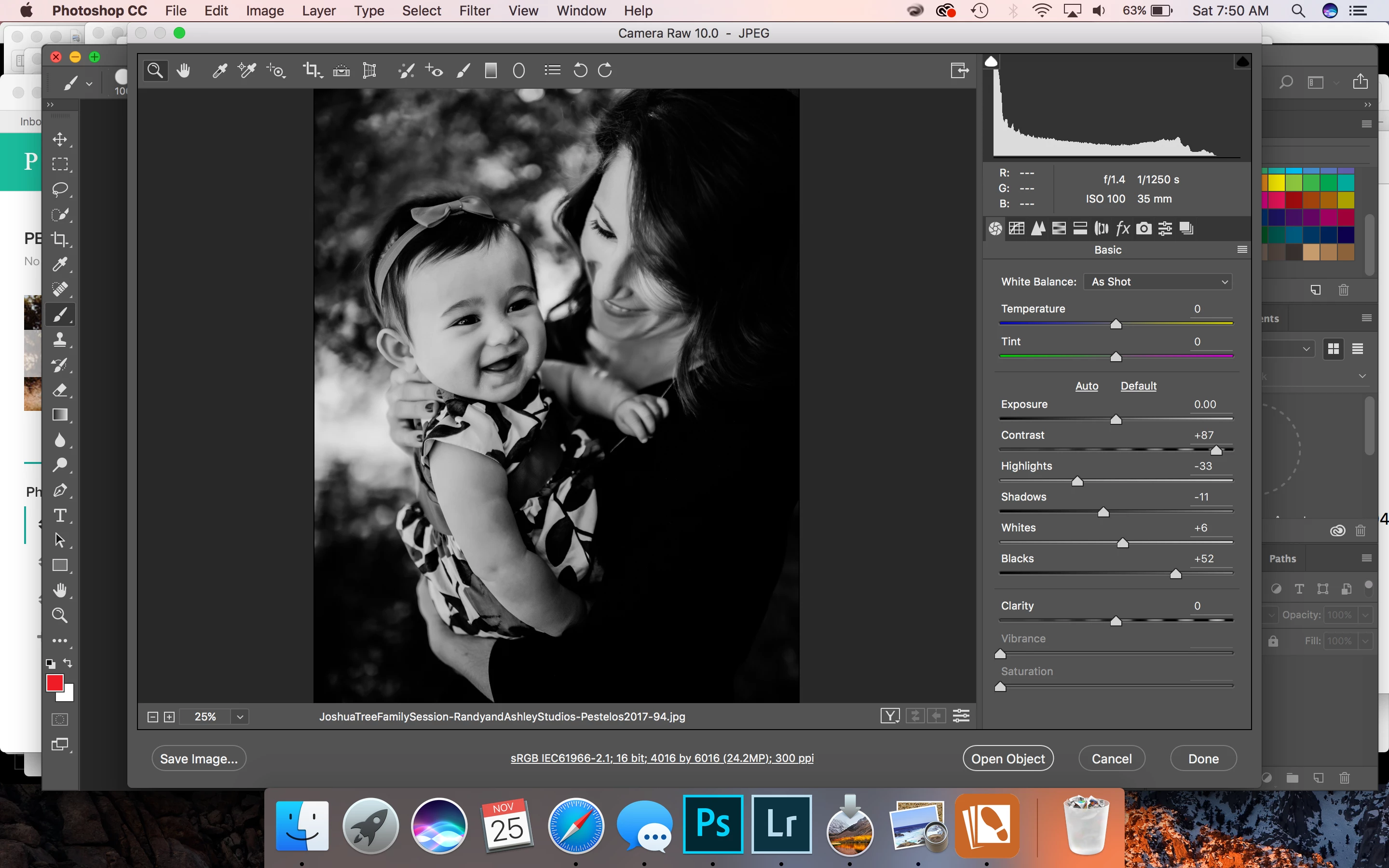
Yes, I did try every single color space available on import, still showing up in grayscale!
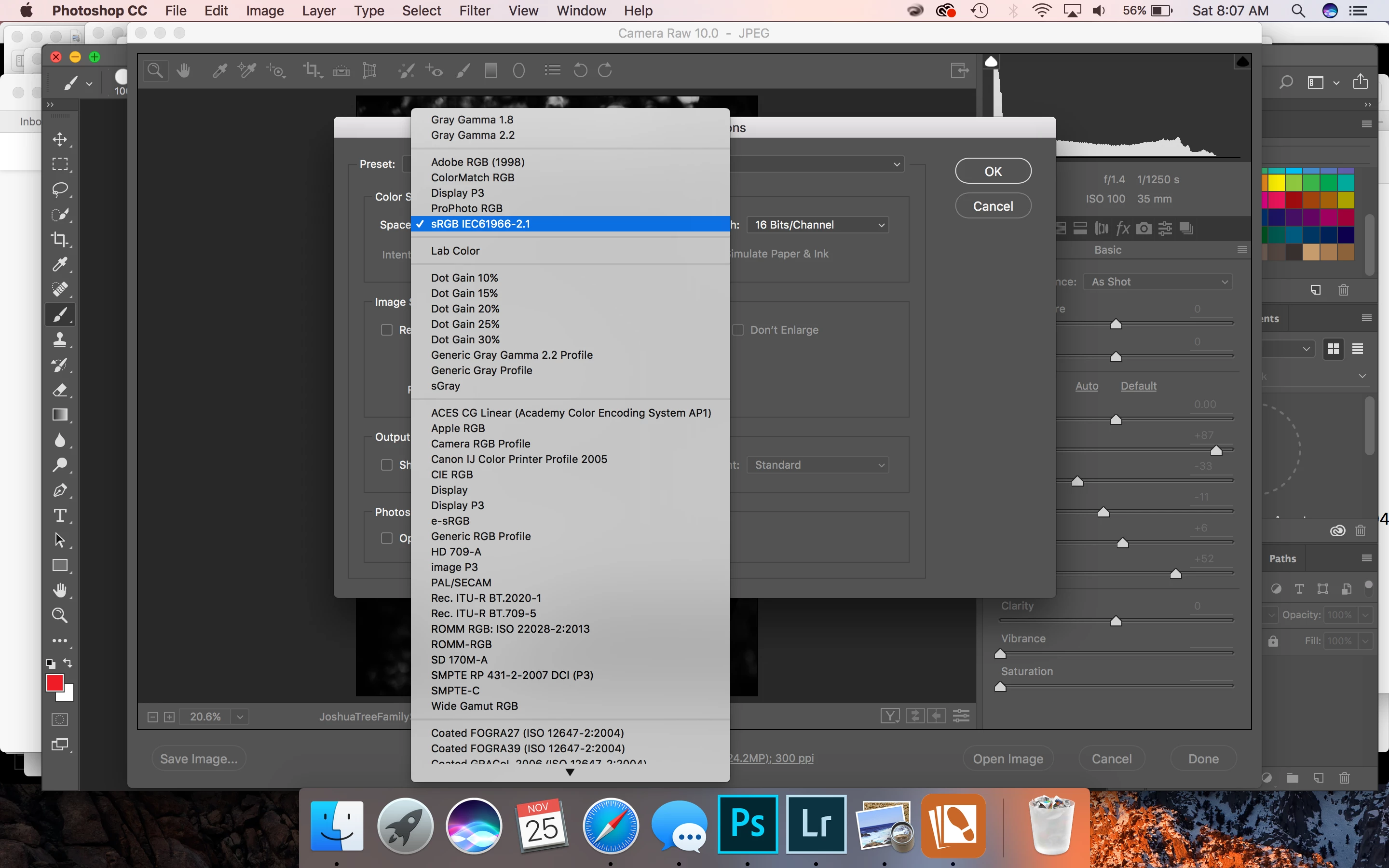
I open the image all the way up, and it's NOT in grayscale mode either.
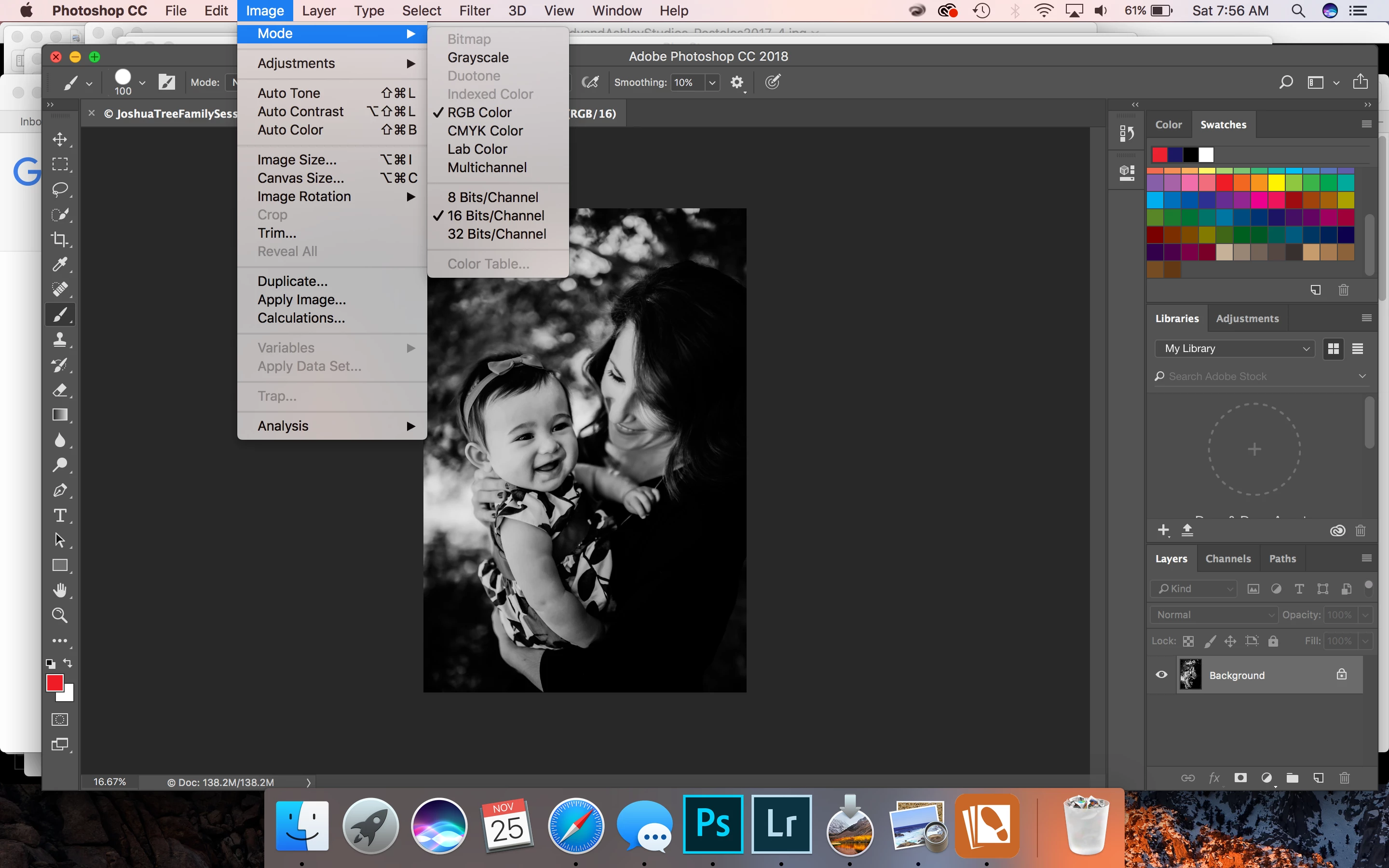
Why is it even opening up in Camera Raw anyway, when it's a finished JPEG?!?

