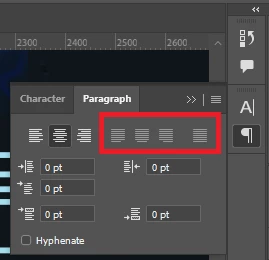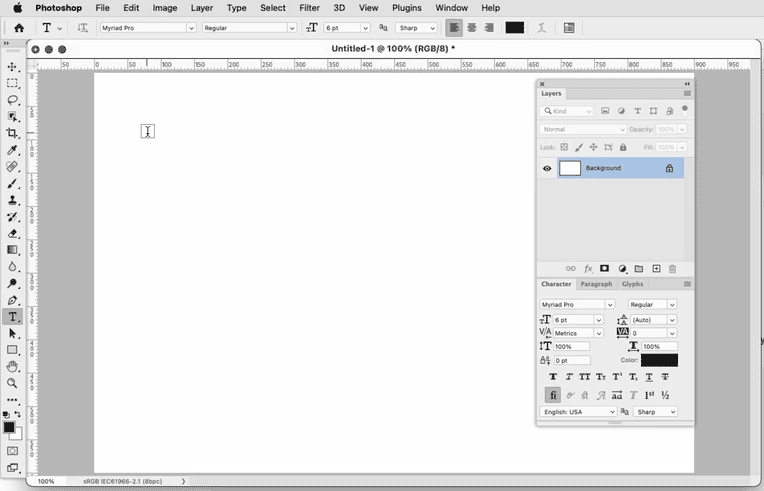Justify text
When I click Windows>Paragraph, all Justify icons on the Paragraph dialolog are greyed out. YouTube videos show the icons as active, so I can't justify text. I have selected the text in the layer, selected just the layer, selected only some text within the layer, clicked all the icons visible in the image, and messed with the fields that show the pixels, and nothing makes the Justify icons live. Please help. Thanks