JXR Plugin generate empty file.
Copy link to clipboard
Copied
Hi,
I install JXR Plugin for Photoshop :
Download JPEGXR Plug-in for Photoshop (Windows) from Official Microsoft Download Center
- put the JPEGXR_x64.8bi file here :
C:\Program Files\Adobe\Adobe Photoshop CC 2018\Plug-ins\File Formats
- launch Photoshop 19.1.4.
- create a new document.
- save the file with the jxr extension with no error message.
mydoc.jxr
Photoshop generate an empty file, a 0 byte file.
Anyone have an idea about that ?
regards,
Explore related tutorials & articles

Copy link to clipboard
Copied
Hi
This is an old plug-in originally released for Photoshop CS2 maybe it's just not compatible with Photoshop CC2018
Copy link to clipboard
Copied
Yeah it doesn't work here either with photoshop 19.1.4 on a windows 10 x64 machine, though it does work in photoshop cs6 on the same machine and also on the mac side with photoshop 19.1.4 and cs6.
If you have an older photoshop version installed, try it there.
Copy link to clipboard
Copied
Thanks for your quick responses.
I'm a little bit surprise.
_ The plugin is quite recent. 5/12/2016.
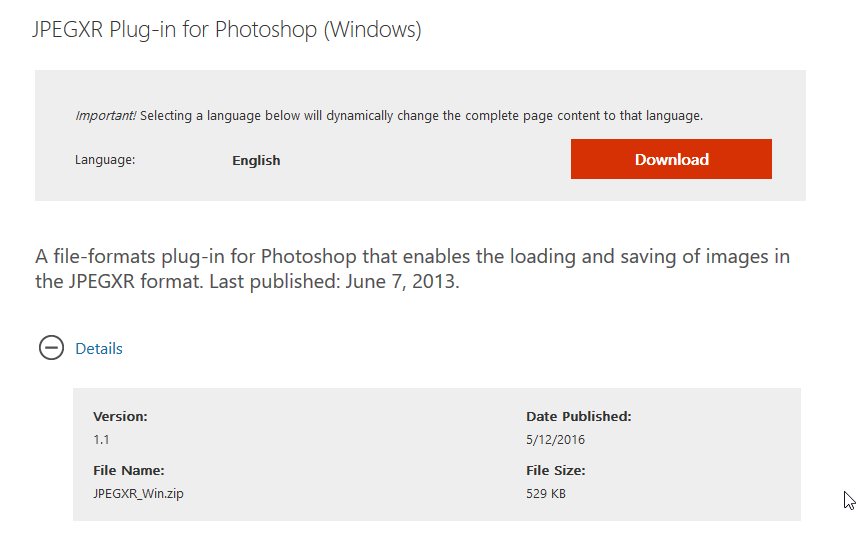
.
_ And so, if i correctly understand, i must use an older version of PS because Adobe, for now, doesn't support .jxr format ?
.
