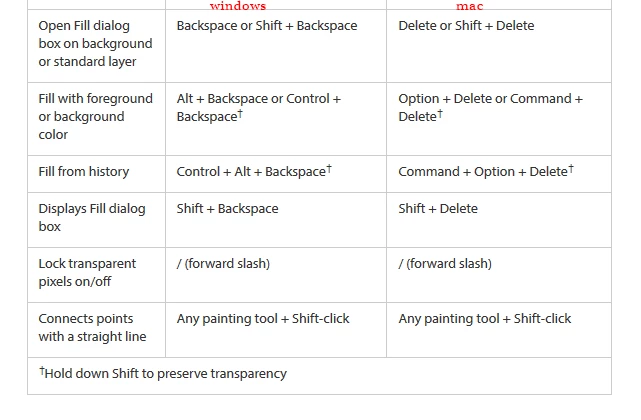Keyboard shortcut for filling layer with color are opposite on my PS CS6 OSX install, Help?
Hello all,
I'm a bit of a noob, and following a tutorial….and found something strange and wonder if you might help me figure what's happening.
I have Photoshop Extended CS6 on a macbook pro (late 2011).
I'm running OSX v 10.7.5
I'm following along and the instructor added a new layer. I did this.
He then filled the layer with white which is his background color (he has black foreground, white background). I have the same fore/background colors.
Now, I thought on mac that to fill with foreground color you hit Apple+Delete and to fill with background you hit Option+Delete
It is doing the exact OPPOSITE for me. I hit Apple+Delete (or even backspace) and it fills with my background color which is white
If I hit Option+Delete (or backspace) it fills with my foreground color.
I've tried looking in the Edit Keyboard shortcuts area…but I don't see these settings anywhere.
I do have an external keyboard hooked to my mac. It is a 3rd party one, but seems to work in ever other way normally.
Keyboard here is: http://pckeyboard.com/page/UKBD/UB40P4A
Any suggestions why my keyboard shortcut for filling a layer with color might be reversed?
Thanks in advance,
CC