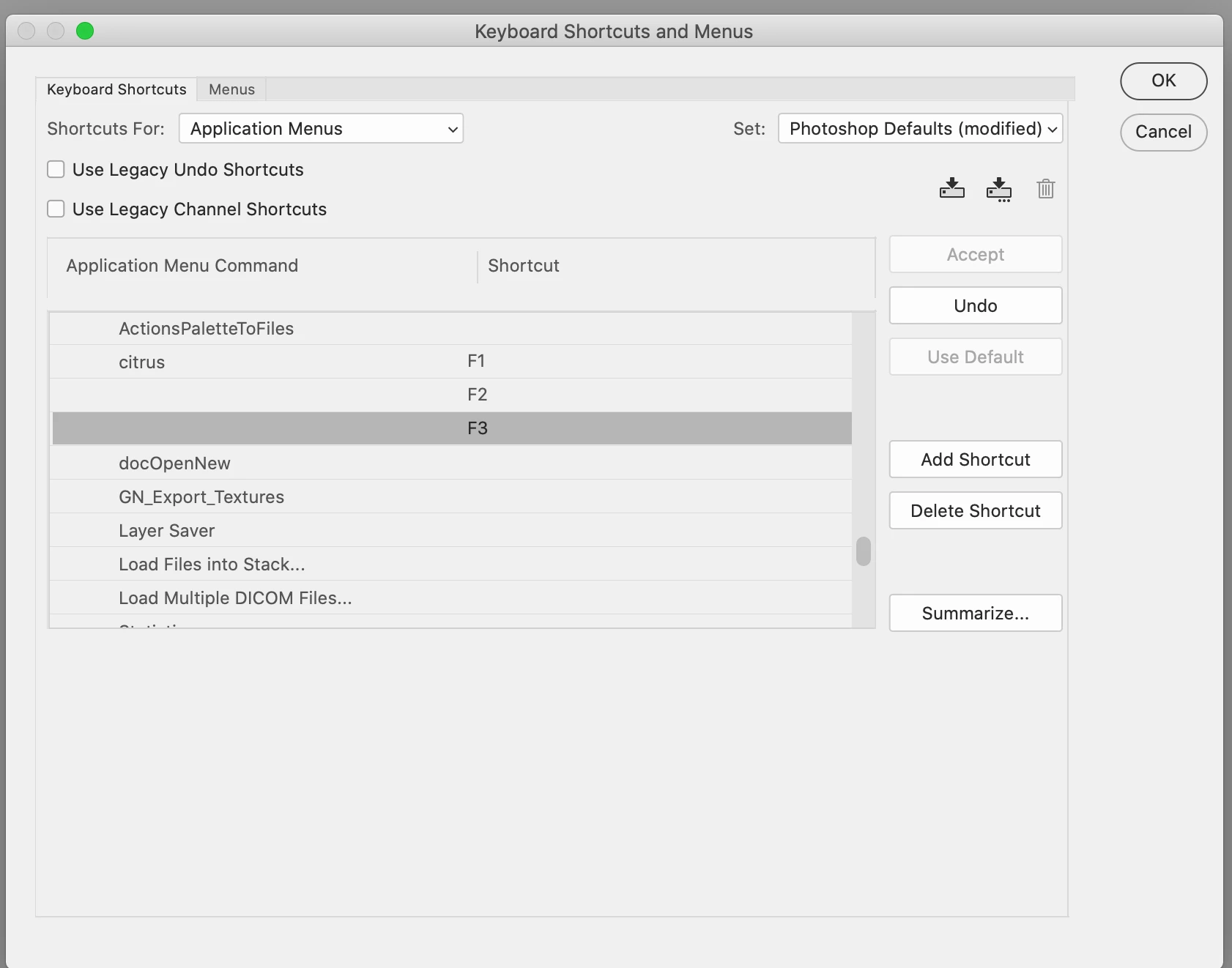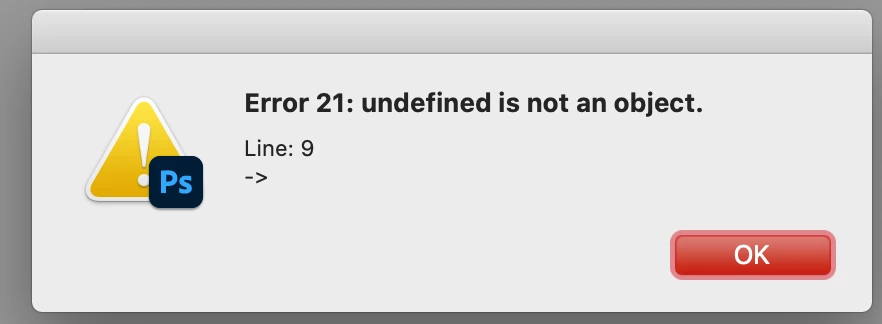Keyboard shortcut to execute specific function from script
I work with custom Photoshop scripts and keyboard shortcuts.
Is it possible to have a keyboard shortcut execute a specific function within a script?
and, another keyboard shortcut executes another function in the same script?
For example?
Citrus.jsx
- function pomelos(){}
- function lemons(){}
- function oranges(){}
Keyboard F1 executes the function Pomelos
Keyboard F2 executes the function Lemons
Keyboard F3 executes the function Oranges