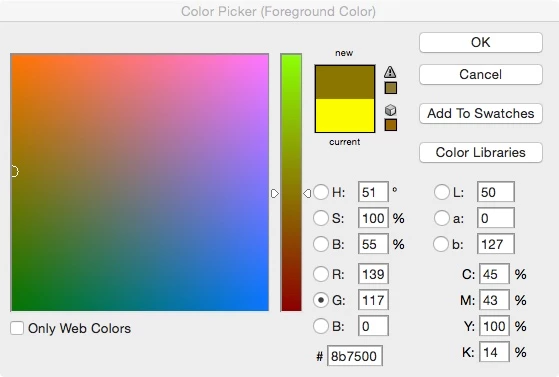Lab color yellow L=100?
Making my own simple Lab color wheel.
all colors on the middle gray plain L=50,
red, blue, green all work fine
"yellow" on the mid gray plain is brown
it works if I crank it up to L=100.
is this an old fudge to get Lab color on a computer screen?