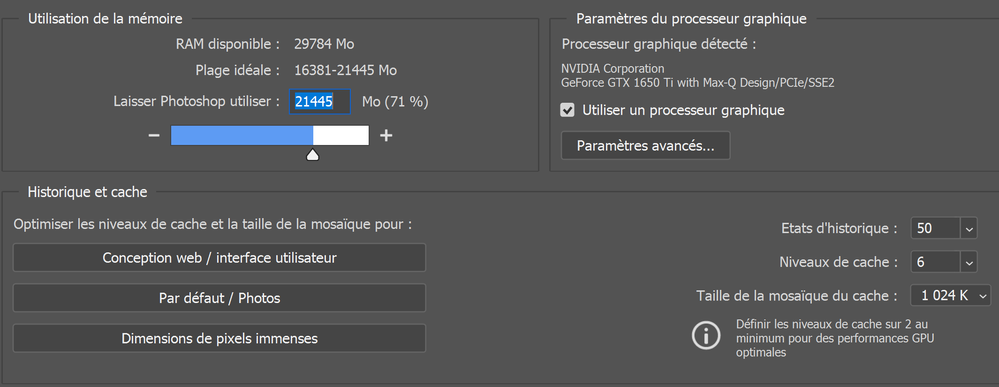Laggy zoom (mousewheel) when a layer is selected.
Copy link to clipboard
Copied
Hello, Adobe community,
I noticed that whenever I have a layer selected and that I zoom using the mousewheel it gets laggy (it take 0,2s to zoom in or out). My keyboard shortcut is Ctrl+ mousewheel.
It is superfluid when no layer is selected, and the zoom tool is also superfluid.
Anybody experiencing this?
My photoshop is: 22.1.1 version
Windows 10 Pro, 2004.
Thanks!
Explore related tutorials & articles
Copy link to clipboard
Copied
Hi there,
Welcome to the community!
Sorry to hear about the lag in Photoshop. Could you try optimizing Photoshop's performance and see if that helps? You can check the optimization steps mentioned here: https://helpx.adobe.com/photoshop/kb/optimize-photoshop-cc-performance.html
You may also try deselecting "Use Graphics Processor" located in Photoshop's Preferences > Performance, then relaunch Photoshop and let us know if it helps.
Regards,
Sahil
Copy link to clipboard
Copied
Hello Sahil,
I am using my GPU performances to improve Photoshop.
It might be a GPU related problem, but I am not sure, sometimes when I work on an external screen, and I move Photoshop from the external screen back to the laptop screen I get a message saying that Photoshop has to deactivate GPU acceleration. But that I all I can understand from it.
Thanks!