- Home
- Photoshop ecosystem
- Discussions
- Re: Large banner and very large file size.
- Re: Large banner and very large file size.
Large banner and very large file size.
Copy link to clipboard
Copied
Hi,
My Photoshop skills are not great and I'm more the onsite IT guy but I can't find if the following is an issue or the Photoshop person is doing something wrong.
She is trying to create a 2.11m x .85m banner which will be viewed at close range. When the new empty file is created it is nearly 70gb and the 240gb SSD internal scratch drive fills immediately. It is only used for the scratch drive and is otherwise empty. The machine has a 4th gen i7 processor and 32gb of ram.
When it does save it takes a long time to open or resave.
The setting for the new file are
2110 cm height
850 cm wide
16 bit
300 pixels/inch which is what the printer wants
Does this sound correct?
Any help would be appreciated.
thanks
Garth
Explore related tutorials & articles
Copy link to clipboard
Copied
No. Most Print labs would be a little more specific. In general printers do not support 16Bit color depth and neither do device drivers. While working is 16Bit color may produce better gradients and color. You must start with RAW image to have better color capabilities to start with. Printers also use different inks and Paper. For best print the correct printer profiles need to be used. Print labs usually want jpeg image in srgb color space or ask you to convert the image to their printer color profile. You also state that the banner is going to be view close up. For your eyes to be able to view a 7 foot wide banner there needs to be some distance between you and the banner so you have a 7 foot wide field of view. or the banner needs to be viewed from an angle where one end of the banned will be close to you and the other end several feet away. A banner 7foot wide does not need to have a 300DPI print resolution.
If you use 8bit you reduce the number of bytes Photoshop has to manipulate in half. If you create you banner with a 150DPI resolution instead of a 300dpi you reduce the number or pixel in the banner by a factor or 4. Those two changes reduce the image by a factor of 8.
Copy link to clipboard
Copied
Hi
Not sure you have the numerics right here, do you mean :
211 cm X 85 cm ( 83.11 inches X 33.46 inches ) ?
Pierre
Copy link to clipboard
Copied
Hi,
It is 2.1 metres by .850 metres and is a pop up banner that sits on the floor.
thanks
Copy link to clipboard
Copied
Apart from what has been pointed out by JMack and Pierre, I would think that reducing the resolution from 300 to 40 px/in would be faster. Try it and see what happens. If it does work then contact the printer and explain to them about the file size and time it takes to save/render the image.
the image is very large and resolution might not affect that much because it goes on a bill-board.
Me think so anyway!!
Copy link to clipboard
Copied
The printer doesn't need a file that is 300 ppi for wide-format inkjet printing, which I assume this is. Also JJMack is correct about the 16bit color depth. Follow what he said about resolution, and depth, and then save a flattened tiff with LZW compression. All those things combined should create a manageable file size that will print great.
Copy link to clipboard
Copied
Yep that's correct, I used to work at one of biggest Large Format printhouse in Poland (we make really big prints), and as said above, the resolution and color mode is depending on machine, that will be printed on. For that size, personally I'll be making image at 150 dpi, and 8bit image mode, saved as flattened TIFF with LZW compression.
You can also follow included resolution table, at most cases it will be quite well represented.
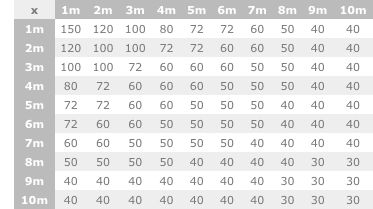
Of Course there is no better way to manage, that problem, that just ask Your printhouse, for technical requirements for that kind of print.
Copy link to clipboard
Copied
Thanks to everyone for their answers. I will have another chat with my Photoshopper and ask her to talk to the printer again.
Garth
Copy link to clipboard
Copied
The problem with this problem is that there are far too many printers out there that don't understand resolution themselves. It is possible that your designer is getting bad information from the printer. Trust that the information we have provided here is correct. I've designed a lot of these pull-up banners, and 150 ppi is more than enough pixels.
Copy link to clipboard
Copied
Absolutly, and after that I just say something technical.
In 90% of cases, Your print will be done by solvent printer, and it has some "drop size" (Just imagine, one drop of ink into medium, no matter which kind it will be, and You se splatter around drop), which means it will be some kind of "aliasing" on edges, and You cannot escape from that thing.
Copy link to clipboard
Copied
Does it make any difference if the file given to the printer is a pdf and not a jpeg?
thanks again
Copy link to clipboard
Copied
gascott wrote:
Does it make any difference if the file given to the printer is a pdf and not a jpeg?
Both should be acceptable. The printers I usually deal with prefer pdf, but that's because they want a press-ready file, already separated to process CMYK and with the appropriate printers' marks. A jpeg means slightly more work for them, but they have people to do that.
Theresa J wrote:
there are far too many printers out there that don't understand resolution themselves.
The technical staff, the people actually operating the presses, know. But you usually don't talk to technical staff, you talk to sales and customer relations people - and they don't have a clue.

