- Home
- Photoshop ecosystem
- Discussions
- Re: lasso tool doesn't deselect - just adds new ar...
- Re: lasso tool doesn't deselect - just adds new ar...
Copy link to clipboard
Copied
CS 6
lasso tool doesn't deselect - just adds new area - how can I get back to normal please where it just does my selection and then clears out instead of adding more areas to it
Thanks!
 1 Correct answer
1 Correct answer
Be sure you have the left-most icon selected in the Option Bar:

Explore related tutorials & articles
Copy link to clipboard
Copied
Be sure you have the left-most icon selected in the Option Bar:

Copy link to clipboard
Copied
That is the one that is selected
Copy link to clipboard
Copied
Now it's working = ???
Thanks.
Copy link to clipboard
Copied
Thanks. It started working all of sudden even though no changes = why = ???
On Fri, May 31, 2019 at 6:02 PM Nancy OShea <forums_noreply@adobe.com>
Copy link to clipboard
Copied
https://forums.adobe.com/people/NTC+Ann wrote
Thanks. It started working all of sudden even though no changes = why = ???
Things happen. ![]()
Copy link to clipboard
Copied
HI
Holding the Shift key also adds to the selection. It might have gotten stuck. Sometimes I’ve seen people lean on it accidentally. If it happens again, look at the options bar to make sure it’s not in Add mode and look at the Shift key to see if anything is going on there.
It’s quite possible that it will never happen again. ![]()
Copy link to clipboard
Copied
Thanks. Is behaving self now.
Copy link to clipboard
Copied
https://forums.adobe.com/people/NTC+Ann wrote
Thanks. It started working all of sudden even though no changes = why = ???
The memory gremlins ![]() . Glad you got it working again.
. Glad you got it working again.
Copy link to clipboard
Copied
It is good Karma!
Sometimes just click out of it again and go back !!
Copy link to clipboard
Copied
Reset it to be sure:
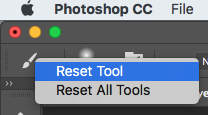
If it persists, reset Prefs:

Copy link to clipboard
Copied
Sometimes when that happens, just hit the space bar ![]()
Copy link to clipboard
Copied
Thanks!!!!!!
Find more inspiration, events, and resources on the new Adobe Community
Explore Now





