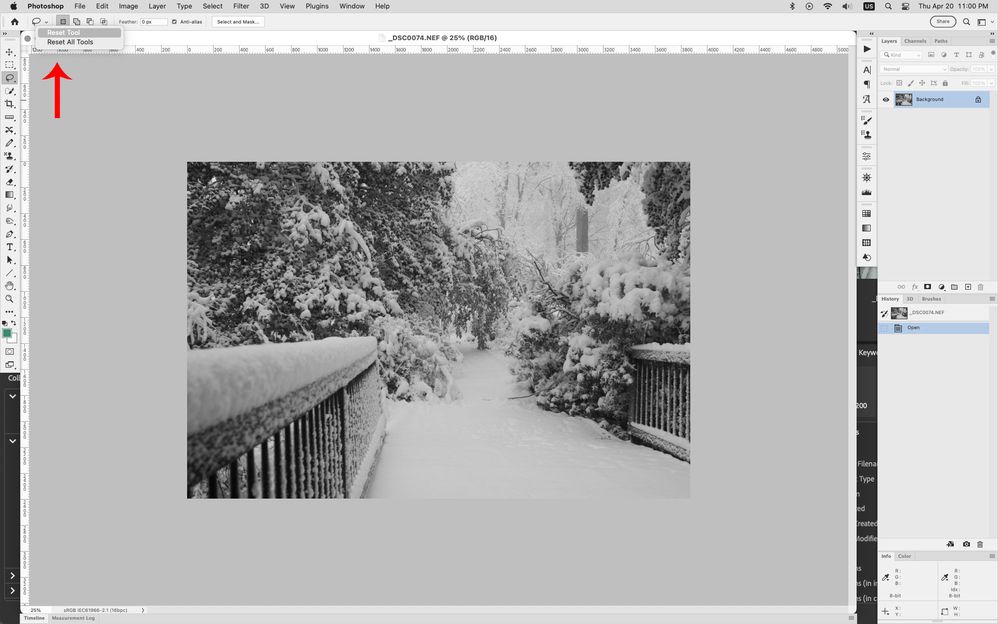- Home
- Photoshop ecosystem
- Discussions
- Lasso tool has turned into a plus sign! Need the o...
- Lasso tool has turned into a plus sign! Need the o...
Lasso tool has turned into a plus sign! Need the original lasso tool icon back.
Copy link to clipboard
Copied
Lasso tool has turned into a plus sign! Need the original lasso tool icon back.
I've been using Photoshop for years and one of the most basic selection tools, the Lasso. I've just opend a 10 year old psd image and both the regular Lasso and the Polygonal Lasso appear as a large plus sign. If I press the caps key it changes back to the original Lasso icon but as soon as I take my finger off it goes back to being a plus sign. It's almost unusable like this! HELP.
I'm using Adobe Photoshop CC 2021 and running MacOS Mojave 10.14.6. Computer too old up upgrade to more recent versions.
Explore related tutorials & articles
Copy link to clipboard
Copied
Does that happen with any other images on just that one psd?
If it's affecting all documents then i would suggest resetting the Lasso and Polygonal Tools by right clicking on the respective icon at the left side of the tool options bar and clicking Reset Tool.
Copy link to clipboard
Copied
Copy link to clipboard
Copied
OK, I have now seen your picture, found the resent tool, pressed it but it still stays as a cross-hair (aka large plus sign). Any other ideas? Thanks! Anna
Copy link to clipboard
Copied
Copy link to clipboard
Copied
Hi Kevin, I found Preferences - Cursors but Precise was not checked. Just in case I checked it. No good. Went back and unchecked it. it still stays as a cross-hair (aka large plus sign). Any other ideas? Thanks! Anna
Copy link to clipboard
Copied
If I press the caps key it changes back to the original Lasso icon but as soon as I take my finger off it goes back to being a plus sign.
By @AnnaShoots
Are you holding down Caps Lock or tapping it to toggle it? Can you check to see if Caps Lock is turned on by typing somewhere? Try changing a layer name or something.
Jane
Copy link to clipboard
Copied
Hi Jane, The caps lock is not on. It only turns into the correct Lasso cursor when I have my finger on the caps key and don't move the cursor at all. As soon as I more the cursor it changes back into the large plus sign (aka a cross-hair). There are only 2 layers in this image - Background and Layer 1. Don't think changing a layer name would help. Any other ideas? Thanks! Anna
Copy link to clipboard
Copied
Hi Anna,
Changing a layer name is not permanent — it's a test to see if Caps Lock is on and is stuck. You shouldn't ever have to hold down Caps Lock, so that part seems like something is wrong with the key itself. Tap turns it on and tap turns it off. Holding it down should not ever be necessary, so my focus is on the key.
Is there another keyboard you can use for testing purposes?
Jane
Copy link to clipboard
Copied
Copy link to clipboard
Copied
In the top workspace bar next to the little house - there is the lasso tool - then next to that are 4 options - click the first one. This worked for me!
Copy link to clipboard
Copied
Worked for me too. Thank you. What pain that was!
Find more inspiration, events, and resources on the new Adobe Community
Explore Now