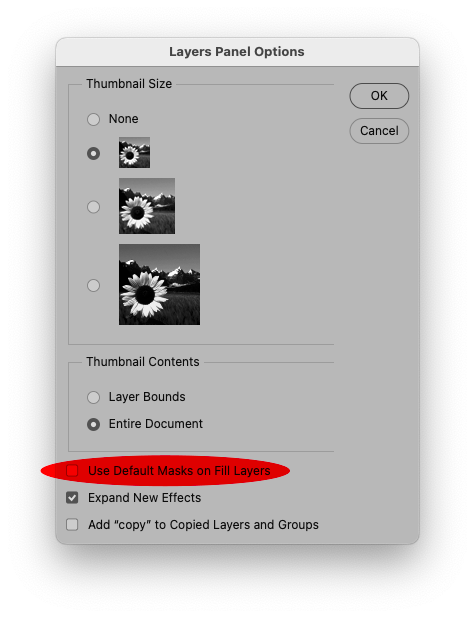Turn on suggestions
Auto-suggest helps you quickly narrow down your search results by suggesting possible matches as you type.
Exit
0
Mentor
,
/t5/photoshop-ecosystem-discussions/layer-issue/td-p/13640543
Mar 10, 2023
Mar 10, 2023
Copy link to clipboard
Copied
A new layer was created and given a solid colour. New layer is tranperent but why solid colour has a white colour layer next to it?
TOPICS
Windows
Community guidelines
Be kind and respectful, give credit to the original source of content, and search for duplicates before posting.
Learn more
 2 Correct answers
2 Correct answers
Community Expert
,
Mar 10, 2023
Mar 10, 2023
Community Expert
,
Mar 10, 2023
Mar 10, 2023
To avoid creating unintended Layer Masks (when no Selection is active) one can uncheck »Use Default Mask …« in the Panel Options.
Explore related tutorials & articles
Community Expert
,
/t5/photoshop-ecosystem-discussions/layer-issue/m-p/13640565#M712596
Mar 10, 2023
Mar 10, 2023
Copy link to clipboard
Copied
Community guidelines
Be kind and respectful, give credit to the original source of content, and search for duplicates before posting.
Learn more
Community Expert
,
/t5/photoshop-ecosystem-discussions/layer-issue/m-p/13640581#M712597
Mar 10, 2023
Mar 10, 2023
Copy link to clipboard
Copied
To avoid creating unintended Layer Masks (when no Selection is active) one can uncheck »Use Default Mask …« in the Panel Options.
Community guidelines
Be kind and respectful, give credit to the original source of content, and search for duplicates before posting.
Learn more
MahaB82A
AUTHOR
Mentor
,
LATEST
/t5/photoshop-ecosystem-discussions/layer-issue/m-p/13640603#M712602
Mar 10, 2023
Mar 10, 2023
Copy link to clipboard
Copied
Thanks for all.
Community guidelines
Be kind and respectful, give credit to the original source of content, and search for duplicates before posting.
Learn more
Resources
Quick links - Photoshop
Quick links - Photoshop on iPad
Troubleshoot & Learn new things
Find more inspiration, events, and resources on the new Adobe Community
Explore Now
Copyright © 2025 Adobe. All rights reserved.