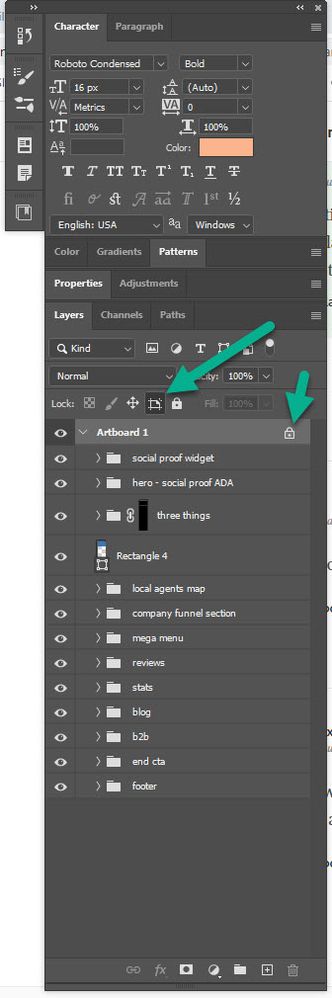- Home
- Photoshop ecosystem
- Discussions
- Re: Layer Jumping out of Artboard
- Re: Layer Jumping out of Artboard
Copy link to clipboard
Copied
I have a group of layers that represent a panel. I have duplicated this group and moved it so that only part of this group is visible within the artboard. This means that some layers in the group are out of the artboard's bounds.
I noticed that if I change one of these layers' style or move it, the whole layer jumps outside of the artboard. It's rather frustrating, and it ruins the hierarchy of my layers. If I try to put it back into the folder, Photoshop repositions that layer to the center, which is also not the desired effect.
Is there a way to turn this off? Is this a bug? Thanks for the help!
 1 Correct answer
1 Correct answer
Found the solution, and it was unfortunately rather hidden. I needed to turn off "Auto-nest layers" to keep layers from jumping out of artboards and into the void. Just one of many UX issues with Photoshop, I guess.
Explore related tutorials & articles
Copy link to clipboard
Copied
Please post a screenshot showing Layers Panel and Artboard
Copy link to clipboard
Copied
In case you're wondering how to implement the solution, see this screen shot.
Copy link to clipboard
Copied
Found the solution, and it was unfortunately rather hidden. I needed to turn off "Auto-nest layers" to keep layers from jumping out of artboards and into the void. Just one of many UX issues with Photoshop, I guess.
Copy link to clipboard
Copied
Thank you so much. It worked for me you can turn "Auto nest layers" off by clicking the tool
Copy link to clipboard
Copied
Was just banging my head against a wall dealing with this issue. It wouldn't even respect my clipping mask. Thank you!
Find more inspiration, events, and resources on the new Adobe Community
Explore Now