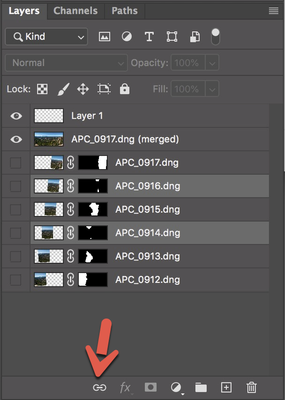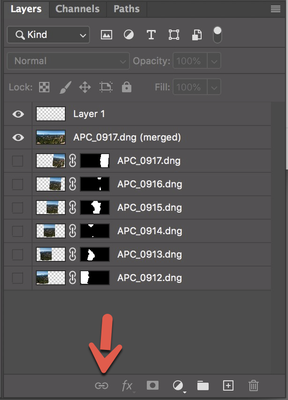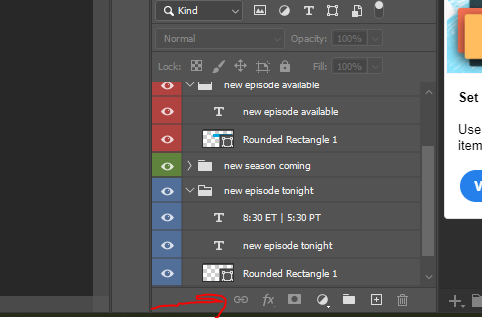Turn on suggestions
Auto-suggest helps you quickly narrow down your search results by suggesting possible matches as you type.
Exit
- Home
- Photoshop ecosystem
- Discussions
- Re: Layer "link" icon is grayed out
- Re: Layer "link" icon is grayed out
0
New Here
,
/t5/photoshop-ecosystem-discussions/layer-quot-link-quot-icon-is-grayed-out/td-p/11150507
May 21, 2020
May 21, 2020
Copy link to clipboard
Copied
Community guidelines
Be kind and respectful, give credit to the original source of content, and search for duplicates before posting.
Learn more
 1 Correct answer
1 Correct answer
Community Expert
,
May 22, 2020
May 22, 2020
Once you highlight/select two or more layers the link should become active.
Explore related tutorials & articles
Community Expert
,
/t5/photoshop-ecosystem-discussions/layer-quot-link-quot-icon-is-grayed-out/m-p/11150969#M333256
May 21, 2020
May 21, 2020
Copy link to clipboard
Copied
You should Post Screen captures of your Problem so we can see what you see in Photoshop's UI . Make sure all important Palettes are visible in the screen captures.
JJMack
Community guidelines
Be kind and respectful, give credit to the original source of content, and search for duplicates before posting.
Learn more
aebertin
AUTHOR
New Here
,
/t5/photoshop-ecosystem-discussions/layer-quot-link-quot-icon-is-grayed-out/m-p/11151904#M333400
May 22, 2020
May 22, 2020
Copy link to clipboard
Copied
Community guidelines
Be kind and respectful, give credit to the original source of content, and search for duplicates before posting.
Learn more
Community Expert
,
/t5/photoshop-ecosystem-discussions/layer-quot-link-quot-icon-is-grayed-out/m-p/11151923#M333402
May 22, 2020
May 22, 2020
Copy link to clipboard
Copied
Two or more layers need to be selected to begin with - did you do this?
Community guidelines
Be kind and respectful, give credit to the original source of content, and search for duplicates before posting.
Learn more
aebertin
AUTHOR
New Here
,
/t5/photoshop-ecosystem-discussions/layer-quot-link-quot-icon-is-grayed-out/m-p/11152121#M333423
May 22, 2020
May 22, 2020
Copy link to clipboard
Copied
Ah, thank you!
Community guidelines
Be kind and respectful, give credit to the original source of content, and search for duplicates before posting.
Learn more
Community Expert
,
/t5/photoshop-ecosystem-discussions/layer-quot-link-quot-icon-is-grayed-out/m-p/11151993#M333405
May 22, 2020
May 22, 2020
Copy link to clipboard
Copied
Once you highlight/select two or more layers the link should become active.
Community guidelines
Be kind and respectful, give credit to the original source of content, and search for duplicates before posting.
Learn more
aebertin
AUTHOR
New Here
,
LATEST
/t5/photoshop-ecosystem-discussions/layer-quot-link-quot-icon-is-grayed-out/m-p/11152125#M333425
May 22, 2020
May 22, 2020
Copy link to clipboard
Copied
Thank you!
Community guidelines
Be kind and respectful, give credit to the original source of content, and search for duplicates before posting.
Learn more
Resources
Quick links - Photoshop
Quick links - Photoshop on iPad
Troubleshoot & Learn new things
Copyright © 2025 Adobe. All rights reserved.