- Home
- Photoshop ecosystem
- Discussions
- Layer styles and Pattern overlays and scale
- Layer styles and Pattern overlays and scale
Layer styles and Pattern overlays and scale
Copy link to clipboard
Copied
We use pattern overlays in layers- but it seems that sometimes the pattern overlay comes in at something other than 100%
1. patterns are created at the desired size (in pixels)
2. the image may be zoomed in or out when performing this action
3. resolution is controlled to create a 1 to 1 relationship to pixels (sometimes the resolution is low - 45 ppi sometimes it is higher 90 or 105 ppi
this doesn't seem to effect the scale of the overlay as much as zoom?
Ive found that the first overlay seems to determine everyone after- but haven't understood or been able to make the connection as to why the scale comes in at say 125% or 60% on occasion.
What is the cause?
and
how can this be managed?
Thank you
[Discussion successfully moved from Adobe Creative Cloud to Photoshop - Mod]
Explore related tutorials & articles
Copy link to clipboard
Copied
Please post the name of the program you use so a Moderator may move this message to that forum
-A program would be Photoshop or Dreamweaver or Muse or Premiere Pro or ???
Copy link to clipboard
Copied
Whoops- assumed I was in the photoshop forum- found it very difficult to navigate these forums.
This is photoshop.
Copy link to clipboard
Copied
Hi
I've just tried to replicate this and was unable to do so - the pattern was the same no matter what zoom level the document when I added it.
For clarity can you answer the following:
1. What exact version of Photoshop and Operating system are you using?
2. Can you confirm that you are adding the pattern in layer styles - using pattern overlay with the scale slider at 100%
3. Can you describe a simple single layer document where you see this effect and confirm
a. The bit depth
b. The image mode
c. The pixel size
4. Can you replicate this with one of the standard bundled patterns - just so I can test it here with teh same size doc and same pattern
5. Is there a zoom level at which you see the change?
Dave
Copy link to clipboard
Copied
Hello,
we first started encountering this behavior in 2014 I think. I wondered if it was a CC effect- because we have been doing this particular type of work with photoshop since the beginning (of photoshop). Applying pattern overlays to a layer - since 2009 or 10.
When teaching classes- a variety of systems of various vintages are generally in use. I teach with people who use both pc and mac.
It has become a piece of pedagogy to tell students to first click the pattern chooser away and recheck the scale window.
From time to time, I try to figure out how this occurs- my guess is that the scale that you are working in can cause this effect for the first overlay- I think if you catch it - then the other overlays will come in at the default of 100% (i want it to be a default).
This is a new thing I think I may have figured out but, I am not sure.
I just replicated this- which is awesome actually.
I zoomed in on an image ( in this case it was a .png, but we have seen this for .tif - we rarely work in .png in workshop and classroom situations - at any rate- I haven't been abe to catch if the file TYPE has anything to do with this. I haven't verified if it occurs with .psd as well. I selected a color, put it into it's own layer (via cut) then dblclicked on the layer to bring up the layer style window - dblclicked on the pattern overlay option and in case you cannot read it - the overlay comes in at 160%. the zoom is at 600%
I tried this with an image that was 1000 x 1000 with a simple color fill - and ....the scale came in at 100%. This is why this behaviour has been there for so long - it seems very particular- I'd like to know what the particulars are without adding additional steps to already complex processes.
Let me know if I didn't answer your questions.
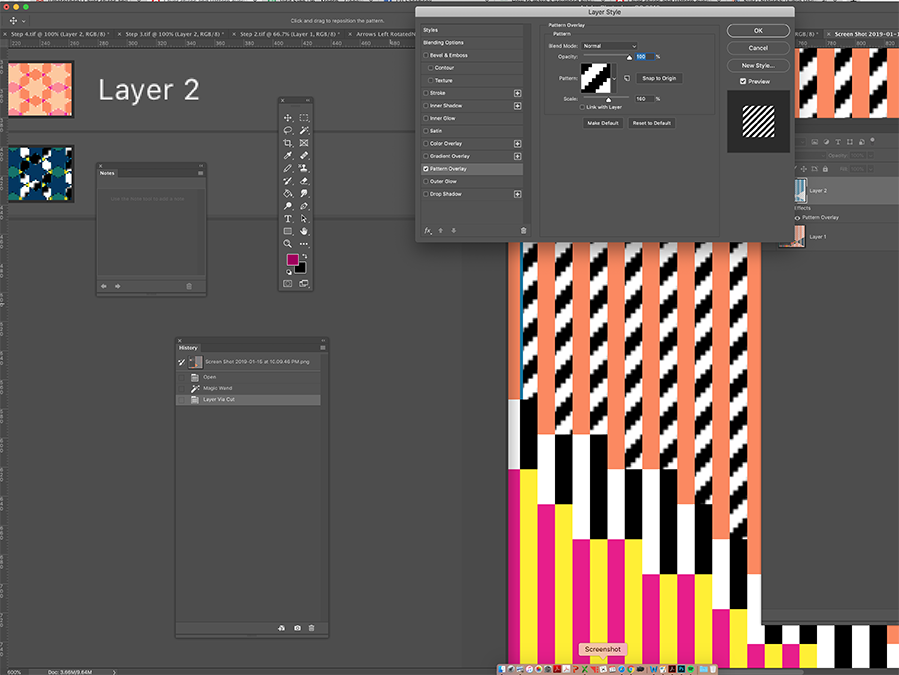
Find more inspiration, events, and resources on the new Adobe Community
Explore Now