- Home
- Photoshop ecosystem
- Discussions
- Layer visibility appears on History panel
- Layer visibility appears on History panel
Copy link to clipboard
Copied
Is there a way to stop Photoshop from showing "Layer Visibility" in the history log?
When I do final checks on an image, I tend to spam 'CMD + ,' to check for issues. It then fills up the history log and I don't recall previous versions acting this way. However, I could have changed a setting, so if anyone is aware of a solution it would be greatly appreciated.
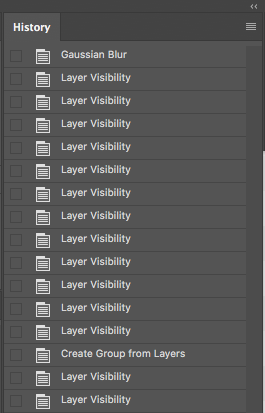
 1 Correct answer
1 Correct answer
Click on the square at the top right of the history panel to get the drop down menu and choose "History Options".
Then uncheck "Make Layer Visibility Changes Undoable"
Dave
Explore related tutorials & articles
Copy link to clipboard
Copied
Click on the square at the top right of the history panel to get the drop down menu and choose "History Options".
Then uncheck "Make Layer Visibility Changes Undoable"
Dave
Copy link to clipboard
Copied
Nice one Dave, knew it would be a simple fix. I don't recall ever changing those settings.
Many Thanks to you!
Copy link to clipboard
Copied
Your'e welcome. ![]() It was added in a recent update and came turned on by default.
It was added in a recent update and came turned on by default.
Dave
Copy link to clipboard
Copied
Thank you for posting this! It's been annoying me and you have solved this problem!
Copy link to clipboard
Copied
Saved my life, thanks!
Copy link to clipboard
Copied
Came turned on by default? THANKS Adobe: another BAD idea...
Copy link to clipboard
Copied
It takes up history in a way that doesn't make any sense whatsoever.
Find more inspiration, events, and resources on the new Adobe Community
Explore Now