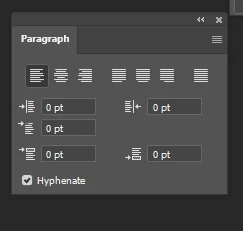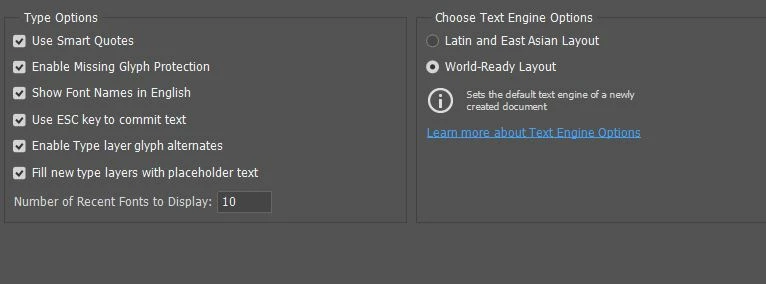Left to Right Text not working in Photoshop
I have Photoshop 22.0.01 Release.
I cannot get the text option to work correctly. When I type numbers and hit the space bar it puts the numbers at the end of the sentence. The cursor is on the left-hand side of the text.
I have tried changing Preference, Type and checked it is on the correct language option.
I have tried to change the direction in Paragraph but do not have the Paragrah Direction Section options (the icons do not show).