 Adobe Community
Adobe Community
- Home
- Photoshop ecosystem
- Discussions
- Re: Lens Correction won't list my camera and lens
- Re: Lens Correction won't list my camera and lens
Lens Correction won't list my camera and lens
Copy link to clipboard
Copied
Why won't the Lens Correction filter recognize my camera and lens, which is shown in the metadata below the correction window? I had been using the venerable Canon 5D Mk II and now the Mk III. For images taken with the III it doesn't even list Canon in the Camera dropdown -- too new? Even with the II, I had to choose the camera manually and then choose the lens from a very tedious list, and had no indication if it was using the focal length in the case of a zoom, or the aperture.
I do strongly prefer to do this correction in Camera Raw or Lightroom, and realize it needs to be done on an uncropped image to be accurate. I'm probably missing something, but why even present it as an auto correction if it can't use the metadata? Why not just limit it to the manual correction?
Explore related tutorials & articles
Copy link to clipboard
Copied
Here is the list for the cameras that Camera Raw supports in Lightroom or as a plug-in:
http://www.adobe.com/products/photoshop/extend.html
and
http://helpx.adobe.com/creative-suite/kb/camera-raw-plug-supported-cameras.html
what version of photoshop/camera raw are you in?
more about the functional qualities of camera raw:
http://help.adobe.com/en_US/creativesuite/cs/using/WSBD0EDB3C-9472-48d2-A3B1-7C06FABF0A2B.html
-janelle
Copy link to clipboard
Copied
The question wasn't about Camera Raw. It was about the Lens Correction filter in Photoshop.
I'm using PS CS6, with the latest CRaw, everything up to date. (Mac OS 10.6.8).
I'm just curious why the Lens Correction Filter in PS won't read the metadata for the camera and lens that is displayed to the lower left of the correction screen, and enter it in the appropriate fields, as ACR and LR do.
The Canon 5D Mark II and the Canon 24-70 f/2.8 have been supported for years in Camera Raw.
Copy link to clipboard
Copied
sorry Diane, my mistake i obviously read the question wrong! please forgive me ![]() . after bringing that to my attention, i have noticed that it wont operate in the same way as the other components...
. after bringing that to my attention, i have noticed that it wont operate in the same way as the other components...
-janelle
Copy link to clipboard
Copied
CS5 was the same way, if I recall. Isn't this something that could be fixed? It works like a charm in CRaw and LR. The metadata is right there on the screen!
If the issue is that it (obviously) won't work accurately on a file that might have been cropped, why not put a warning on the screen and let people proceed at their own risk?
Copy link to clipboard
Copied
Hi Diane,
There's a couple things to look for regarding the Len Profiles. In CS6, I think there's a provided profile for the Canon EOS-1Ds Mark III and the Canon EF 24-70 f/2.8 L USM, but I don't see one for the same lens on a 5D Mark II. So if we don't shipped with a camera/lens profile you can try the Search Online button and see if someone else has shared a profile (the search uses you files EXIF metadata).
If the file is missing the EXIF metadata, then the Auto Correction won't have information to match against.
In your case, it sounds like you have the EXIF data in your file. When you first enter the Lens Correction dialog are no profiles highlighting in the Lens Profiles section (and toggling Preview in the lower center does nothing)? What happens when you click 'Search Online'? I believe that Ps, CR and Lr share the same profiles, but will double check on that; maybe the profiles for Ps are an older set.
regards,
steve
Copy link to clipboard
Copied
Hi,
I forgot to ask, are these .cr2 files that you opened thru CR or are these .jpg files? If they are .jpg files, what is authoring that output (the camera, or a raw processor)?
regards,
steve
Copy link to clipboard
Copied
Yes, the EXIF data is in the file and is displayed (correctly) in the lower left of the Lens Correction screen. And the profiles are in Camera Raw and Lightroom. But apparently not in Photoshop. This is for raw files processed through Lightroom (now v4) and opened in Photodhop. This is a problem for both the Canon 5D Mk II and Mk III, and possibly earlier cameras -- I don't have access to older files right now to check. I don't remember if the profiles were in previous versions of PS, but I think not. (Using v6 now.) Other people have complained about this, too -- it isn't just me.
Under Search Criteria, Camera Make, Canon doesn't even show in the list!!
I don't care to search online because I do this correction in raw conversion, but it just seems very odd that there is such a seemingly incomplete thing in PS.
Maybe they should hang out an Under Construction sign?
Copy link to clipboard
Copied
The lens correction data used inside Photoshop proper has always been separate from that used by Camera Raw. I have no idea why.
I think pressing the [Search Online] button would normally retrieve the information you want, but I'm not sure. All the cameras I've used have had entries where expected.
-Noel
Copy link to clipboard
Copied
Hi Diane,
I'm not clear on your workflow.
This is for raw files processed through Lightroom (now v4) and opened in Photodhop.
When you process in Lr, you are not running the auto Lens Correction then, but trying to run it later in Ps? How are you bringing the processed file from Lr into Ps?
Something that sounds odd is you mention Camera Raw having profiles that work, but Ps doesn't. Ps and CR share the same source of profiles (and Lr runs a parallel set that's the same). Where you might be seeing UI mismatches between Ps and CR comes from differences in metadata storage for the raw formats vs. a baked JPEG. That has me wondering if something in the Lr to Ps workflow is causing some problem that we can pinpoint.
Last, one of the strong points for Lens Correction is the shared profile functionality. There's a multitude of lens and lens/camera combinations that can be profiled. Adobe can't and won't cover them all. The Search functionality, coupled with a Lens Profiling utility, gives you the chance to look for other's existing profiles that match your image setup (or the option to create your own and share it). So yes, we openly embrace that the shared profiles are Under Construction but not in a locked down environment.
regards,
steve
Copy link to clipboard
Copied
PS CS6 is set as my primary editor in LR 4.1, so Cmd-E opens the adjusted raw file in PS -- standard workflow.
The lens correction in PS is not something I use often (it's better done in LR/ACR) but I'm just very curious why the Search Criteria doesn't list my camera, much less the lens. They are clearly displayed in the lower left of the Lens Profile screen, but don't appear in the fill-in-the-blank areas to the right that should show them. I have the same problem on my laptop and other people complain about the same problem.
I use the Canon 5D MkIII and before that the Mk II, and standard Canon Pro lenses such as the 24-70 f/2.8 and the 70-200 f/2.8. These are among the most commonly-used cameras and lenses on the planet.
The same thing happens when I open a raw file directly in PS, which goes through ACR instead of Lightroom.
It looks like the Lens Profile in PS is broken, not picking up on the metadata.
Copy link to clipboard
Copied
I had similar problem getting PS to recognize proper lens to camera and wound up buying the PT Lens plug-in. You might want to try the free download to see if it gets you where you want to be. Sure worked for me and I love it!
http://epaperpress.com/ptlens/
Charlie
Copy link to clipboard
Copied
I stand corrected. I've always perceived things as handled separately.
-Noel
Copy link to clipboard
Copied
I have both CS5 and CS6 Extended on my computer. I have checked them both, and the Lens Correction in Photoshop, rather than in ACR, doesn't list the latest cameras. I can use it if I open an image taken with my 7D.
Seeing as one of the reasons many of us were forced to upgrade to CS6 was to be able to process images taken with newer cameras (5DMkIII and Olympus OMD) it's more than passing strange that they haven't come up with some sort of patch/update to rectify this.
PTLens is ok, but seeing how much Photoshop cost, it's something that should be seen to.
Copy link to clipboard
Copied
There's likely a bona fide issue here, but I'm rather disconnected from it as all of what I need for my own work is showing up properly.
But it shouldn't be dropped - document exactly what's not working for you and support it with screenshots here.
Steve (SG) has already commented above and is clearly paying attention to this thread. Make sure he has what he needs to write up an internal bug report if one needs to be written.
Good luck!
-Noel
Copy link to clipboard
Copied
Here are screenshots for the Canon 5D, 5D Mk II and 5D Mk III, all with the same 24-70 f/2.8 lens. (All RAW files, no cropping, opened from LR 4.1 with CRAW 7.1) I am now seeing profiles being pulled up for the 5D and 5D Mk II, but not for the recently-released Mk III. I could swear I wasn't getting them for any of these cameras when I started this thread, but maybe that was with some other variable such as an unsupported lens -- see last link below.
http://www.dianedmiller.com/z-Canon-5D.jpg
http://www.dianedmiller.com/z-Canon-5D-II.jpg
http://www.dianedmiller.com/z-Canon-5D-III.jpg
I also initially don't get a profile for the 5D Mk II when I use the 300mm f/2.8 lens with the Canon 2X extender. But I do have a choice for the correct Camera Model and I can choose the Lens Model from a long list, which does bring up a profile, although there is not one with the teleextender.
http://www.dianedmiller.com/z-Canon-5D-III-600.jpg
They are also not being found for the older Canon 20D, but that might be understandable given its age.
It just looks like the whole filter interface is not working smoothly. I can understand a profile being missing, with the many lens and camera combinations there are, but why wouldn't it at least pick up the camera from the metadata and then indicate somehow that there's not a profile?
Copy link to clipboard
Copied
Lens Correction within Photoshop - CS5 E and CS6 E- Shows camera/lens info for the 5DMkIII in the lower left hand corner, but nothing in the drop down menu.
CS5:
CS6:
But with both CS5 E and CS6E, it's the reverse here. Bottom left corner doens't show camera information, but I can select it manually from the drop down list. Also, I can select the other items just about the drop down menus list.
CS5
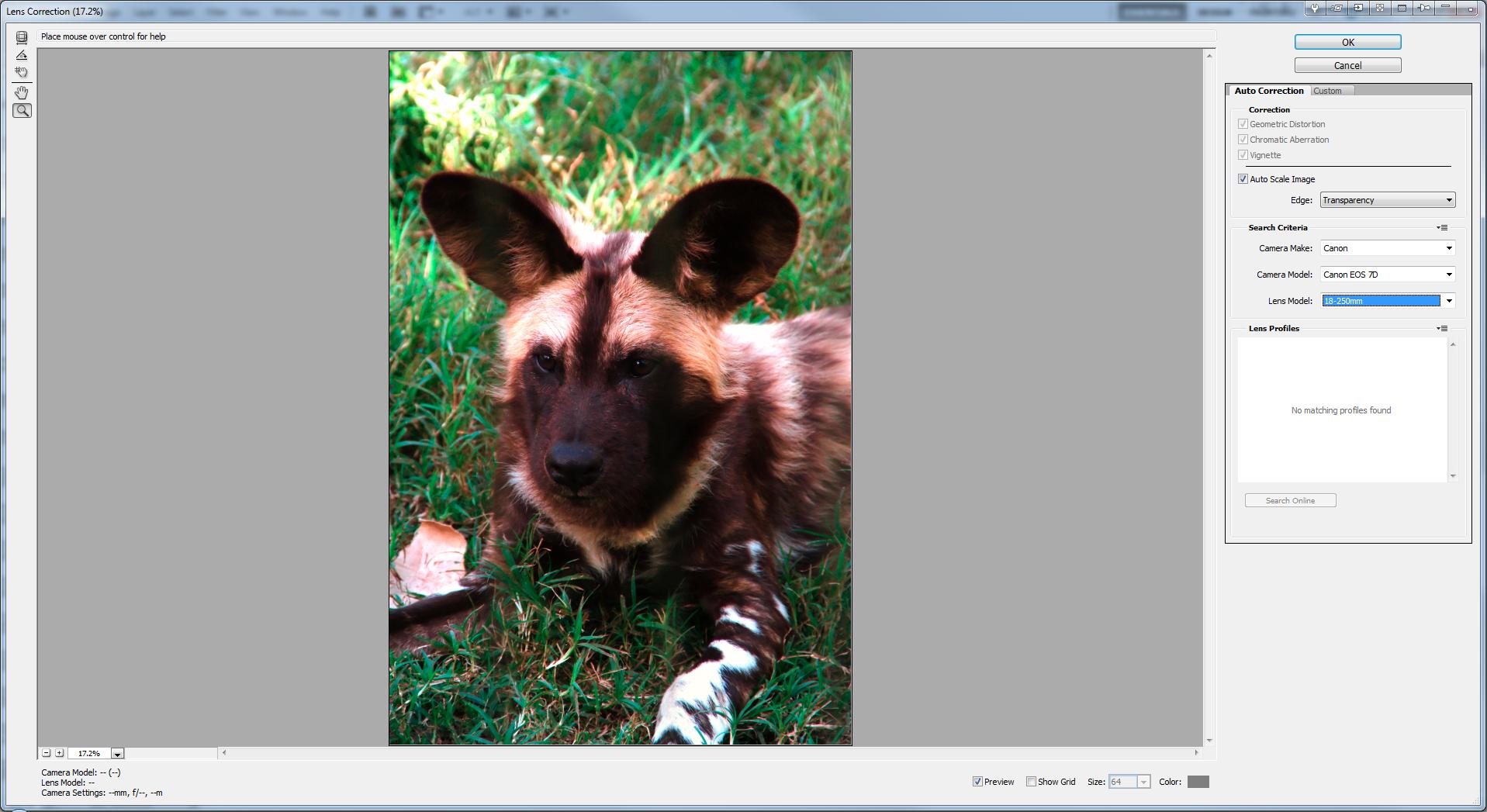
CS6
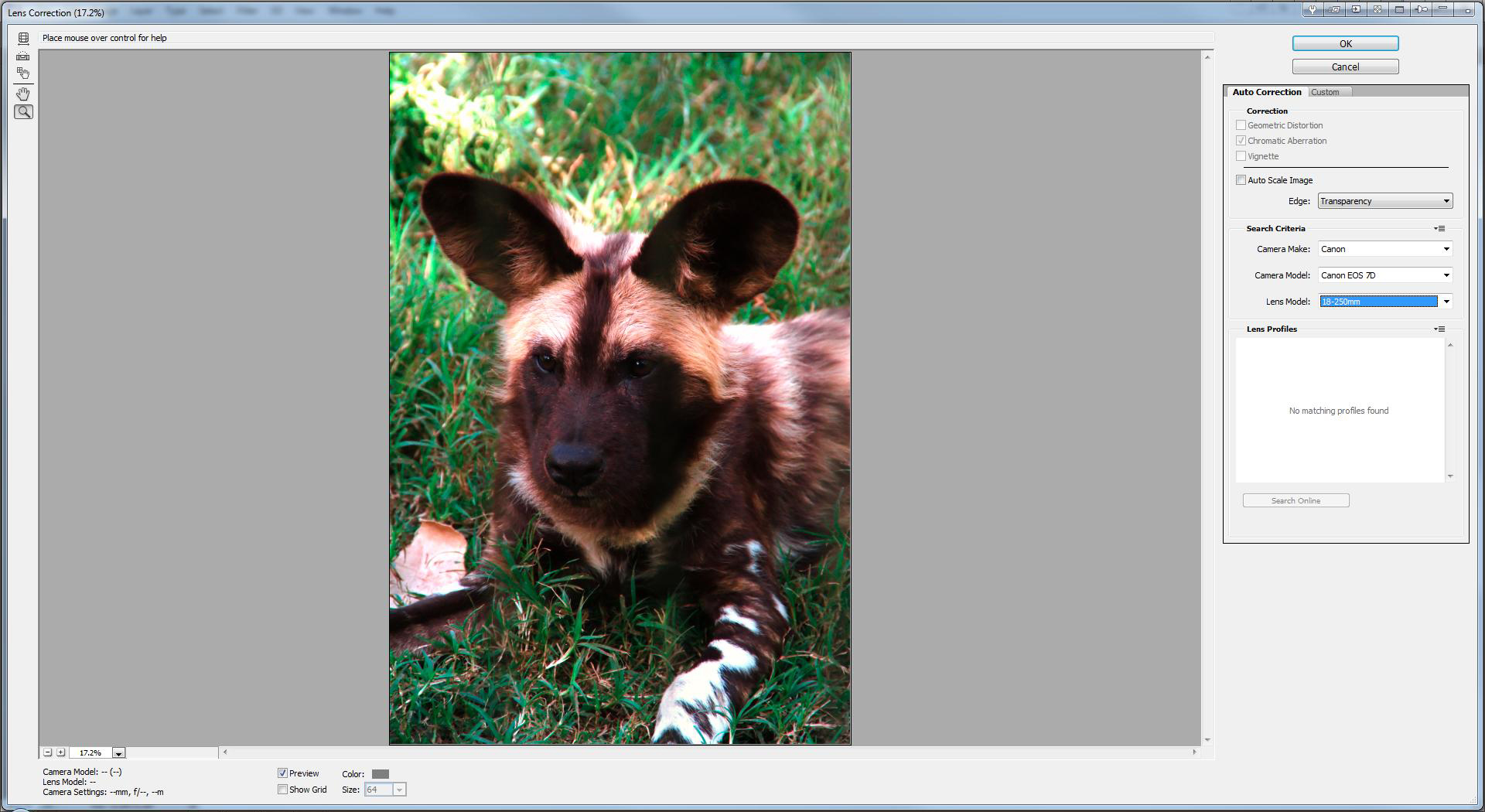
Sorry for appearing to post duplicate images, but they aren't. It's screen captures from both CS5 Extended and CS6 Extended.
Anything from Canon 7D and earlier (including most of the Canon Powershots, but not the G1X), I get all the options in the drop down menus on the right. Canon 5DMkIII and Olyumpus OMD EM5, nothing.
I hope that's documented enough. ![]()
*S*
Copy link to clipboard
Copied
this has got to be a bug! I'm having no problem in RAW and no profile info at all in CS6 for a Canon 5D mk iii with standard Canon lenses.
ADOBE??? what's the fix.
Copy link to clipboard
Copied
As I just posted in this thread:
http://forums.adobe.com/message/5403493#5403493
according to support this bug has only recently come to their attention, and they are working on a fix.
Copy link to clipboard
Copied
this answer does not address the questions. the profiles just arent' there.
Copy link to clipboard
Copied
Right on D, I'm having the same exact problem.
In PS6 E, when I try to use lens or adaptive wide angle correction filters to edit photos taken with my Canon 7D through an EF 17-40mm f/4 L lens, everything works perfectly. Using the same lens on my new 6D yields nothing automatic at all. At least I can do it manually, but that adds a lot of time to the workflow.
Perhaps the selection keys off the camera model it finds first, which I guess would make sense. If anything is certain, Adobe's got a lot of cleanup to do with its metadata tables. I noticed in LR4.3 that the latter two fields in the lens correction panel (Model & Profile) don't correlate to intuitive values. Maybe it's just the way my squirrelly brain works, but if I chose Canon as the Make, I'd expect to see a list of cameras models in the Model drop down, not lenses models. The Profile field values are even more inconsistent.
Copy link to clipboard
Copied
I have the exact same problem, thought there might be some place for me to download (extra) camera profile.
Copy link to clipboard
Copied
Wish I had the answer, I'm just here to let you know I know what you're saying D McKie. My lens profiles are not there, as in, they weren't installed. As in, the folder where they are supposed to reside is empty. I just upgraded to cs6 from cs5 where my lens profiles were happy and abundant. In cs6 Photoshop Extended it's like they weren't a part of the installation. No matter the camera I use, there are no lens profiles to choose.
Does anyone know where I/we can get a copy of the standard lens profiles supposed to be installed with CS6?
Thanks!
Copy link to clipboard
Copied
@Senshu35337781eizt newer cameras and lens profiles after CS6 was released (2013) won't work with that version Photoshop plugin. You need to upgrade your Photoshop/Camera Raw plugin to work properly
