- Home
- Photoshop ecosystem
- Discussions
- Lens profiles won't work after recent update.
- Lens profiles won't work after recent update.
Lens profiles won't work after recent update.
Copy link to clipboard
Copied
I updated Photoshop a couple weeks ago, now none of the lens profiles show up while processing raw files in camera raw. The box is still there to check. But I get a message that reads "Unable to locate a matching lens profile automatically" when I click on Manufacturer it shows none. I'm using very common lenses and this was a "no problem" part of my workflow until this recent update. Did anyone else have this problem? What do I need to do to correct this?
Explore related tutorials & articles
Copy link to clipboard
Copied
I do not see to have a problem like that. Are you sure the Cameras Profiles and lens Profile are in the proper location one disk?
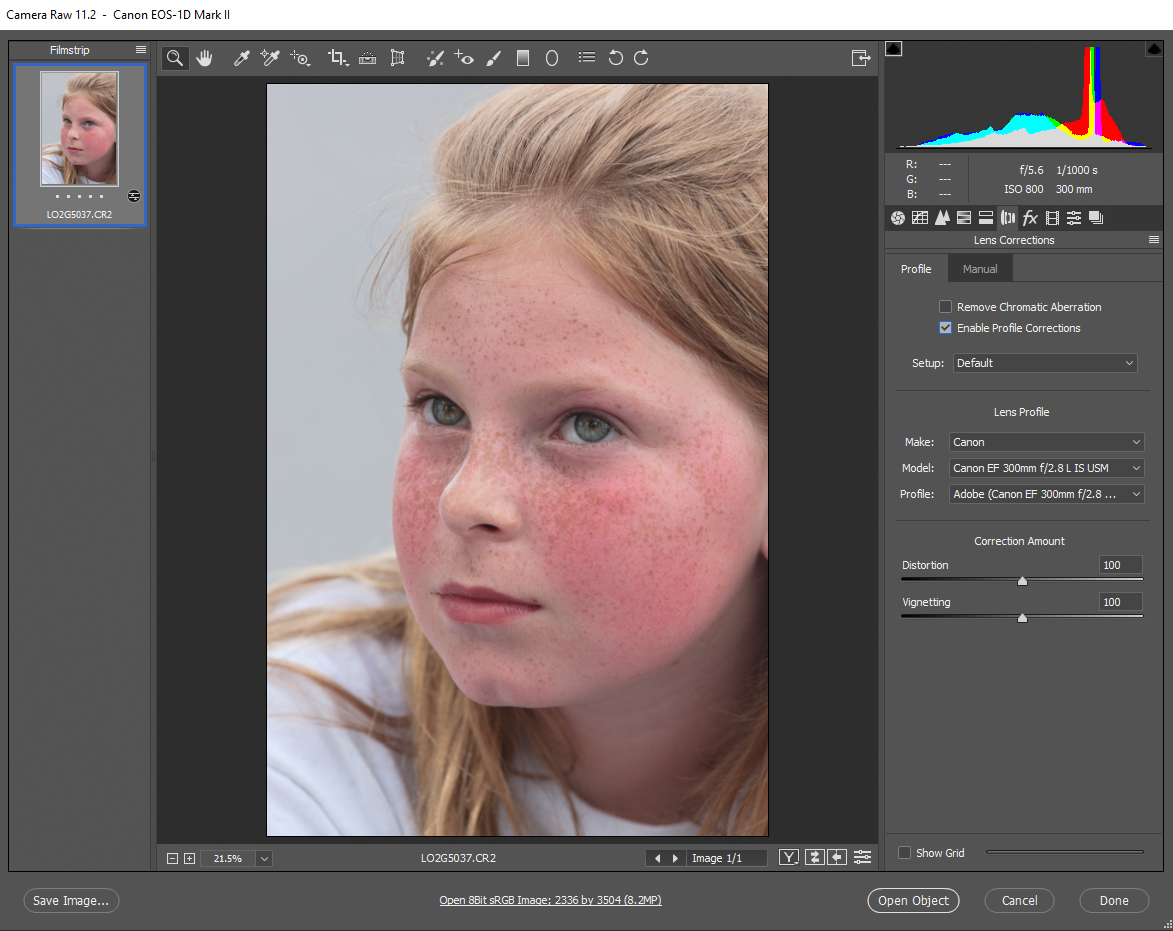
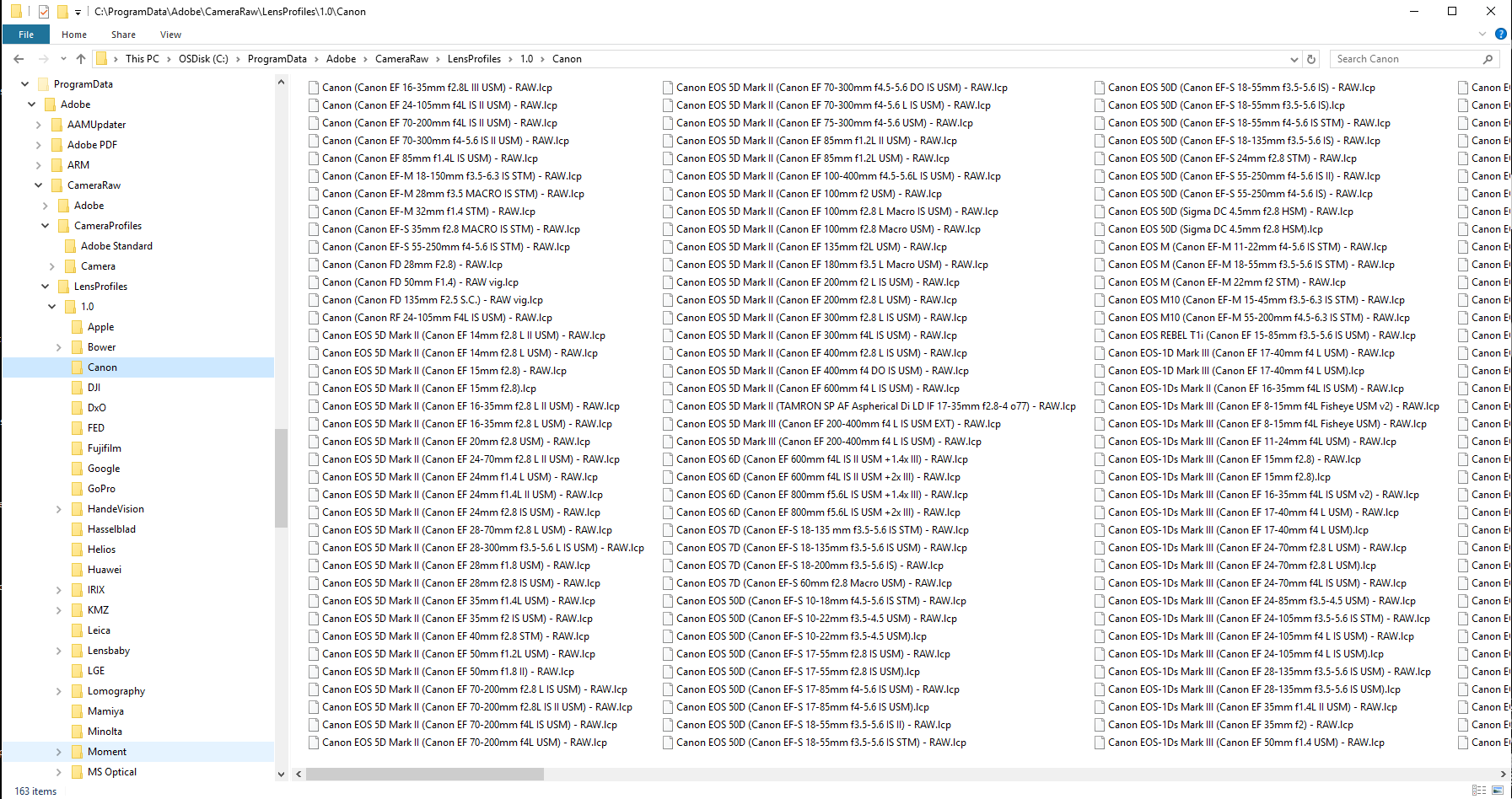
Copy link to clipboard
Copied
No Im pretty sure they're not where they need to be. That's what I'm suspect. Thanks for giving me a place to start
Copy link to clipboard
Copied
So yes, All lens profile data seems to be missing after that update, where do I find the complete set of lens profiles and how do I reinstall them? am I better to uninstall and reinstall the entire version of Photoshop?
Copy link to clipboard
Copied
I believe they are installed with ACR. Your were most likely deleted or moved after ACR was installed..
Copy link to clipboard
Copied
So reinstall ACR?
