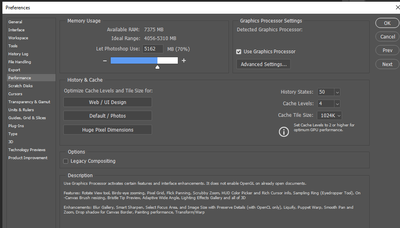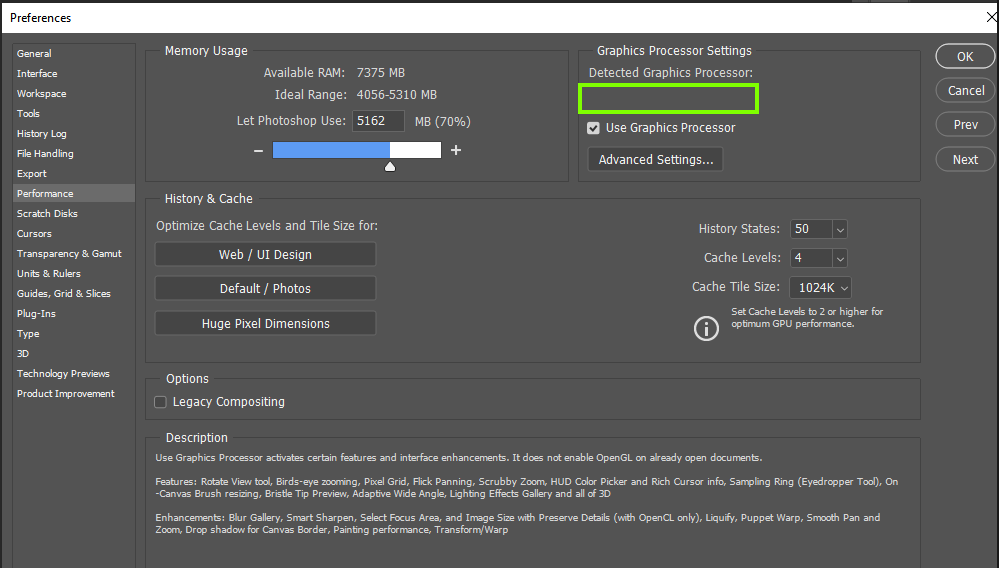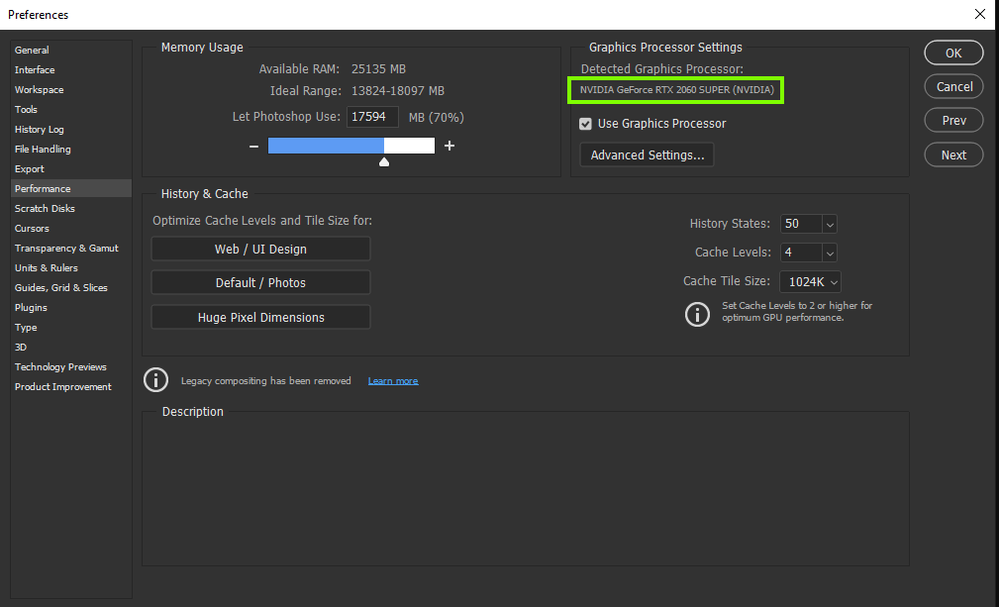- Home
- Photoshop ecosystem
- Discussions
- Lighting Effect greyed out in Photoshop
- Lighting Effect greyed out in Photoshop
Lighting Effect greyed out in Photoshop
Copy link to clipboard
Copied
Hi, no matter what images I am using PS on - whenever I try to use the lighting effect, it's permanently greyed out dead feature. Why is it not activated? Help. Thanks.
{Thread title edited by moderator}
Explore related tutorials & articles
Copy link to clipboard
Copied
Hi,
We're sorry about the trouble with Photoshop. Would you mind sharing the version of Photoshop you're using along with your computers operating system?
Please ensure you have the option to Use Graphics Processor enabled under Preferences, then Performance. If it's not, try enabling the option & relaunch Photoshop to check if that helps.
If you're not able to enable the option (it's greyed out), please check out: https://helpx.adobe.com/photoshop/kb/troubleshoot-gpu-graphics-card.html
Let us know if this helps!
Regards,
Nikunj
Copy link to clipboard
Copied
As far as I can see, 🙂 the Preferences >> Graphics Processor settings are fine: see screenshot. Yet feature still disabled
Copy link to clipboard
Copied
Hi
It doesn't look like Photoshop is seeing your GPU, this is from your screenshot
and this is from my preferences
Have you tried updating your GPU driver from the manufacturers website
Copy link to clipboard
Copied
Thanks, Ged,
I revisited my Performance interface: now there's no dropdown selection for my graphics processor but I certainly do have a graphics processor is this is our design PC which is the most powerful one in the office and we use all Adobe Creative Suite on it. Can you tell me why I have no drop down? Thz.
Copy link to clipboard
Copied
There's no drop down option I'm afraid, Photoshop either recognises the GPU or it doesn't, in your case Photoshop can't detect yours.
What kind of GPU do you have in the PC and what version of Photoshop are you using. Photoshop requires a GPU with a minimum of 2GB VRAM with DirectX 12 support