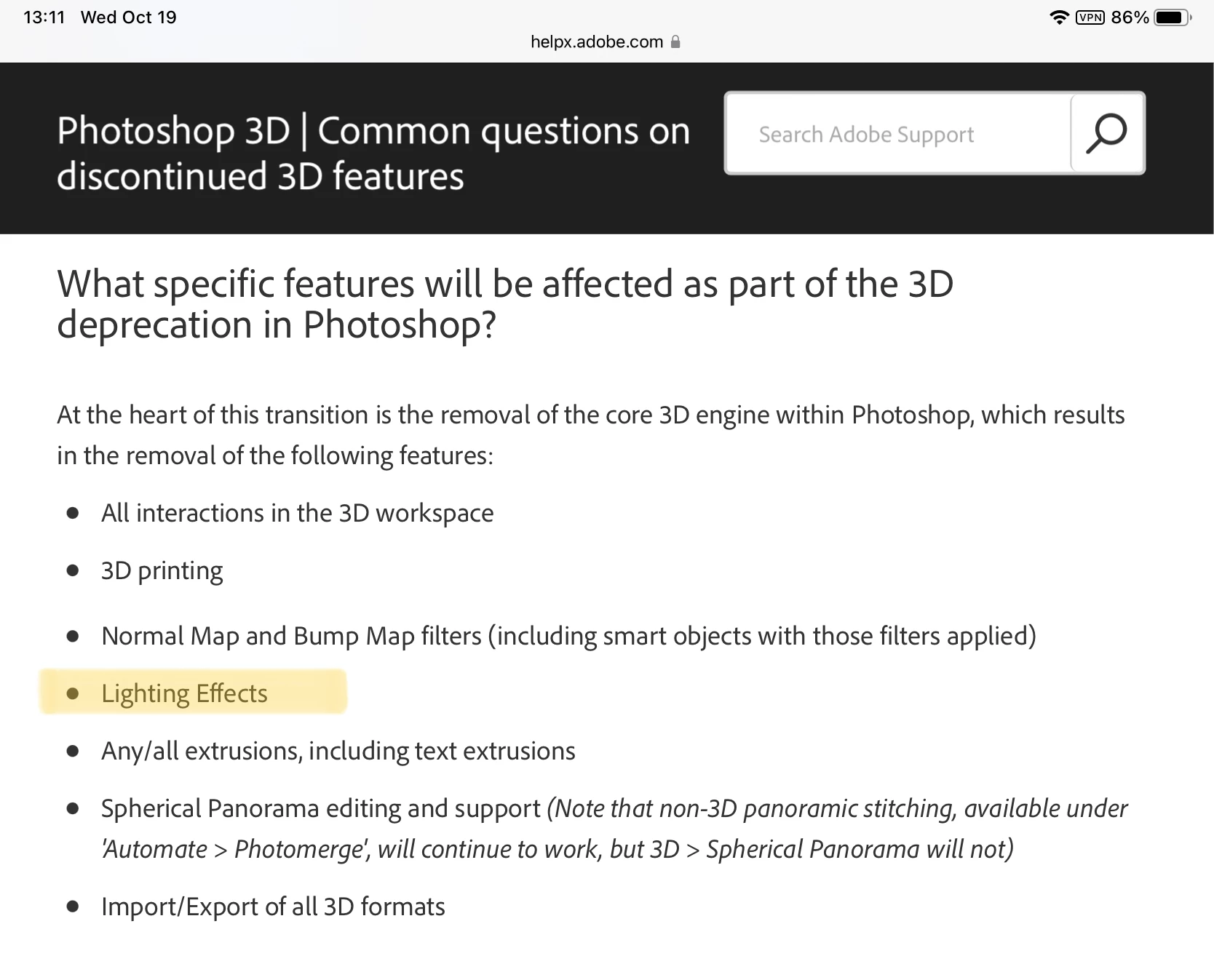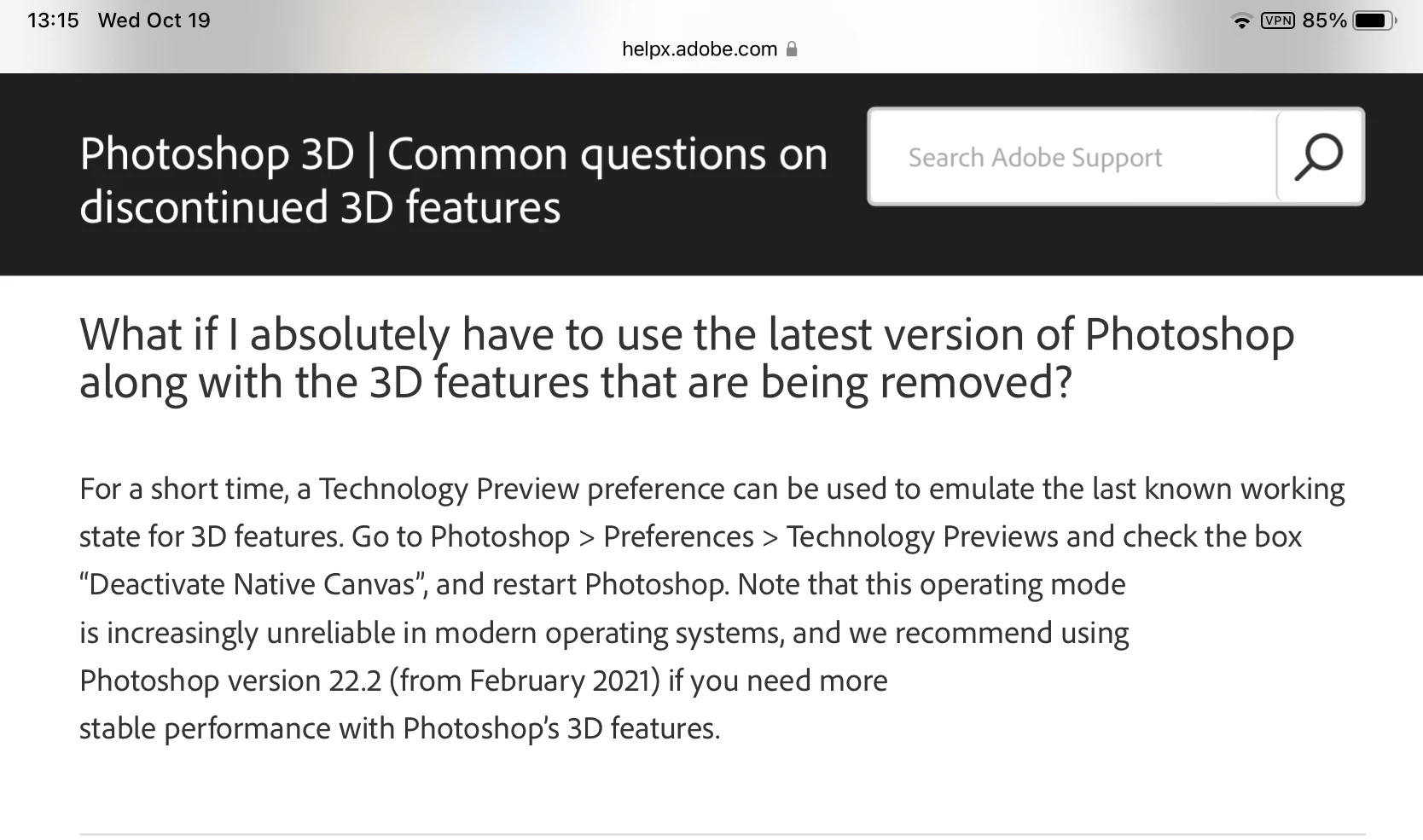Lighting Effects not working in Photoshop on macOS
Hi I am having a lot of issues with the Lighting Effect, and am wondering if there is a work around solution for it? It was working ok before the update, the preview functions was working the only problem was it would crash the whole application every once in a while, and now after the update it stopped working entirely. I am getting white layer image, no preview, or broken image. Any help appreciated.