- Home
- Photoshop ecosystem
- Discussions
- Re: Lightroom 2015.8 roundtrip issues
- Re: Lightroom 2015.8 roundtrip issues
Lightroom 2015.8 roundtrip issues
Copy link to clipboard
Copied
Hi
Using Mac retinal pro 10.11.6 El Capitan
Just updated lightroom and photoshop to latest update
When 'edit in photoshop' is chosen there is not 'edit in photoshop with lightroom adjustments'
Now images changed in photoshop do not automatically go back into lightroom only to hard drive then needs to
be imported into lightroom
Anyone else having this problem?
Explore related tutorials & articles
Copy link to clipboard
Copied
Are you working on raw files from the camera, or with rendered RGB files (psd/tiff)?
If the former, you don't get this option - it's the default, given behavior. Lightroom passes its settings on to ACR, which then does the actual opening into Photoshop.
For rendered RGB files you get this, which explains itself:
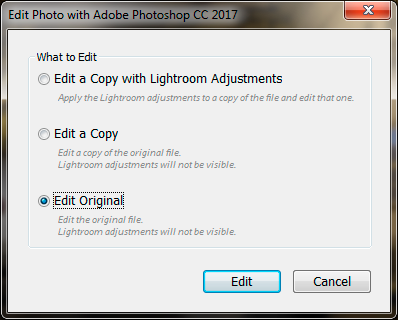
All of this assumes that Lightroom and ACR are in version sync. If they're not, the normal scripts don't work because some Lightroom adjustments may not even exist in ACR, throwing the whole process off.
What happens then is that you're presented with some workaround options. I can't recall what those are, I haven't had them out of sync for years...
As long as you save out from Photoshop with Lightroom still open, Lightroom then keeps track of the file and adds it to the catalog. If you close Lightroom first, it won't be added and you need to do it manually later.
Copy link to clipboard
Copied
All was working before latest update
I do not get the above prompt anymore and I have not changed the way I work since lastest update
I take a raw file into photoshop from lightroom, work on it, save it back to lightroom but now they go into hard disc and bypass lightroom.
IS THIS A BUG FROM LAST UPDATE
How to fix this very frustrating and time consuming problem?
Copy link to clipboard
Copied
No idea, it works as advertised here. Try the Lightroom forum.
But just so we're clear, you don't save "to" Lightroom. It's always just saved to disk - but there's a script running in the background that tracks the file and tells Lightroom where it is - which is another way of saying "adds it to the Lightroom catalog".
Copy link to clipboard
Copied
thanks for reply ...I meant 'save as' and edit to image
Copy link to clipboard
Copied
You need to Save and not Save As otherwise LR does not see the file, and as you've seen, has to be imported separately. Hope this helps?
Copy link to clipboard
Copied
"Save As" from Photoshop will work, it does get added to the Lr catalog. This is what you have to do if you want it with a different name and/or in a different folder.
"Save" just dumps it in the same folder as the raw file, with an -Edit appendix. Most people, I assume, would want their raw files and rendered RGB files separate (at least I do).
Copy link to clipboard
Copied
Thanks all ...I think the idea now
Copy link to clipboard
Copied
OK. It could be that this script isn't running, and that's why you don't see it in the Lr catalog. This is a bit above my level of technical Lr knowledge, so I'll leave it here, But there are people in the Lightroom forum who should know this, or recognize the problem.
Find more inspiration, events, and resources on the new Adobe Community
Explore Now