Limited Properties options when using Polygon tool
Hi Everyone,
I'm not able to figure out why my Properties options are limited when using the Polygon tool to create a triangle. When I create a square (Without the polygon tool) I have the option to change its color etc. Using the Polygon tool all the options in Properties dissapear....
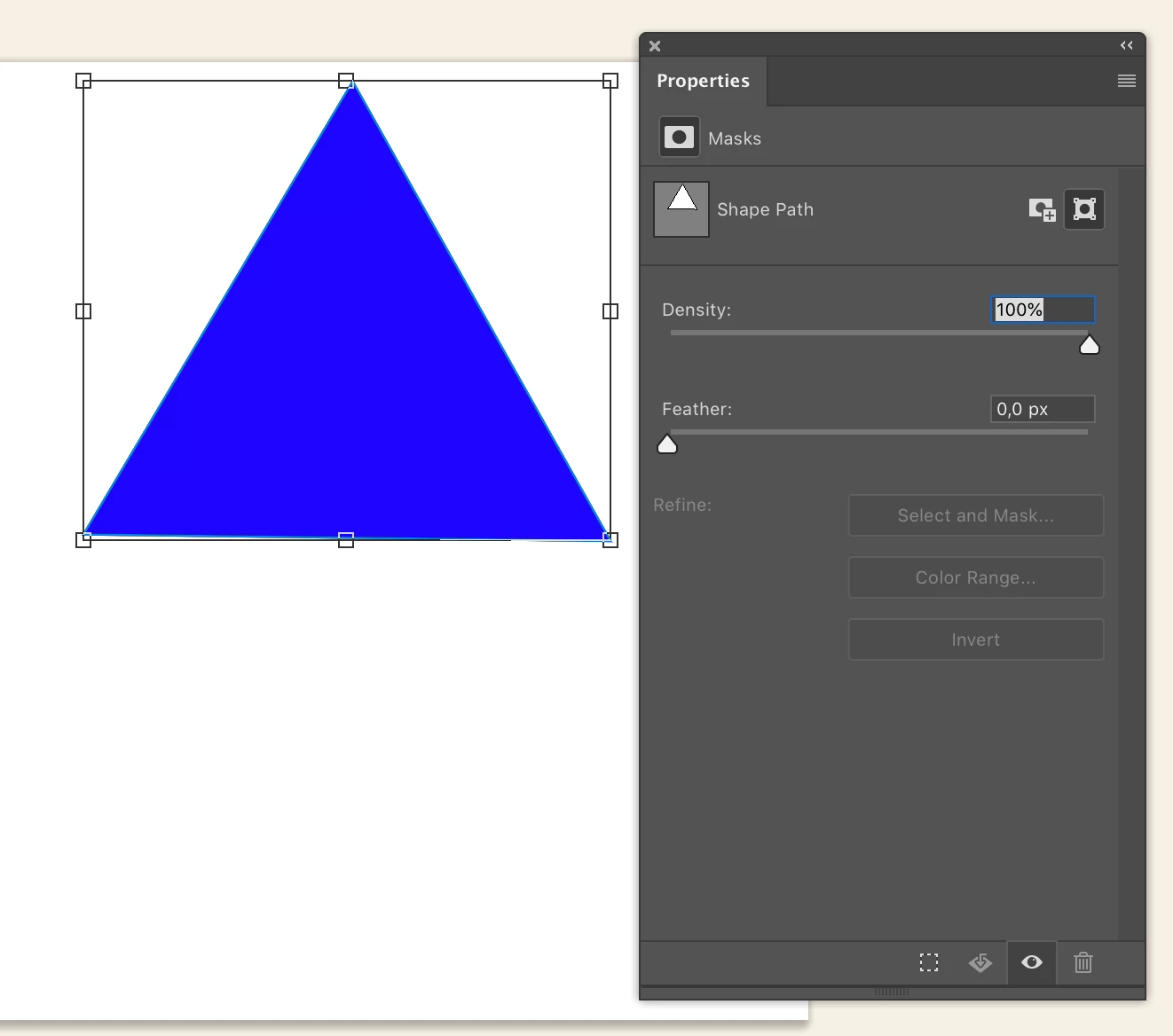
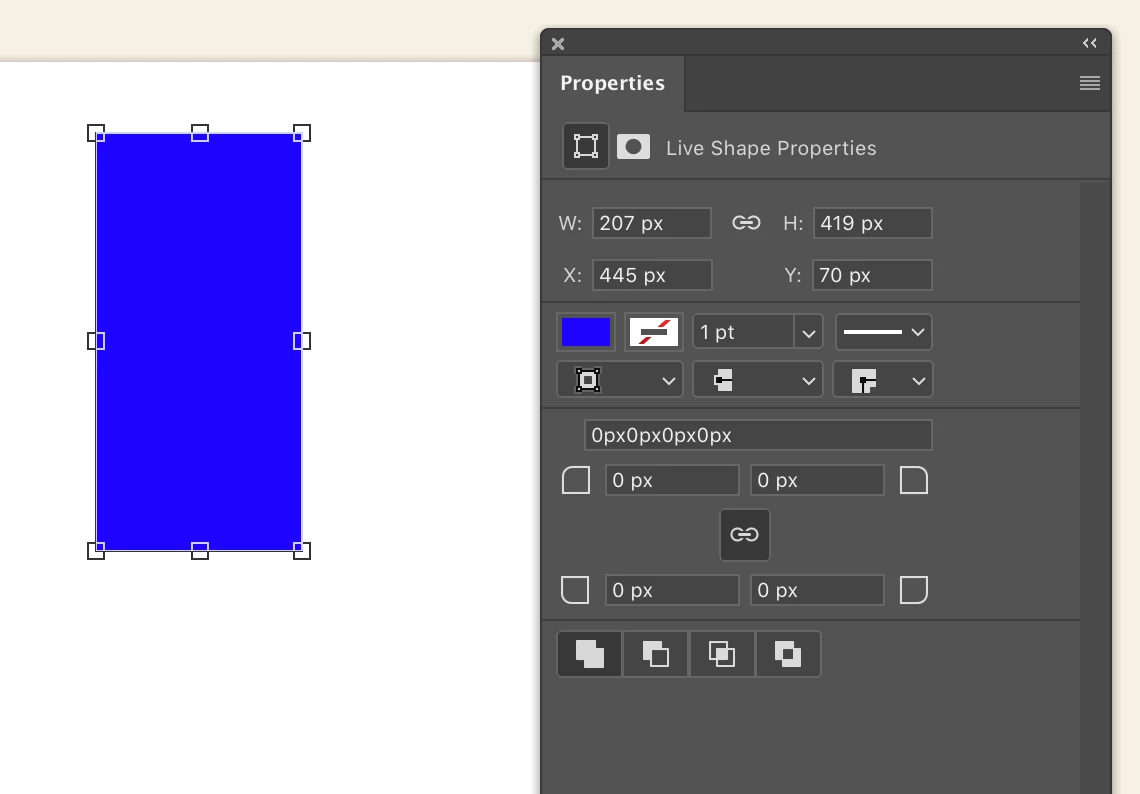
Does anyonne know why this is the case?
Many Thanks,
J

