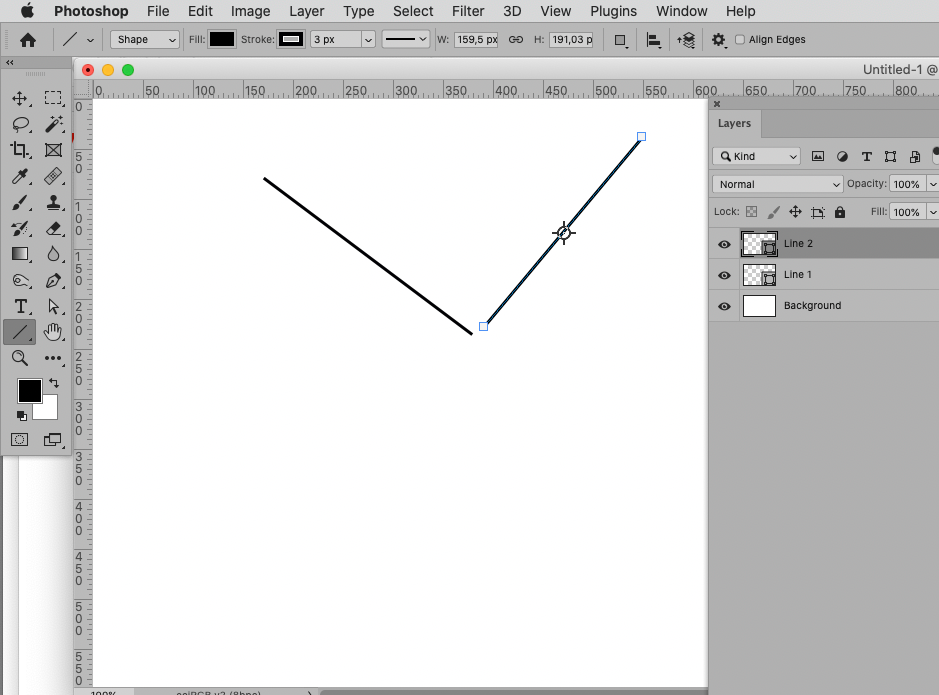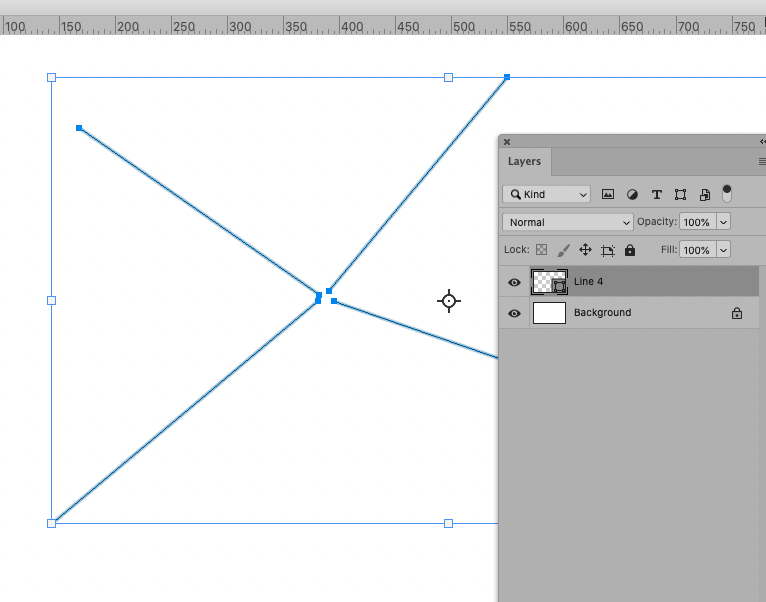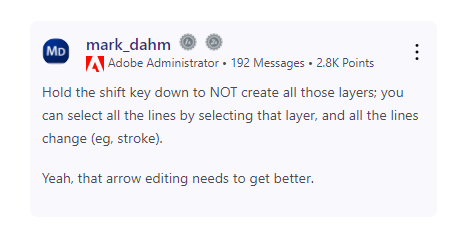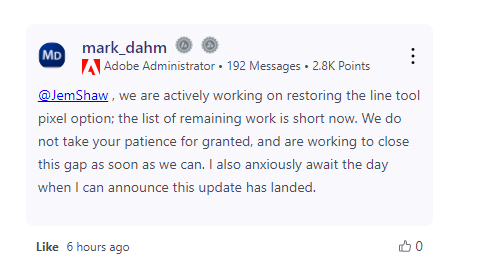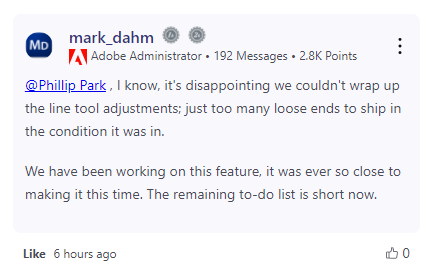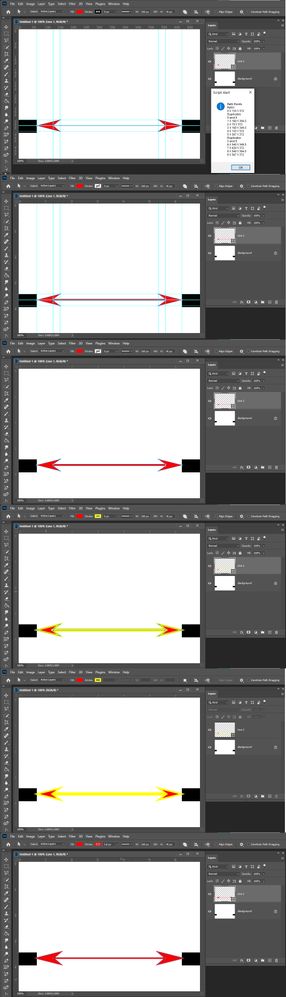Copy link to clipboard
Copied
It is absurd that a bug like this is still there.
I teach my students how to draw perspective with the Line tool, now I can't. They all have PS 2021 installed.
In my work I need to draw lines with a certain width e v e r y d a y.
please Adobe, do something.
thanks to all
Lorenzo
 1 Correct answer
1 Correct answer
This is a user Forum, so you are not really addressing Adobe here, even though some Adobe employees thankfully have been dropping by.
What is the problem anyway?
Have you tried setting the Tool to »Shape« and setting the Stroke?
Explore related tutorials & articles
Copy link to clipboard
Copied
This is a user Forum, so you are not really addressing Adobe here, even though some Adobe employees thankfully have been dropping by.
What is the problem anyway?
Have you tried setting the Tool to »Shape« and setting the Stroke?
Copy link to clipboard
Copied
thanks, I don't know why even changing the stroke the color didn't came out. I checked twice stroke options et voilà the line appeared O__o
and I must confess the new way Line works now it's better for my use 😉
cheers
Copy link to clipboard
Copied
If the Layers get too many one can merge multiple Shape Layers into one Shape Layer.
Copy link to clipboard
Copied
See this link for posting on this topic. Adobe is closely monitoring this.
Copy link to clipboard
Copied
You can still use Photoshop 2020 with your subscription. Adobe will have to address their mistake in Photoshop 2021..
Copy link to clipboard
Copied
my students have already installed ps 2021, I don't want them to install another version. But a solution was found, thanks anyway!
Copy link to clipboard
Copied
There are quite a few issues Adobe has posted with Photoshop 2021 good luck with your students. You should never jump right onto new versions of Photoshop the all new version released have issues. You should use the Photoshop version prior to the current Photoshop version teaching students and also let then know why, and teach them they should always have at least two version of Photoshop installed for the current version will have more issues then the previous version.
https://helpx.adobe.com/photoshop/kb/known-issues.html#ps-desktop
Copy link to clipboard
Copied
yes JJMack, you're perfectly right and usually I do exactly the same things. Never uninstalled a working version after a new installation 😉 School gave my students the last release, I have CC2019, CC 2020 and CC2021 on my PC, I installed 2021 to share their problems... 😉
Copy link to clipboard
Copied
Yes I just wasted my valuable time with the new line tool that doesn't work at all. One would think before you release it that you resolve your issues first so people don't get frustrated and you don't waste people's time. Adobe is getting paid a fortune. Why just release a bad version before testing it yourselves? What is the goal here?
Copy link to clipboard
Copied
@Debbie5DD6 Did you read the answer by @c.pfaffenbichler that explains how to do it?
Copy link to clipboard
Copied
You can not do what you were able to do with the line in the past. The only way to get a line is to stroke the shape layer Path on the path or outside the path. When you do that the will change where the arrow heads point. Because the arrow heads are enlarged by the stroke and no longer point to the correct spot. You can get arount the problen by just using Fill. Then edit the Shape, layer's vector layer mask. Ther are four points four control points for the line its just the without line weight points are on top of each other, You have to move the four line control point which is PITA and not easy. Adobe need to provide a funtional line tool. Strokes extend the line. That is a problem.
Adobe knows this is garbage
I have faith Adobe is still look at it