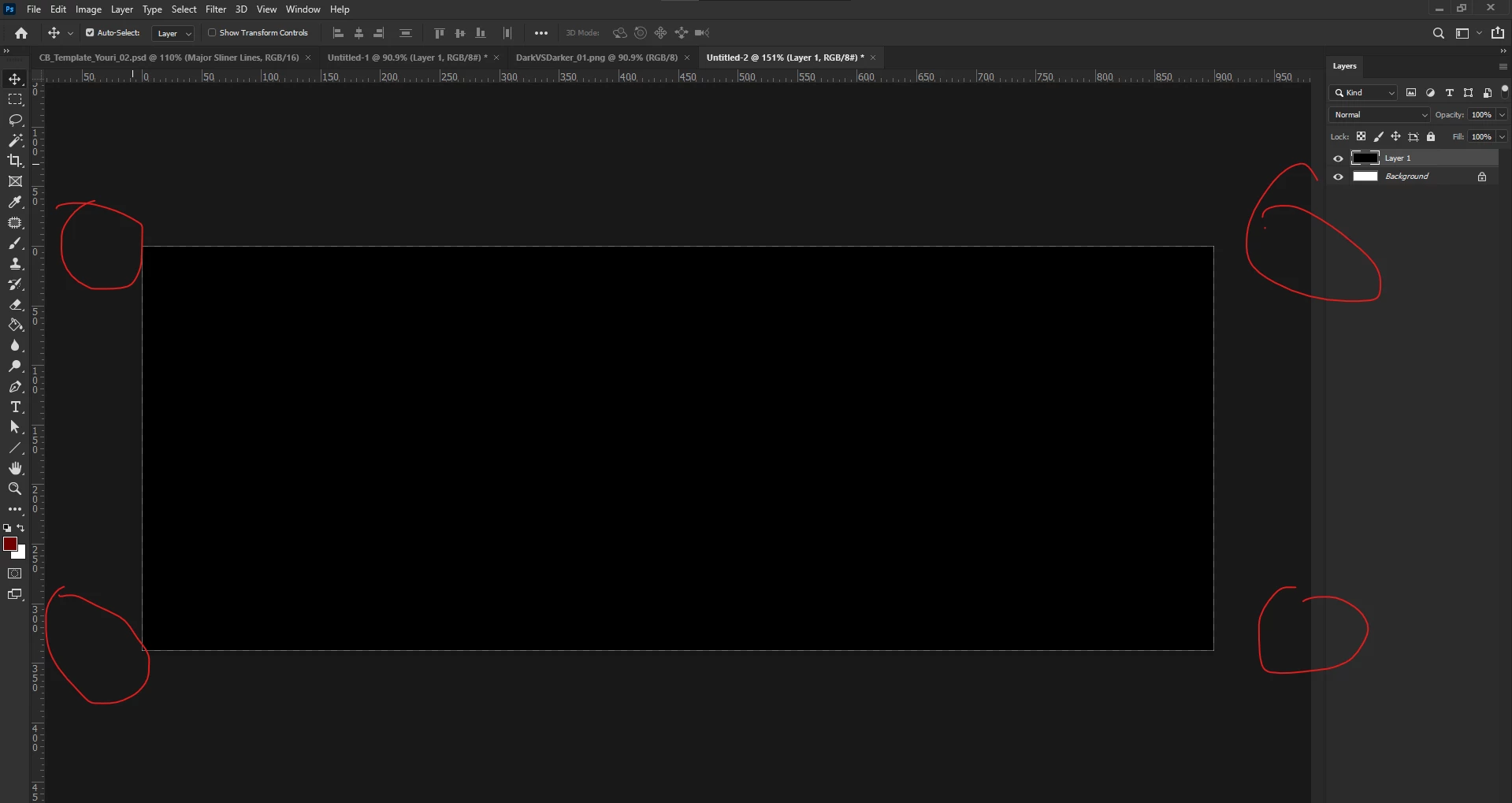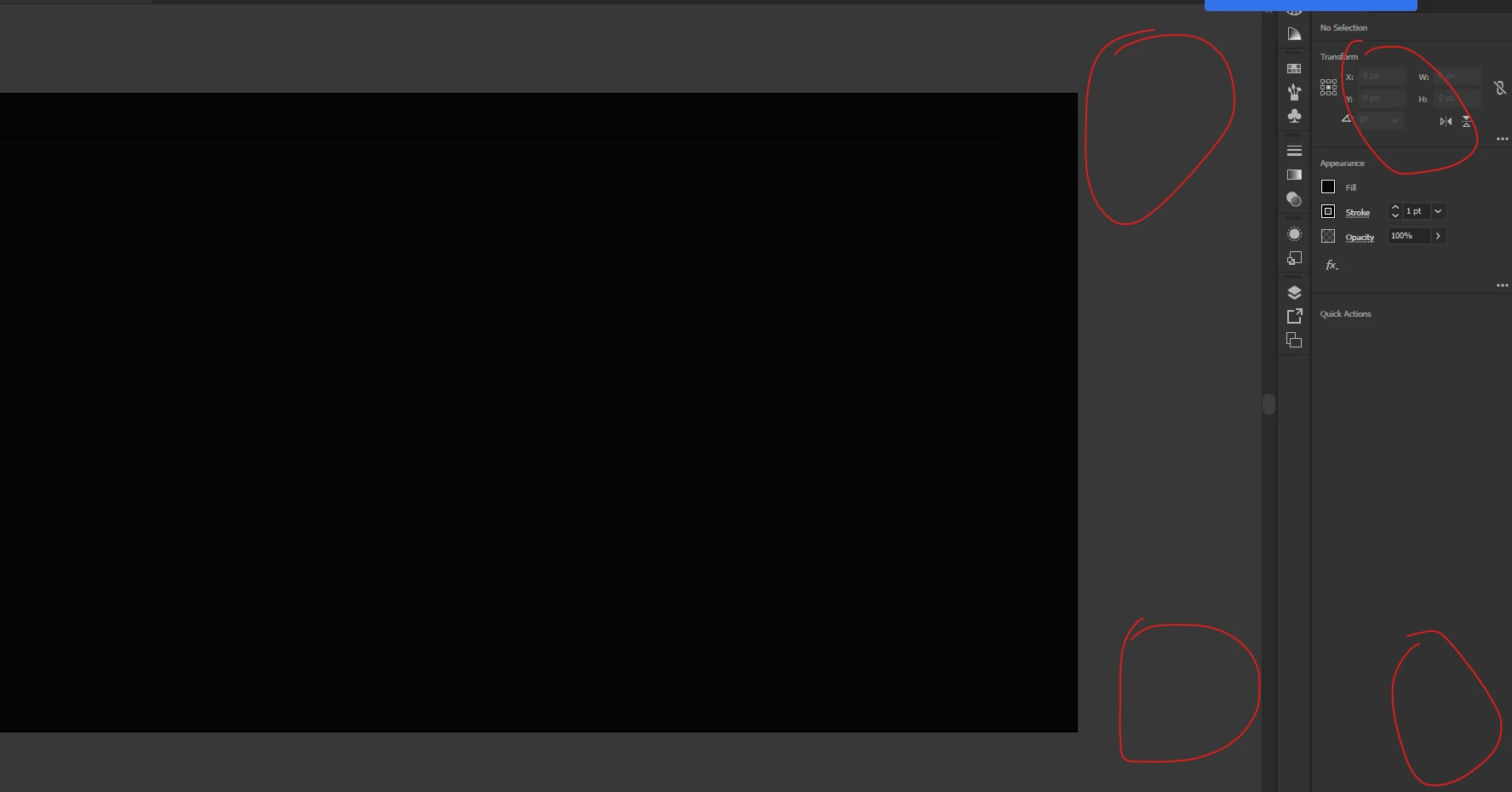Question
Lines appearing outside the canvas area
Hi community.
I just bought a new PC monitor, and Im seeing line appearing outside the canvas area, both in PS and AI.
What could this be? is it a known Adobe glitch or is it my new monitor? Im a bit worried..
Kind regards.